هذه هي التعليمات لإغلاق البرامج العالقة و إنهاء المهام في نظام تشغيل الآيفون الإصدار 3.0.
قد تحتاج لعمل هذه الطريقة في حال أن أحد البرامج توقف عن الإستجابة أو واجه مشاكل أخرى.
الخطوة الأولى
تأكد من أن البرنامج المراد إغلاقه مفتوح الآن.
الخطوة الثانية
إضغط وأستمر في الضغط على زر التشغيل حتى يظهر شريط الإغلاق.
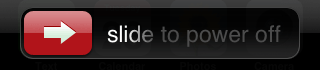
الخطوة الثالثة
إضغط وأستمر في الضغط على زر البداية حتى يتم إغلاق البرنامج.

الخطوة الرابعة
يمكنك الآن إعادة تشغيل البرنامج إذا أحببت.
ترجمة: محمد علي السلمان - المملكة العربية السعودية
الأوريا oria001
Translated by: Muhammad Ali AlSalman - Saudi Arabia










![Vision Pro Owners Say They Regret $3,500 Purchase [WSJ] Vision Pro Owners Say They Regret $3,500 Purchase [WSJ]](/images/news/97347/97347/97347-160.jpg)
![iPhone 17 Air Could Get a Boost From TDK's New Silicon Battery Tech [Report] iPhone 17 Air Could Get a Boost From TDK's New Silicon Battery Tech [Report]](/images/news/97344/97344/97344-160.jpg)
![Apple Showcases 'Magnifier on Mac' and 'Music Haptics' Accessibility Features [Video] Apple Showcases 'Magnifier on Mac' and 'Music Haptics' Accessibility Features [Video]](/images/news/97343/97343/97343-160.jpg)
![Sony WH-1000XM6 Unveiled With Smarter Noise Canceling and Studio-Tuned Sound [Video] Sony WH-1000XM6 Unveiled With Smarter Noise Canceling and Studio-Tuned Sound [Video]](/images/news/97341/97341/97341-160.jpg)






![Apple M4 MacBook Air Hits New All-Time Low of $824 [Deal] Apple M4 MacBook Air Hits New All-Time Low of $824 [Deal]](/images/news/97288/97288/97288-160.jpg)
![Apple M4 iMac Drops to New All-Time Low Price of $1059 [Deal] Apple M4 iMac Drops to New All-Time Low Price of $1059 [Deal]](/images/news/97281/97281/97281-160.jpg)
![Beats Studio Buds + On Sale for $99.95 [Lowest Price Ever] Beats Studio Buds + On Sale for $99.95 [Lowest Price Ever]](/images/news/96983/96983/96983-160.jpg)
![Beats Studio Pro Wireless Headphones Now Just $169.95 - Save 51%! [Deal] Beats Studio Pro Wireless Headphones Now Just $169.95 - Save 51%! [Deal]](/images/news/97258/97258/97258-160.jpg)
![New Powerbeats Pro 2 Wireless Earbuds On Sale for $199.95 [Lowest Price Ever] New Powerbeats Pro 2 Wireless Earbuds On Sale for $199.95 [Lowest Price Ever]](/images/news/97217/97217/97217-160.jpg)