These are instructions on how to end task or force quit an iPhone application on iPhone OS 3.0.
You may need to do this if an application has stopped responding or is experience other issues.
Step One
Make sure the application that you would like to force quit is open.
Step Two
Press and hold the Power button until the power slider appears.
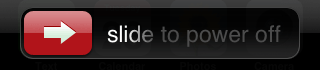
Step Three
Press and hold the Home button until the application is forcefully closed.

Step Four
You may now relaunch the application if so desired.
You may need to do this if an application has stopped responding or is experience other issues.
Step One
Make sure the application that you would like to force quit is open.
Step Two
Press and hold the Power button until the power slider appears.
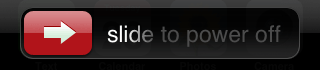
Step Three
Press and hold the Home button until the application is forcefully closed.

Step Four
You may now relaunch the application if so desired.










![Apple Smart Glasses Not Close to Being Ready as Meta Targets 2025 [Gurman] Apple Smart Glasses Not Close to Being Ready as Meta Targets 2025 [Gurman]](/images/news/97139/97139/97139-160.jpg)
![iPadOS 19 May Introduce Menu Bar, iOS 19 to Support External Displays [Rumor] iPadOS 19 May Introduce Menu Bar, iOS 19 to Support External Displays [Rumor]](/images/news/97137/97137/97137-160.jpg)

![Apple Drops New Immersive Adventure Episode for Vision Pro: 'Hill Climb' [Video] Apple Drops New Immersive Adventure Episode for Vision Pro: 'Hill Climb' [Video]](/images/news/97133/97133/97133-160.jpg)





![New iPad 11 (A16) On Sale for Just $299! [Lowest Price Ever] New iPad 11 (A16) On Sale for Just $299! [Lowest Price Ever]](/images/news/97144/97144/97144-160.jpg)
![M4 MacBook Air Drops to Just $849 - Act Fast! [Lowest Price Ever] M4 MacBook Air Drops to Just $849 - Act Fast! [Lowest Price Ever]](/images/news/97140/97140/97140-160.jpg)
![M4 MacBook Air Drops to New All-Time Low of $912 [Deal] M4 MacBook Air Drops to New All-Time Low of $912 [Deal]](/images/news/97108/97108/97108-160.jpg)
![New M4 MacBook Air On Sale for $929 [Lowest Price Ever] New M4 MacBook Air On Sale for $929 [Lowest Price Ever]](/images/news/97090/97090/97090-160.jpg)
![Apple Watch Series 10 Back On Sale for $299! [Lowest Price Ever] Apple Watch Series 10 Back On Sale for $299! [Lowest Price Ever]](/images/news/96657/96657/96657-160.jpg)