تذکر***: قبل از ادامه آموزش مطمئن شوید که حتما از دستگاه خود در آیتونز بکاپ گرفته باشید.ممکن است در طول این فرآیند عکس های دوربین را از دست بدهید!!!ا
مرحله یک
دانلود آخرین نسخه برنامه Absinthe 2.0 here.
مرحله دو
فایل زیپ را اکسترکت کنید
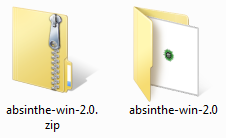
مرحله سه
کلیک کنید absinthe-win-2.0.exe در پوشه ای که اکسترکت کردید بر روی
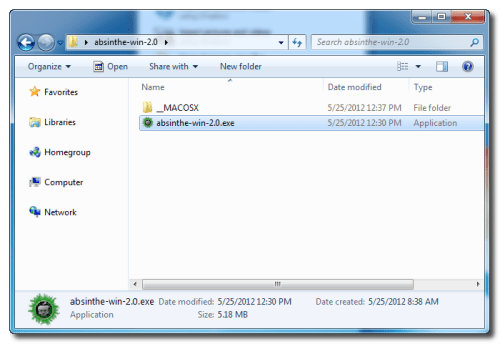
absinthe-win-2.0 یک فولدر جدید با نام روبرو ایجاد خواهد شد
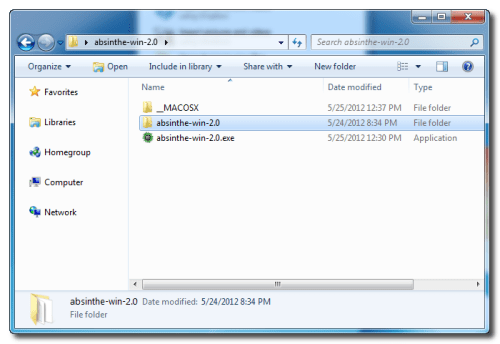
اجرا کنید exe فولد را باز کرده و فایل
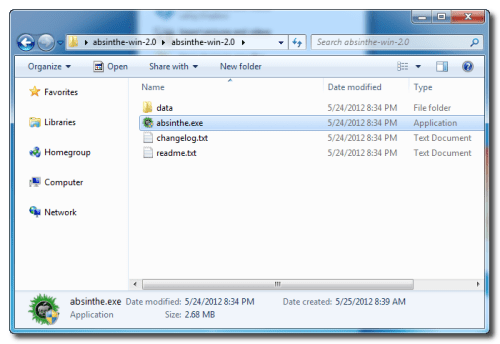
مرحله سوم
آیفون خود را به دستگاه متصل کنید و مطمئن شوید که هر وی*پی*ان یا پسوردی که رو دستگاه خود گذاشته اید را حذف کرده باشید
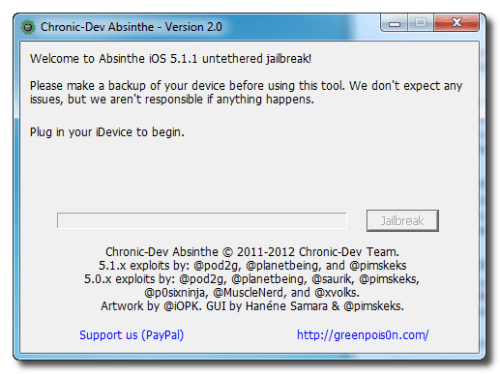
مرحله چهار
بر روی دکمه "جیلبریک"کلیک کنید
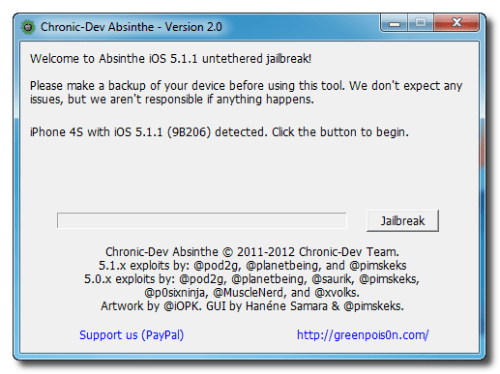
مرحله پنج
برنامه مراحلی مختلفی را برای جیلبریک کردن طی خواهد کرد!صبر کنید تا تمامی مراحل طی شود و دستگاه ریبوت شود

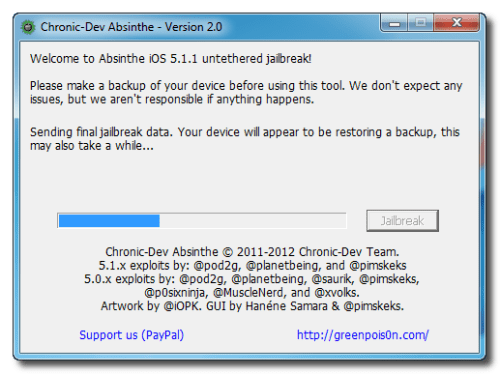
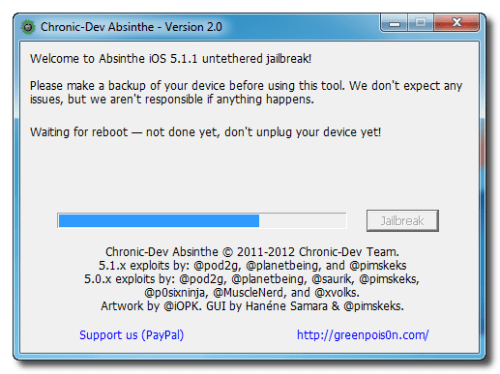
مرحله شش
برنامه به شما "پایان" فرآیند جیلبریک را نشان خواهد داد
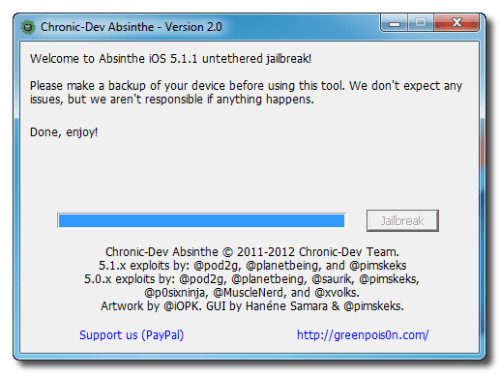
مرحله هفت
در صفحه آیفونتان ظاهر خواهد شد Cydia همانطور که مشاهده میکنید پس از چند لحظه
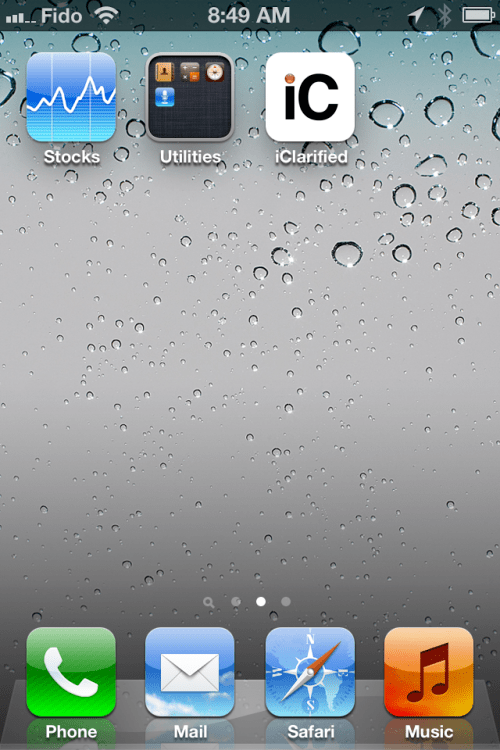
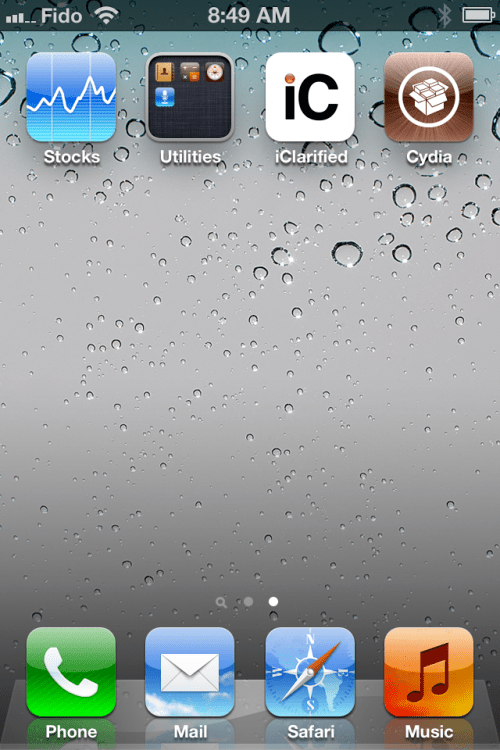
**************
اگر در پایان در هریک از مراحل به مشکل خوردید میتوانید به سادگی آیفون خود را بازگردانی کنید

























![Sonos Move 2 On Sale for 25% Off [Deal] Sonos Move 2 On Sale for 25% Off [Deal]](/images/news/97355/97355/97355-160.jpg)
![Apple M4 MacBook Air Hits New All-Time Low of $824 [Deal] Apple M4 MacBook Air Hits New All-Time Low of $824 [Deal]](/images/news/97288/97288/97288-160.jpg)
![Apple M4 iMac Drops to New All-Time Low Price of $1059 [Deal] Apple M4 iMac Drops to New All-Time Low Price of $1059 [Deal]](/images/news/97281/97281/97281-160.jpg)
![Beats Studio Buds + On Sale for $99.95 [Lowest Price Ever] Beats Studio Buds + On Sale for $99.95 [Lowest Price Ever]](/images/news/96983/96983/96983-160.jpg)
![Beats Studio Pro Wireless Headphones Now Just $169.95 - Save 51%! [Deal] Beats Studio Pro Wireless Headphones Now Just $169.95 - Save 51%! [Deal]](/images/news/97258/97258/97258-160.jpg)