
Change Screenshot Format in OSX
Posted October 1, 2007 at 12:09am by iClarified
To change the default screenshot format in OSX:
Step One
Open a new Finder window and go to Applications : Utilities : Terminal

Step Two
Now you have to decide what format you would like to use as the default file format.
BMP (Windows bitmap), GIF, JPEG 2000 (what you chose), JPEG, PDF, PICT, PNG, PSD, SGI, TGA, TIFF
Step Three
Enter the following command into the Terminal window:
defaults write com.apple.screencapture type image_format
for example if you would like to change to png as default file format then enter this...
defaults write com.apple.screencapture type png
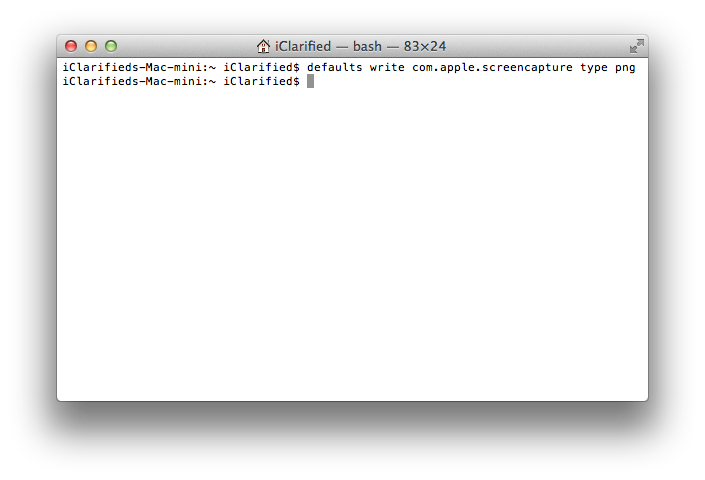
Step Four
The next time you take a screenshot it will be in the format you just set!
Step One
Open a new Finder window and go to Applications : Utilities : Terminal

Step Two
Now you have to decide what format you would like to use as the default file format.
BMP (Windows bitmap), GIF, JPEG 2000 (what you chose), JPEG, PDF, PICT, PNG, PSD, SGI, TGA, TIFF
Step Three
Enter the following command into the Terminal window:
defaults write com.apple.screencapture type image_format
for example if you would like to change to png as default file format then enter this...
defaults write com.apple.screencapture type png
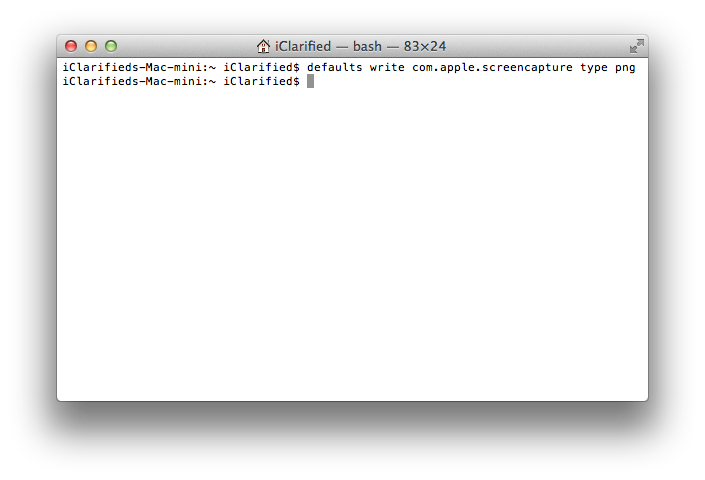
Step Four
The next time you take a screenshot it will be in the format you just set!

![OpenAI Releases GPT-4.5 [Video] OpenAI Releases GPT-4.5 [Video]](/images/news/96580/96580/96580-160.jpg)


![Powerbeats Pro 2 Heart Rate Tracking Fails in Fitness Tests [Video] Powerbeats Pro 2 Heart Rate Tracking Fails in Fitness Tests [Video]](/images/news/96573/96573/96573-160.jpg)
![Apple May Already Be Developing Next-Gen iPhone 17e [Rumor] Apple May Already Be Developing Next-Gen iPhone 17e [Rumor]](/images/news/96571/96571/96571-160.jpg)





![Apple M4 Max 16-inch MacBook Pro (48GB RAM, 1TB SSD) On Sale for $435 Off [Deal] Apple M4 Max 16-inch MacBook Pro (48GB RAM, 1TB SSD) On Sale for $435 Off [Deal]](/images/news/96576/96576/96576-160.jpg)
![New Apple M4 Mac Mini On Sale for $549 [Deal] New Apple M4 Mac Mini On Sale for $549 [Deal]](/images/news/96553/96553/96553-160.jpg)
![Anker Announces New Sale: Up to 52% Off Smart Scales, Speakers, and More! [Deal] Anker Announces New Sale: Up to 52% Off Smart Scales, Speakers, and More! [Deal]](/images/news/96542/96542/96542-160.jpg)
![Apple AirTag Four-Pack Hits New All-Time Low Price of $67.99 [Deal] Apple AirTag Four-Pack Hits New All-Time Low Price of $67.99 [Deal]](/images/news/96537/96537/96537-160.jpg)
![Apple 13-inch M2 MacBook Air (16GB RAM) On Sale for $799 [Deal] Apple 13-inch M2 MacBook Air (16GB RAM) On Sale for $799 [Deal]](/images/news/96295/96295/96295-160.jpg)