
How to Get the New Redesigned Twitter Profile Now
Posted April 23, 2014 at 3:55pm by iClarified
Here's how you can get the redesigned Twitter' profile for your account.

Step One
Log into your Twitter account and click here.
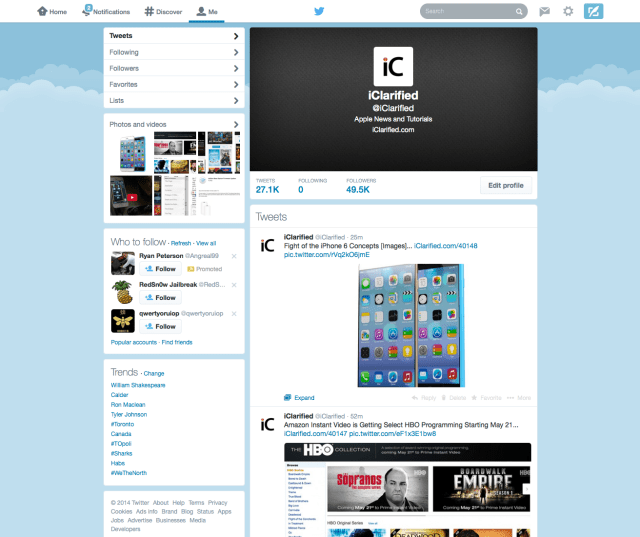
Step Two
At the bottom of the page click the Get it now button.
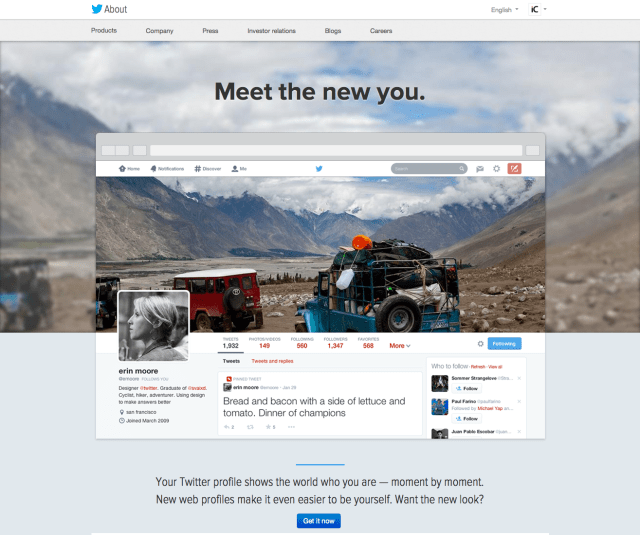
Step Three
You'll be shown a preview of your profile with the new design. If you like it, click the Turn it on! button at the top.
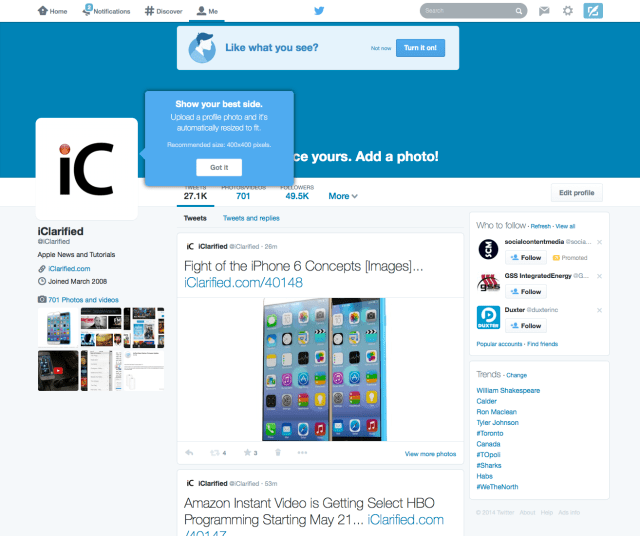
Step Four
Twitter will walk you through some of the new features. Keep clicking the Got it button to continue.
Here's how your profile will look to visitors...
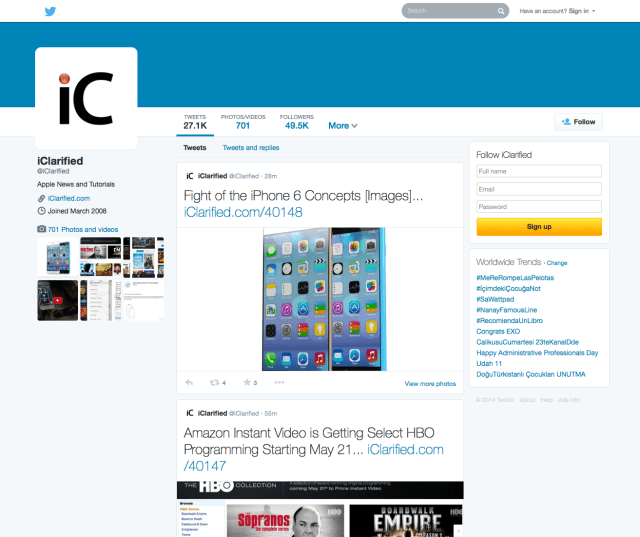
***Don't forget to iClarified on Twitter, Facebook, or RSS for more news and tutorials!

Step One
Log into your Twitter account and click here.
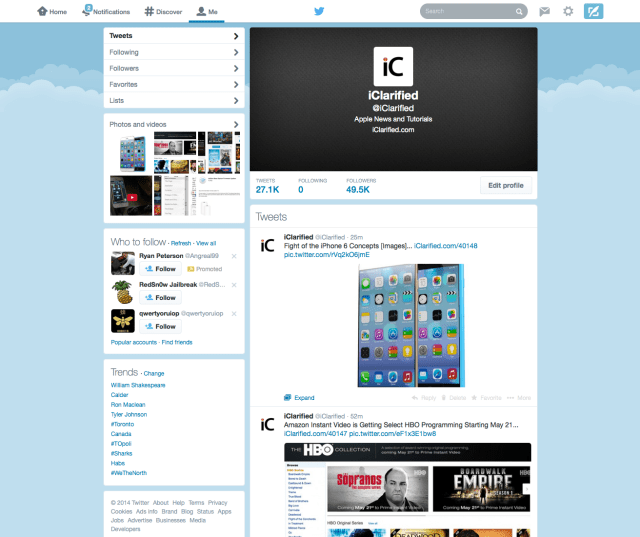
Step Two
At the bottom of the page click the Get it now button.
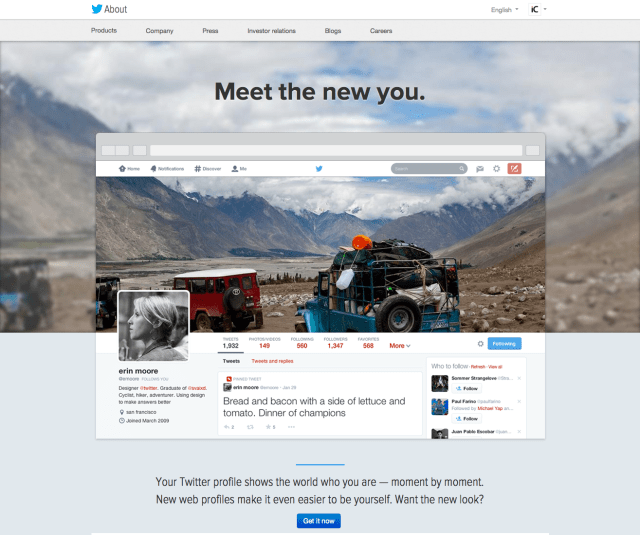
Step Three
You'll be shown a preview of your profile with the new design. If you like it, click the Turn it on! button at the top.
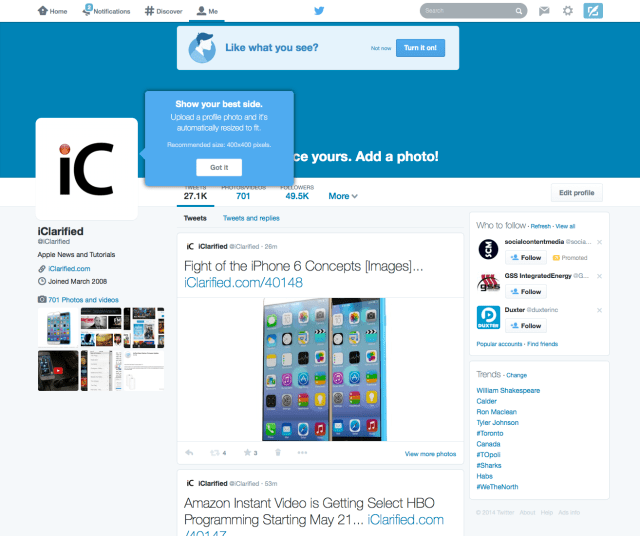
Step Four
Twitter will walk you through some of the new features. Keep clicking the Got it button to continue.
Here's how your profile will look to visitors...
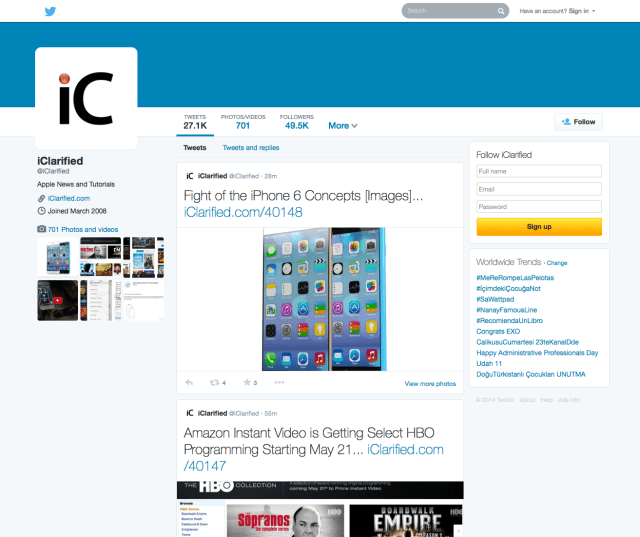
***Don't forget to iClarified on Twitter, Facebook, or RSS for more news and tutorials!


![OpenAI Releases GPT-4.5 [Video] OpenAI Releases GPT-4.5 [Video]](/images/news/96580/96580/96580-160.jpg)


![Powerbeats Pro 2 Heart Rate Tracking Fails in Fitness Tests [Video] Powerbeats Pro 2 Heart Rate Tracking Fails in Fitness Tests [Video]](/images/news/96573/96573/96573-160.jpg)
![Apple May Already Be Developing Next-Gen iPhone 17e [Rumor] Apple May Already Be Developing Next-Gen iPhone 17e [Rumor]](/images/news/96571/96571/96571-160.jpg)





![Apple M4 Max 16-inch MacBook Pro (48GB RAM, 1TB SSD) On Sale for $435 Off [Deal] Apple M4 Max 16-inch MacBook Pro (48GB RAM, 1TB SSD) On Sale for $435 Off [Deal]](/images/news/96576/96576/96576-160.jpg)
![New Apple M4 Mac Mini On Sale for $549 [Deal] New Apple M4 Mac Mini On Sale for $549 [Deal]](/images/news/96553/96553/96553-160.jpg)
![Anker Announces New Sale: Up to 52% Off Smart Scales, Speakers, and More! [Deal] Anker Announces New Sale: Up to 52% Off Smart Scales, Speakers, and More! [Deal]](/images/news/96542/96542/96542-160.jpg)
![Apple AirTag Four-Pack Hits New All-Time Low Price of $67.99 [Deal] Apple AirTag Four-Pack Hits New All-Time Low Price of $67.99 [Deal]](/images/news/96537/96537/96537-160.jpg)
![Apple 13-inch M2 MacBook Air (16GB RAM) On Sale for $799 [Deal] Apple 13-inch M2 MacBook Air (16GB RAM) On Sale for $799 [Deal]](/images/news/96295/96295/96295-160.jpg)