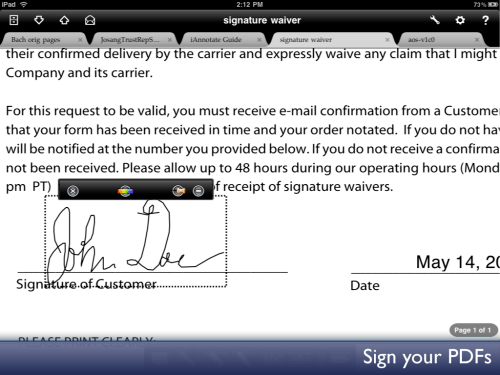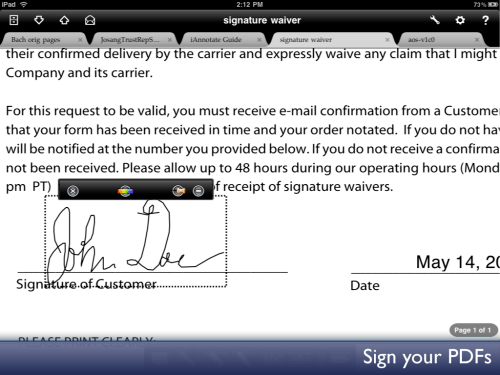Aji has updated their powerful PDF annotation tool, iAnnotate PDF for iPad, with a more streamlined user interface and a multitude of additional features and expanded file transfer options. Its complete annotation solution gives users the ability to sign documents, enter text notes, highlight, and underline with the drag of a finger. Having reached the top 10 Productivity apps on iTunes with over 10,000 downloads in its first month, iPad users are enjoying iAnnotate not only as an elegant PDF reader, but also as a powerful tool that lets them truly work with their PDFs.
Unlike other apps that only let users draw on top of a PDF, iAnnotate fully integrates its annotations directly into the PDF such that they will be available to any standard PDF reader like Adobe Reader or Preview. Now with the added ability to transfer PDFs via email, iTunes sync or even clicking any PDF web link, iAnnotate has never been more powerful. Users can open a PDF from their email (as well as other apps like DropBox and GoodReader), mark it up, and email it right back out. It couldn't be easier!
In this update, nearly every element of the user experience has become more intuitive. The UI offers customizable toolbar locations with its drag and drop interface, and a new contextual menu feature makes it possible work with the toolbars completely hidden. Users can search their entire library for documents containing any keyword, view which documents are new, unread, recently viewed, or annotated, and tabbed browsing makes switching between multiple PDFs even easier. Creating and modifying free-form drawings like signatures, custom notes, and hand-drawn diagrams has also been improved.
"It's been exciting to hear from judges, producers, news anchors and other professionals who are using iAnnotate to take their business paperless while simplifying their work flow", says Jim Brink, Founder of Aji. "Anyone who works with PDFs will love iAnnotate, and in 1.1 we've added a ton of functionality, while revamping the core elements of the software."
* Comprehensive PDF support: Copy-and-paste text, view existing PDF annotations, and hyperlink, PDF outline/bookmark support. Fully integrates annotations directly into the PDF.
* Full-featured PDF reader: Continuous-scrolling page display with all standard scroll/zoom gestures, and full screen reading mode. Edit mode now supports two-finger scrolling.
* Easy transfer of PDFs: Send and receive PDFs via email, through iTunes sync, and by browsing to any PDF link.
* A complete annotation system: Text Notes, Highlight, Underline, Free-Form Drawing, Bookmarks, and more. An intuitive interface allows for viewing and editing annotations without leaving the document reading view.
* Tabbed PDF Reading: Quickly switch between multiple open documents. Tab setup and page locations are always remembered, whether switching tabs or quitting and returning to the app.
* Fully Customizable Toolbars: Reposition and resize toolbars,and drag-and-drop to configure tools included on each.
* Comprehensive document and full-library search: Search your entire PDF library to instantly find all documents with any keyword. Tabs sort new, unread, and annotated documents.
* APS (Aji PDF Service): Free companion application on the web that helps store and managing PDF's. Recommended for large libraries of documents.
Pricing and Availability:
iAnnotate PDF 1.1 is $9.99 USD (or equivalent amount in other currencies) and available exclusively through the App Store in the Productivity category. Review codes available upon request.
Read More
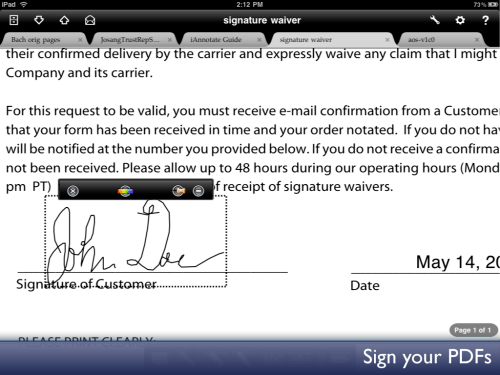
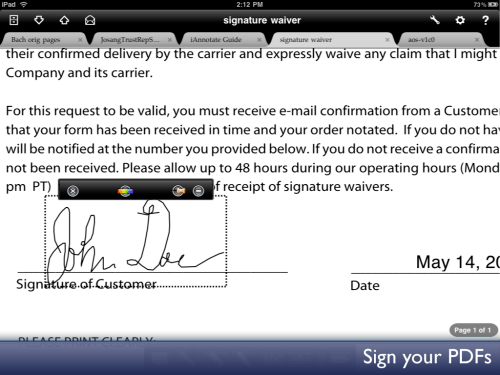
Unlike other apps that only let users draw on top of a PDF, iAnnotate fully integrates its annotations directly into the PDF such that they will be available to any standard PDF reader like Adobe Reader or Preview. Now with the added ability to transfer PDFs via email, iTunes sync or even clicking any PDF web link, iAnnotate has never been more powerful. Users can open a PDF from their email (as well as other apps like DropBox and GoodReader), mark it up, and email it right back out. It couldn't be easier!
In this update, nearly every element of the user experience has become more intuitive. The UI offers customizable toolbar locations with its drag and drop interface, and a new contextual menu feature makes it possible work with the toolbars completely hidden. Users can search their entire library for documents containing any keyword, view which documents are new, unread, recently viewed, or annotated, and tabbed browsing makes switching between multiple PDFs even easier. Creating and modifying free-form drawings like signatures, custom notes, and hand-drawn diagrams has also been improved.
"It's been exciting to hear from judges, producers, news anchors and other professionals who are using iAnnotate to take their business paperless while simplifying their work flow", says Jim Brink, Founder of Aji. "Anyone who works with PDFs will love iAnnotate, and in 1.1 we've added a ton of functionality, while revamping the core elements of the software."
* Comprehensive PDF support: Copy-and-paste text, view existing PDF annotations, and hyperlink, PDF outline/bookmark support. Fully integrates annotations directly into the PDF.
* Full-featured PDF reader: Continuous-scrolling page display with all standard scroll/zoom gestures, and full screen reading mode. Edit mode now supports two-finger scrolling.
* Easy transfer of PDFs: Send and receive PDFs via email, through iTunes sync, and by browsing to any PDF link.
* A complete annotation system: Text Notes, Highlight, Underline, Free-Form Drawing, Bookmarks, and more. An intuitive interface allows for viewing and editing annotations without leaving the document reading view.
* Tabbed PDF Reading: Quickly switch between multiple open documents. Tab setup and page locations are always remembered, whether switching tabs or quitting and returning to the app.
* Fully Customizable Toolbars: Reposition and resize toolbars,and drag-and-drop to configure tools included on each.
* Comprehensive document and full-library search: Search your entire PDF library to instantly find all documents with any keyword. Tabs sort new, unread, and annotated documents.
* APS (Aji PDF Service): Free companion application on the web that helps store and managing PDF's. Recommended for large libraries of documents.
Pricing and Availability:
iAnnotate PDF 1.1 is $9.99 USD (or equivalent amount in other currencies) and available exclusively through the App Store in the Productivity category. Review codes available upon request.
Read More