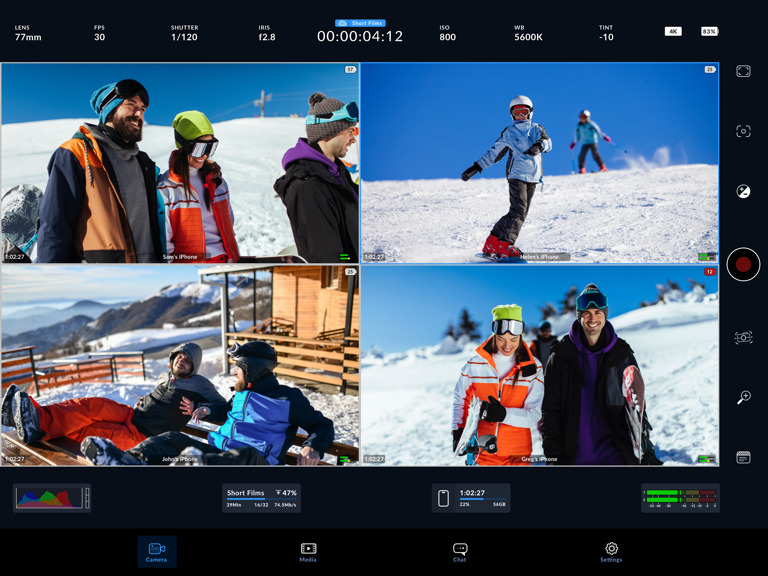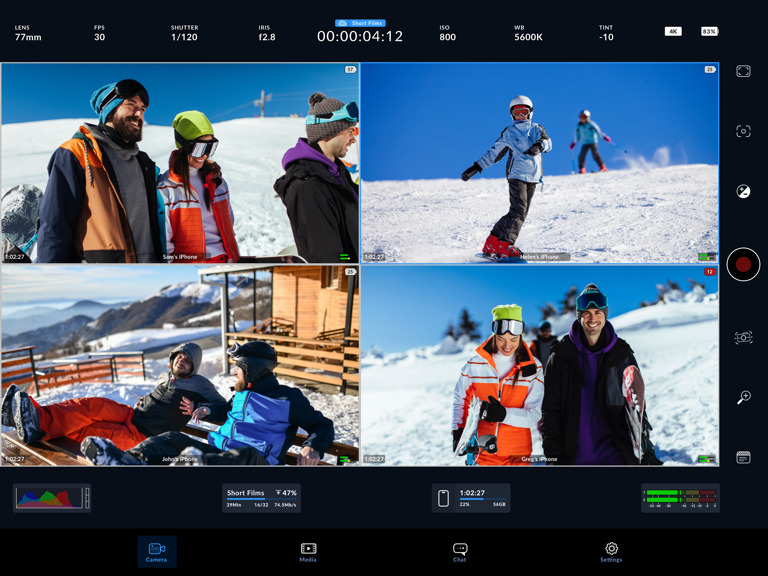The Blackmagic Camera app has been updated with support for Camera Control on iPhone 16, bit rate options for H264 and H265 recording, the ability to limit HDMI monitoring to HD, and much more.
Blackmagic Camera unlocks the power of your iPhone and iPad by adding digital film camera controls and operating systems! Now you can create the same cinematic 'look' as Hollywood feature films. You get the same intuitive and user friendly interface as Blackmagic Design's award winning cameras. So it's just like using a professional digital film camera! This means you can adjust settings such as frame rate, shutter angle, white balance and ISO all in a single tap. Or record directly to Blackmagic Cloud in industry standard 10-bit Apple ProRes files up to 4K! Recording to Blackmagic Cloud Storage lets you collaborate on DaVinci Resolve projects with editors anywhere in the world, all at the same time!


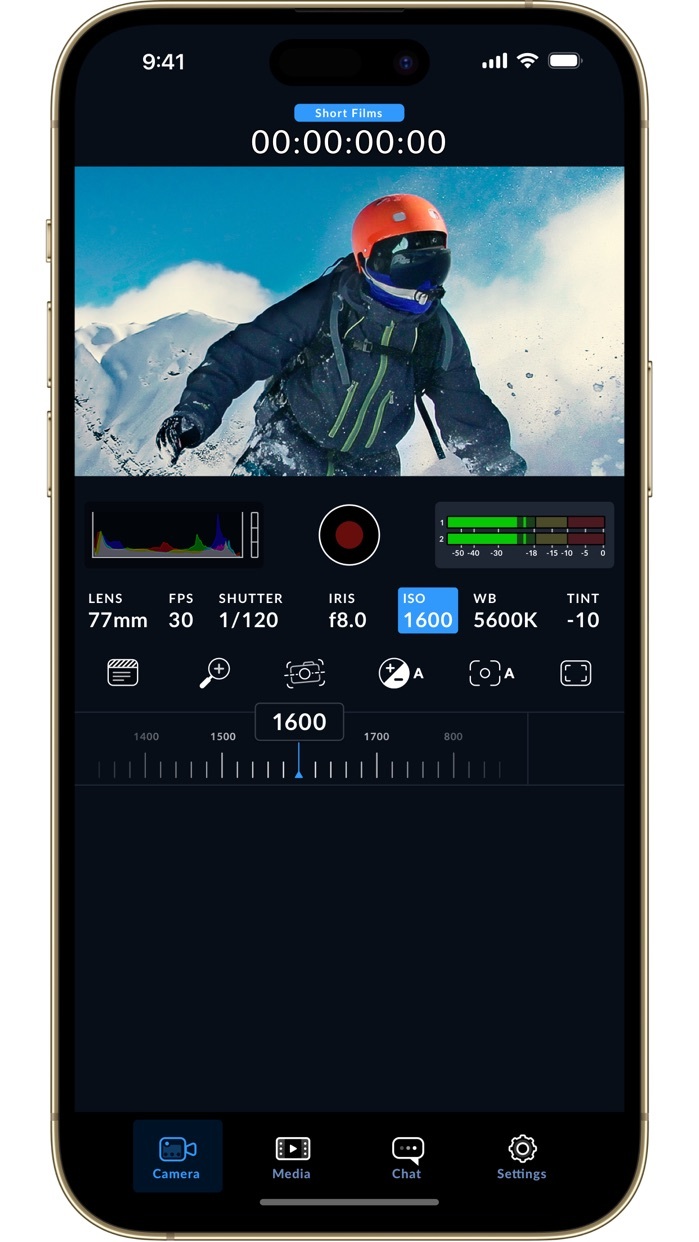
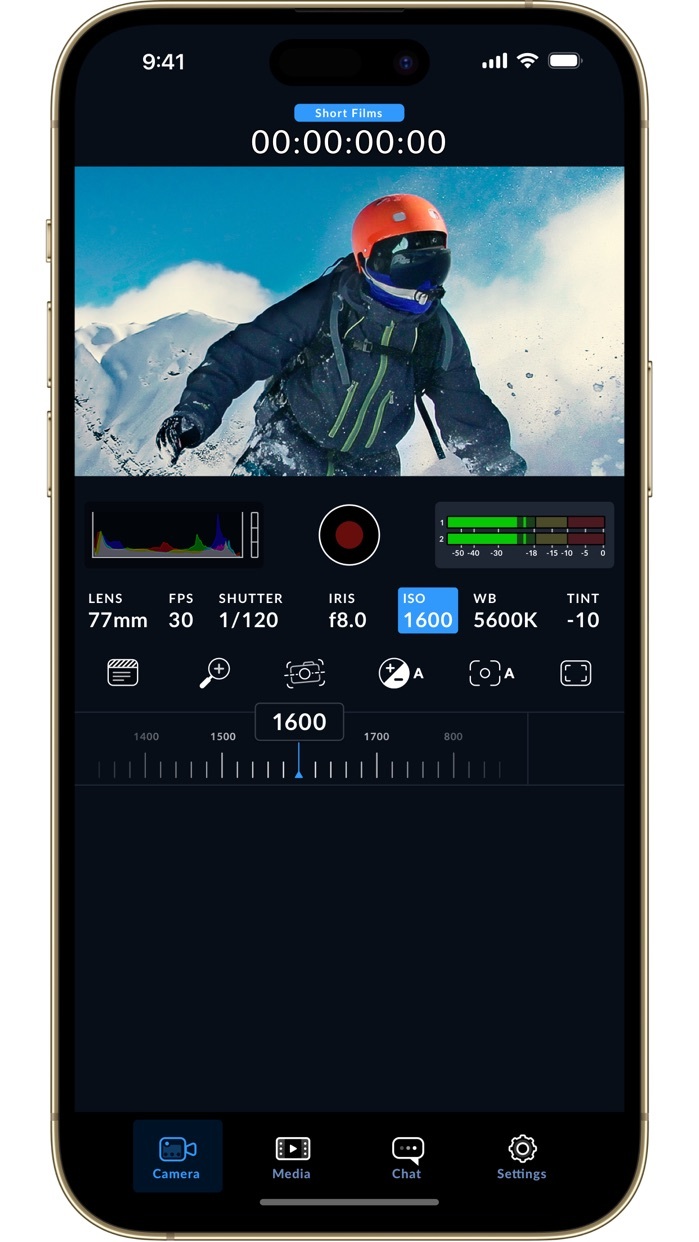
What's New In This Version:
• Support for launching and recording using the Camera Control on iPhone 16.
• Ability to control zoom, exposure bias, focus, ISO and other settings using Camera Control on iPhone 16.
• Ability to launch the app from Control Center, the Lock Screen, or the Camera Control button.
• Support for logging in to Blackmagic Cloud organization accounts.
• Display time-lapse frequency and duration timecode on the overlay during recording.
• Off-speed recording now includes audio.
• Improved overlays to indicate when off-speed mode is active.
• Option to limit HDMI monitoring to HD resolution.
• HDMI monitoring preview now remains active on all pages.
• Bit rate options when recording to H.264 and H.265 codecs.
• Support for DockKit compatible iPhone accessories.
• Improved timecode accuracy for Tentacle sync devices.
• Improved performance for recording high speed ProRes 4K clips on iPhone 16 Pro models.
• Improved remote monitoring performance when recording with proxies.
• Switching to front facing camera when recording now captures with the correct orientation.
• General performance and stability improvements.
You can download Blackmagic Camera from the App Store for free.
Download
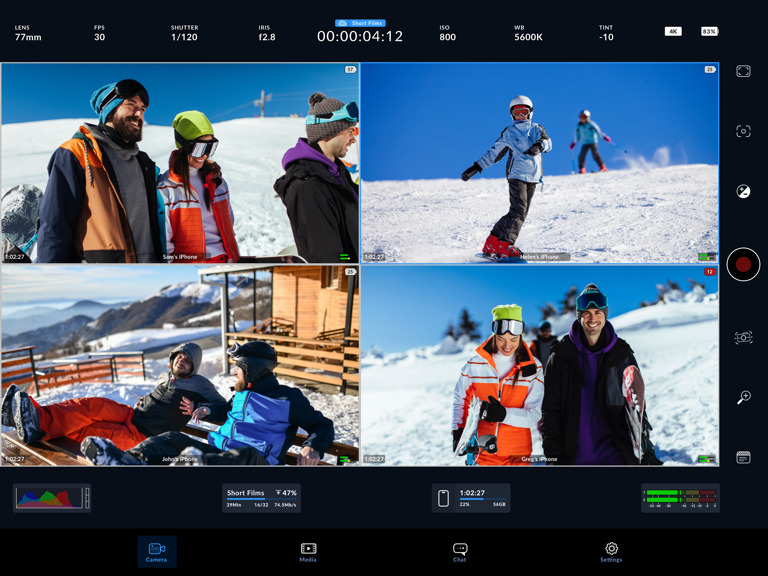
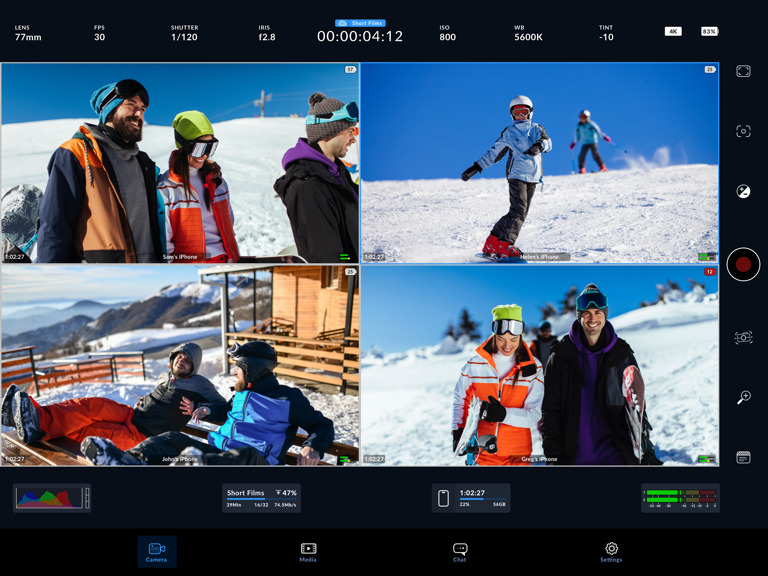
Blackmagic Camera unlocks the power of your iPhone and iPad by adding digital film camera controls and operating systems! Now you can create the same cinematic 'look' as Hollywood feature films. You get the same intuitive and user friendly interface as Blackmagic Design's award winning cameras. So it's just like using a professional digital film camera! This means you can adjust settings such as frame rate, shutter angle, white balance and ISO all in a single tap. Or record directly to Blackmagic Cloud in industry standard 10-bit Apple ProRes files up to 4K! Recording to Blackmagic Cloud Storage lets you collaborate on DaVinci Resolve projects with editors anywhere in the world, all at the same time!


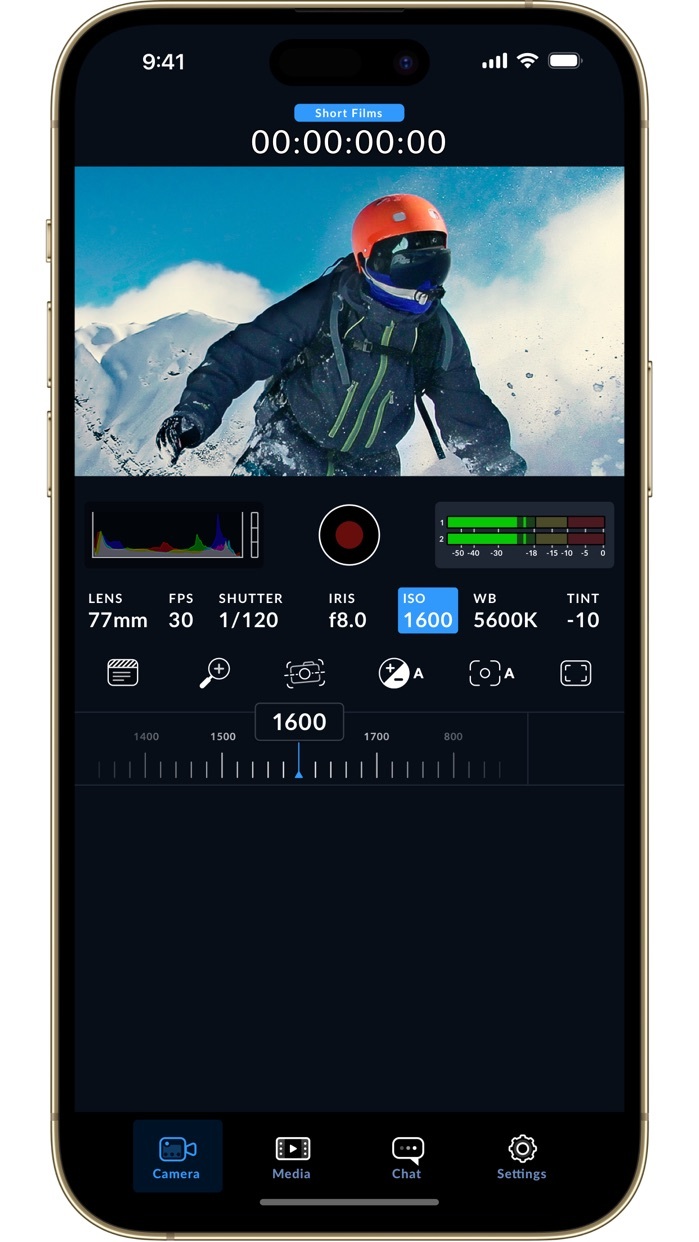
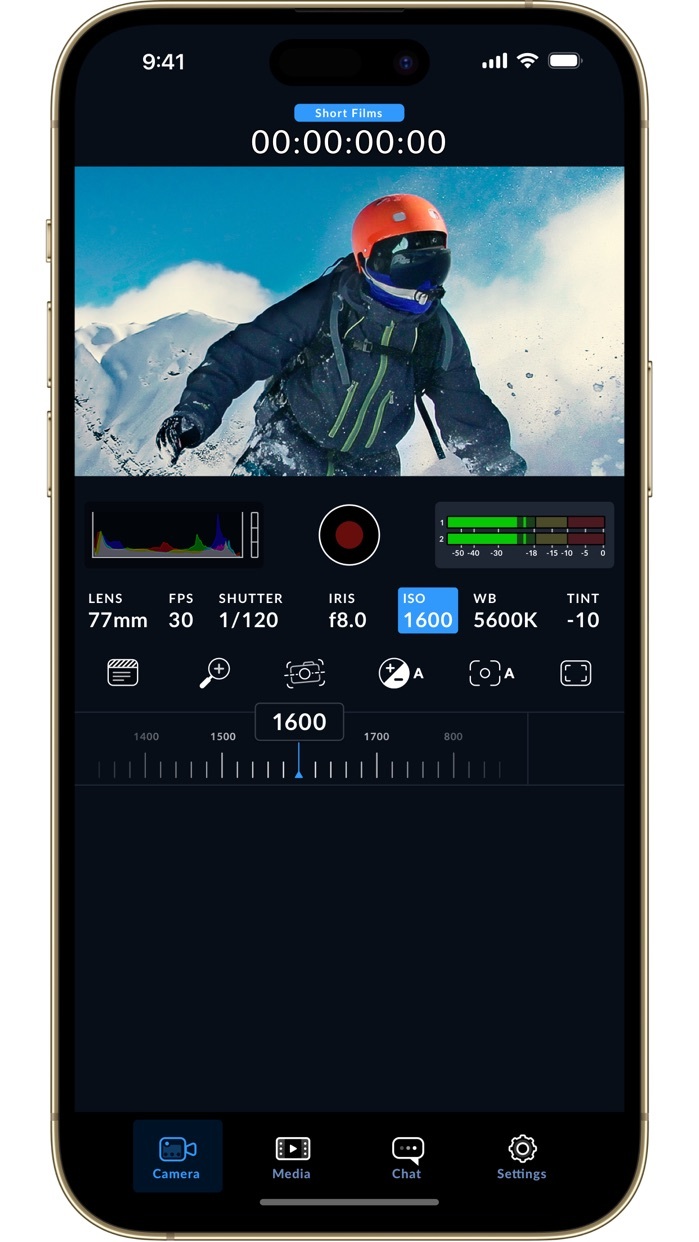
What's New In This Version:
• Support for launching and recording using the Camera Control on iPhone 16.
• Ability to control zoom, exposure bias, focus, ISO and other settings using Camera Control on iPhone 16.
• Ability to launch the app from Control Center, the Lock Screen, or the Camera Control button.
• Support for logging in to Blackmagic Cloud organization accounts.
• Display time-lapse frequency and duration timecode on the overlay during recording.
• Off-speed recording now includes audio.
• Improved overlays to indicate when off-speed mode is active.
• Option to limit HDMI monitoring to HD resolution.
• HDMI monitoring preview now remains active on all pages.
• Bit rate options when recording to H.264 and H.265 codecs.
• Support for DockKit compatible iPhone accessories.
• Improved timecode accuracy for Tentacle sync devices.
• Improved performance for recording high speed ProRes 4K clips on iPhone 16 Pro models.
• Improved remote monitoring performance when recording with proxies.
• Switching to front facing camera when recording now captures with the correct orientation.
• General performance and stability improvements.
You can download Blackmagic Camera from the App Store for free.
Download