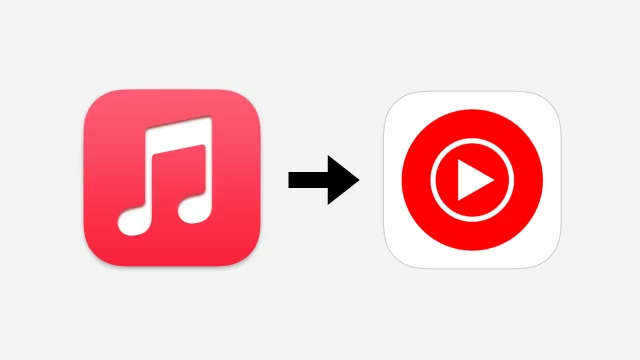Apple has made it possible to easily transfer your Apple Music playlists to YouTube Music. The company announced the new export feature in an updated support document today.
How to transfer your Apple Music playlists to YouTube Music
1. Go to Apple's Data and Privacy page, then sign in to your Apple ID account.
2. Select "Transfer a copy of your data."
3. Follow the onscreen instructions to complete your transfer request. To start the transfer, you'll need to sign in to your YouTube Music account.
When you start a transfer, Apple sends email notifications to the email addresses associated with your Apple ID account. You can check the status of or cancel your transfer on Apple's Data and Privacy page.
When your transfer is complete
● You receive a confirmation email from Apple that the transfer is complete.
● Your playlists appear in the Library tab in YouTube Music.
● If a song is missing from a playlist, it might not be available in YouTube Music.
● If you update a playlist after it has transferred, it won't update in the other service.
● If you cancel your transfer, playlists that have already transferred remain in YouTube Music.
More details on transfering a copy of your Apple Music playlists to another service can be found at the link below.
Read More

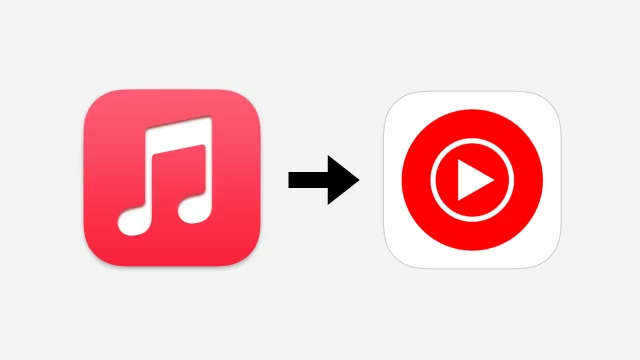
How to transfer your Apple Music playlists to YouTube Music
1. Go to Apple's Data and Privacy page, then sign in to your Apple ID account.
2. Select "Transfer a copy of your data."
3. Follow the onscreen instructions to complete your transfer request. To start the transfer, you'll need to sign in to your YouTube Music account.
When you start a transfer, Apple sends email notifications to the email addresses associated with your Apple ID account. You can check the status of or cancel your transfer on Apple's Data and Privacy page.
When your transfer is complete
● You receive a confirmation email from Apple that the transfer is complete.
● Your playlists appear in the Library tab in YouTube Music.
● If a song is missing from a playlist, it might not be available in YouTube Music.
● If you update a playlist after it has transferred, it won't update in the other service.
● If you cancel your transfer, playlists that have already transferred remain in YouTube Music.
More details on transfering a copy of your Apple Music playlists to another service can be found at the link below.
Read More