Apple has released Final Cut Pro for iPad 2 and Final Cut Pro for Mac 10.8 with artificial intelligence-driven organizational updates that make workflows more efficient.
Final Cut Pro for iPad 2 unleashes the remarkable capabilities of the new iPad Pro with the outrageously fast M4 chip, enabling up to 2x faster rendering and supporting up to 4x more streams of ProRes RAW than with M1. With the all-new Live Multicam feature, users can wirelessly connect and preview up to four cameras at once, all in one place. Using a combination of iPhone and iPad devices, users will have a director's view of each camera and manual control of their preferences using the all-new pro app Final Cut Camera. Final Cut Camera powers Live Multicam and also works as a standalone recording app on iPhone and iPad, with the ability to adjust settings like manual focus, shutter speed, ISO, and more.
For more storage flexibility while working with large files, Final Cut Pro for iPad 2 now supports external projects, a top-requested feature. Users can create new projects or open an existing project without taking up internal storage space. Final Cut Pro for iPad 2 also supports the new Apple Pencil Pro, leveraging barrel roll for more precise control of Live Drawing tools, and squeeze to quickly pull up brushes and settings.
What's New in Final Cut Pro 2.0 for iPad:
• Connect to Final Cut Camera on iPad or iPhone to record up to four angles at once using Live Multicam.
• Easily create and edit projects on a connected external storage device.
• Dial in your exposure with shutter speed and ISO controls in pro camera mode.
• Enable focus peaking to ensure your footage is sharp while recording.
• Polish your videos with 12 new color grading presets, 6 dynamic glitch backgrounds, 20 soundtracks, 8 basic text titles, and more.
You can purchase Final Cut Pro for iPad for $4.99 (U.S.) per month or $49 (U.S.) per year.
Read More
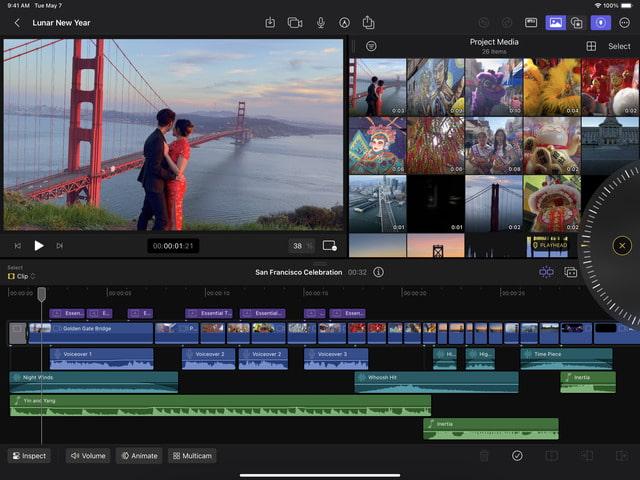

With Final Cut Pro for Mac 10.8, users can take their professional workflow to the next level. Harnessing the power of the Neural Engine in Apple silicon, new AI features come to Final Cut Pro: Enhance Light and Color, and Smooth Slo-Mo. Enhance Light and Color automatically adjusts video for color correction, while Smooth Slo-Mo intelligently blends video frames for the highest-quality movement. Also, new organizational tools improve efficiencies in post-production workflows, including custom names for color corrections and video effects in the inspector; the ability to search for and navigate to clips with missing media or effects in the timeline index; and text-based timeline search with information like reel, scene, camera angle, and more.
What's New In Final Cut Pro 10.8 for Mac:
Final Cut Pro 10.8 includes the following enhancements and bug fixes:
• Automatically improve the color, color balance, contrast, and brightness of video or still images using the new Enhance Light and Color effect, powered by machine learning.
• Enable Smooth Slo-Mo to create amazing slow-motion visuals with an AI-enhanced algorithm on Mac models with Apple silicon.
• Stay organized by renaming color corrections and video effects in the inspector.
• Drag effects right from the inspector to other clips in the timeline or viewer.
• Use new filters in the timeline index to quickly identify clips with audio effects, video effects, retiming changes, missing media, or missing effects.
• Search in the timeline index by reel, scene, camera angle, camera name, custom metadata, or effect name.
• Search for clips in the browser using new "Starts With" and "Ends With" search criteria.
• Improves timeline scrolling behavior during reverse playback.
You can purchase Final Cut Pro for Mac from the App Store for $299.99.
Read More
FINAL CUT PRO FOR IPAD
Final Cut Pro for iPad 2 unleashes the remarkable capabilities of the new iPad Pro with the outrageously fast M4 chip, enabling up to 2x faster rendering and supporting up to 4x more streams of ProRes RAW than with M1. With the all-new Live Multicam feature, users can wirelessly connect and preview up to four cameras at once, all in one place. Using a combination of iPhone and iPad devices, users will have a director's view of each camera and manual control of their preferences using the all-new pro app Final Cut Camera. Final Cut Camera powers Live Multicam and also works as a standalone recording app on iPhone and iPad, with the ability to adjust settings like manual focus, shutter speed, ISO, and more.
For more storage flexibility while working with large files, Final Cut Pro for iPad 2 now supports external projects, a top-requested feature. Users can create new projects or open an existing project without taking up internal storage space. Final Cut Pro for iPad 2 also supports the new Apple Pencil Pro, leveraging barrel roll for more precise control of Live Drawing tools, and squeeze to quickly pull up brushes and settings.
What's New in Final Cut Pro 2.0 for iPad:
• Connect to Final Cut Camera on iPad or iPhone to record up to four angles at once using Live Multicam.
• Easily create and edit projects on a connected external storage device.
• Dial in your exposure with shutter speed and ISO controls in pro camera mode.
• Enable focus peaking to ensure your footage is sharp while recording.
• Polish your videos with 12 new color grading presets, 6 dynamic glitch backgrounds, 20 soundtracks, 8 basic text titles, and more.
You can purchase Final Cut Pro for iPad for $4.99 (U.S.) per month or $49 (U.S.) per year.
Read More
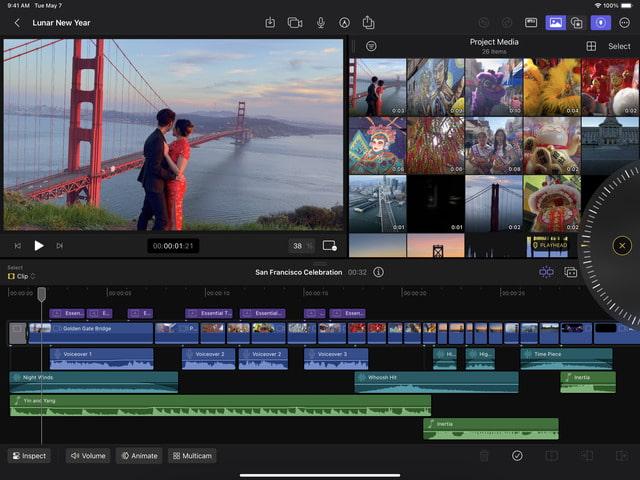

FINAL CUT PRO FOR MAC
With Final Cut Pro for Mac 10.8, users can take their professional workflow to the next level. Harnessing the power of the Neural Engine in Apple silicon, new AI features come to Final Cut Pro: Enhance Light and Color, and Smooth Slo-Mo. Enhance Light and Color automatically adjusts video for color correction, while Smooth Slo-Mo intelligently blends video frames for the highest-quality movement. Also, new organizational tools improve efficiencies in post-production workflows, including custom names for color corrections and video effects in the inspector; the ability to search for and navigate to clips with missing media or effects in the timeline index; and text-based timeline search with information like reel, scene, camera angle, and more.
What's New In Final Cut Pro 10.8 for Mac:
Final Cut Pro 10.8 includes the following enhancements and bug fixes:
• Automatically improve the color, color balance, contrast, and brightness of video or still images using the new Enhance Light and Color effect, powered by machine learning.
• Enable Smooth Slo-Mo to create amazing slow-motion visuals with an AI-enhanced algorithm on Mac models with Apple silicon.
• Stay organized by renaming color corrections and video effects in the inspector.
• Drag effects right from the inspector to other clips in the timeline or viewer.
• Use new filters in the timeline index to quickly identify clips with audio effects, video effects, retiming changes, missing media, or missing effects.
• Search in the timeline index by reel, scene, camera angle, camera name, custom metadata, or effect name.
• Search for clips in the browser using new "Starts With" and "Ends With" search criteria.
• Improves timeline scrolling behavior during reverse playback.
You can purchase Final Cut Pro for Mac from the App Store for $299.99.
Read More

