Affinity has released the first update to its suite of creative applications since being acquired by Canva in March. The software suite includes photo editing software Affinity Photo, graphic design software Affinity Designer and Affinity Publisher, for page layout.
"From variable font support and a new Stroke Width tool, to our world-leading new optimization for Windows users, Affinity 2.5 introduces yet another batch of new features and fixes to improve workflow," says Affinity CEO Ashley Hewson. "Continual updates remain at the heart of the Affinity ethos and we are already working hard on the next set of additions."


Variable Fonts
The latest update brings the capability to use variable fonts across all Affinity apps. This addition revolutionizes typographic design, allowing users to move beyond predefined font styles like light, bold, and condensed. Variable fonts offer fine control over text design, enabling precise adjustments to weight, width, and other font properties.
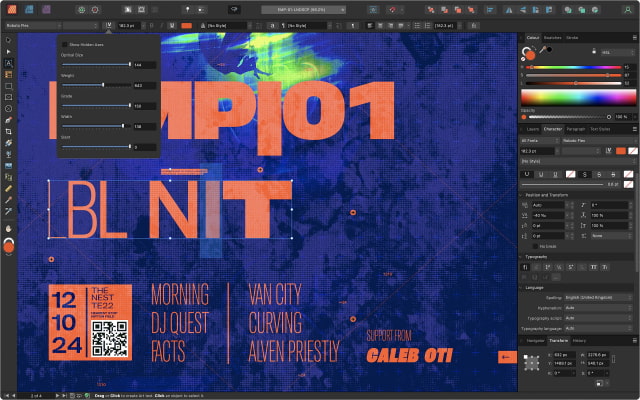

Stroke Width Tool in Affinity Designer
Affinity Designer now includes the new Stroke Width Tool, available alongside the Pencil Tool in the toolbar. This tool provides an on-document method for editing the pressure profile of any curve, enhancing the precision and ease of design work. Additionally, the Pencil Tool has received a significant upgrade with a new curve-smoothing algorithm, resulting in smoother and more refined curves.
QR Code Tool Across All Apps
A new QR Code Tool is now accessible from the shapes flyout in the toolbar in all Affinity apps. This feature simplifies the process of adding QR codes to documents, making it easier for users to integrate digital information into their designs.
Snapdragon X Elite Optimization
In a groundbreaking move, Affinity becomes the first creative suite to be fully optimized for Windows PCs equipped with the latest Snapdragon X Elite chip. Users of these advanced devices will experience remarkable speed improvements, whether they are working on simple edits or complex multilayered documents. This optimization ensures a smoother, faster, and more efficient workflow.
"Since the inception of Affinity, we've been fixated on performance, wanting to produce the fastest, smoothest creative experience possible," says Affinity lead developer Andy Somerfield. "The new Snapdragon X Elite range allows Affinity to perform at its full potential, and we're now seeing speeds on much smaller, lightweight devices that were previously only possible with high-end desktop PCs."
Affinity 2.5 is free to download for existing Affinity customers.
Read More
"From variable font support and a new Stroke Width tool, to our world-leading new optimization for Windows users, Affinity 2.5 introduces yet another batch of new features and fixes to improve workflow," says Affinity CEO Ashley Hewson. "Continual updates remain at the heart of the Affinity ethos and we are already working hard on the next set of additions."


Variable Fonts
The latest update brings the capability to use variable fonts across all Affinity apps. This addition revolutionizes typographic design, allowing users to move beyond predefined font styles like light, bold, and condensed. Variable fonts offer fine control over text design, enabling precise adjustments to weight, width, and other font properties.
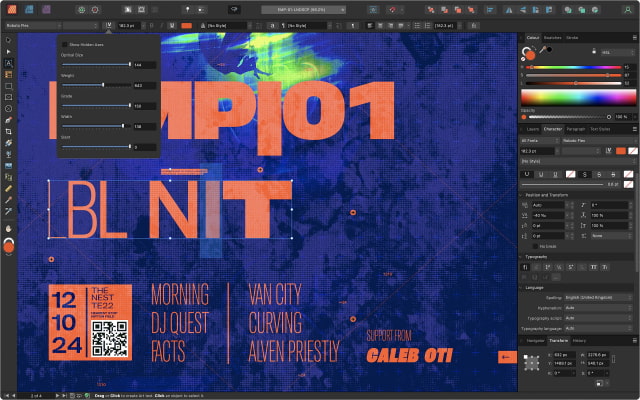

Stroke Width Tool in Affinity Designer
Affinity Designer now includes the new Stroke Width Tool, available alongside the Pencil Tool in the toolbar. This tool provides an on-document method for editing the pressure profile of any curve, enhancing the precision and ease of design work. Additionally, the Pencil Tool has received a significant upgrade with a new curve-smoothing algorithm, resulting in smoother and more refined curves.
QR Code Tool Across All Apps
A new QR Code Tool is now accessible from the shapes flyout in the toolbar in all Affinity apps. This feature simplifies the process of adding QR codes to documents, making it easier for users to integrate digital information into their designs.
Snapdragon X Elite Optimization
In a groundbreaking move, Affinity becomes the first creative suite to be fully optimized for Windows PCs equipped with the latest Snapdragon X Elite chip. Users of these advanced devices will experience remarkable speed improvements, whether they are working on simple edits or complex multilayered documents. This optimization ensures a smoother, faster, and more efficient workflow.
"Since the inception of Affinity, we've been fixated on performance, wanting to produce the fastest, smoothest creative experience possible," says Affinity lead developer Andy Somerfield. "The new Snapdragon X Elite range allows Affinity to perform at its full potential, and we're now seeing speeds on much smaller, lightweight devices that were previously only possible with high-end desktop PCs."
Affinity 2.5 is free to download for existing Affinity customers.
Read More

