These are instructions on how to stream the FIFA World Cup 2022 using a VPN. You may want to do this if the games aren't streaming in your locale, if they require an expensive streaming subscription, or if you're travelling abroad.
For this example, we'll tune into the BBC's World Cup stream; however, you can follow a similar process for other broadcasters.
Step One
Subscribe to a VPN. We recommend NordVPN which is currently on sale (68% off + 3 free months); however, there are numerous other options available including CyberGhost, IPVanish, ExpressVPN, and more.
Step Two
Download and install the app for your VPN, you can get the NordVPN app here:
● Download VPN

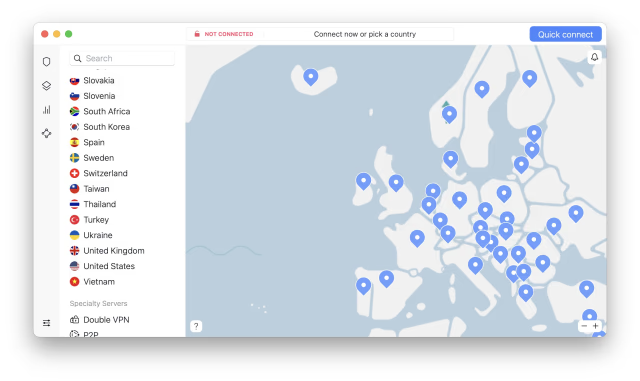
Step Three
Choose to connect to a server located in the country you're trying to stream from. We'll choose the United Kingdom.

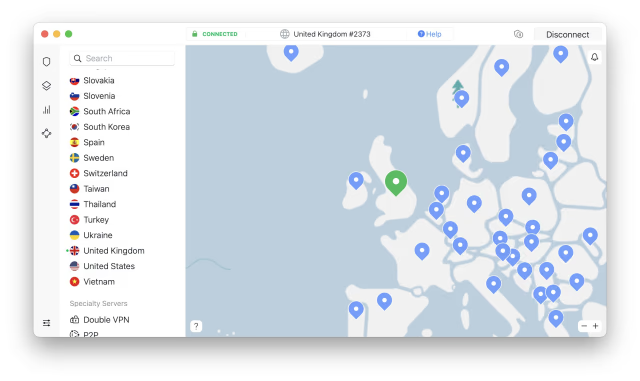
Step Four
Open your browser and navigate to the broadcaster you'd like to view. We'll visit https://www.bbc.co.uk/iplayer.
To watch the BBC live stream, you'll need to create an account. Click Sign In at the top left of the screen.
Step Five
Click Register Now, then follow the steps to create an account.
You'll be asked to enter your UK postal code. You can find UK postal codes at ukpostcode.org.
Step Seven
Once your registration is complete, navigate to the Sports page and click the play button to watch your live World Cup stream!
For this example, we'll tune into the BBC's World Cup stream; however, you can follow a similar process for other broadcasters.
How to Stream World Cup With VPN
Step One
Subscribe to a VPN. We recommend NordVPN which is currently on sale (68% off + 3 free months); however, there are numerous other options available including CyberGhost, IPVanish, ExpressVPN, and more.
Step Two
Download and install the app for your VPN, you can get the NordVPN app here:
● Download VPN

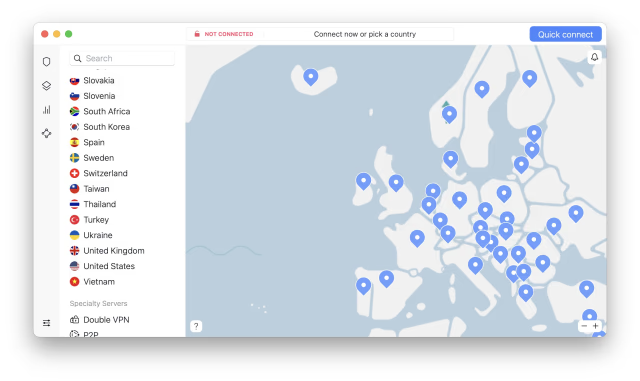
Step Three
Choose to connect to a server located in the country you're trying to stream from. We'll choose the United Kingdom.

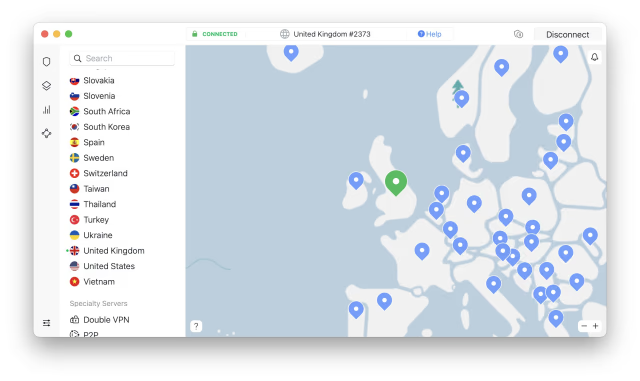
Step Four
Open your browser and navigate to the broadcaster you'd like to view. We'll visit https://www.bbc.co.uk/iplayer.
To watch the BBC live stream, you'll need to create an account. Click Sign In at the top left of the screen.
Step Five
Click Register Now, then follow the steps to create an account.
You'll be asked to enter your UK postal code. You can find UK postal codes at ukpostcode.org.
Step Seven
Once your registration is complete, navigate to the Sports page and click the play button to watch your live World Cup stream!

