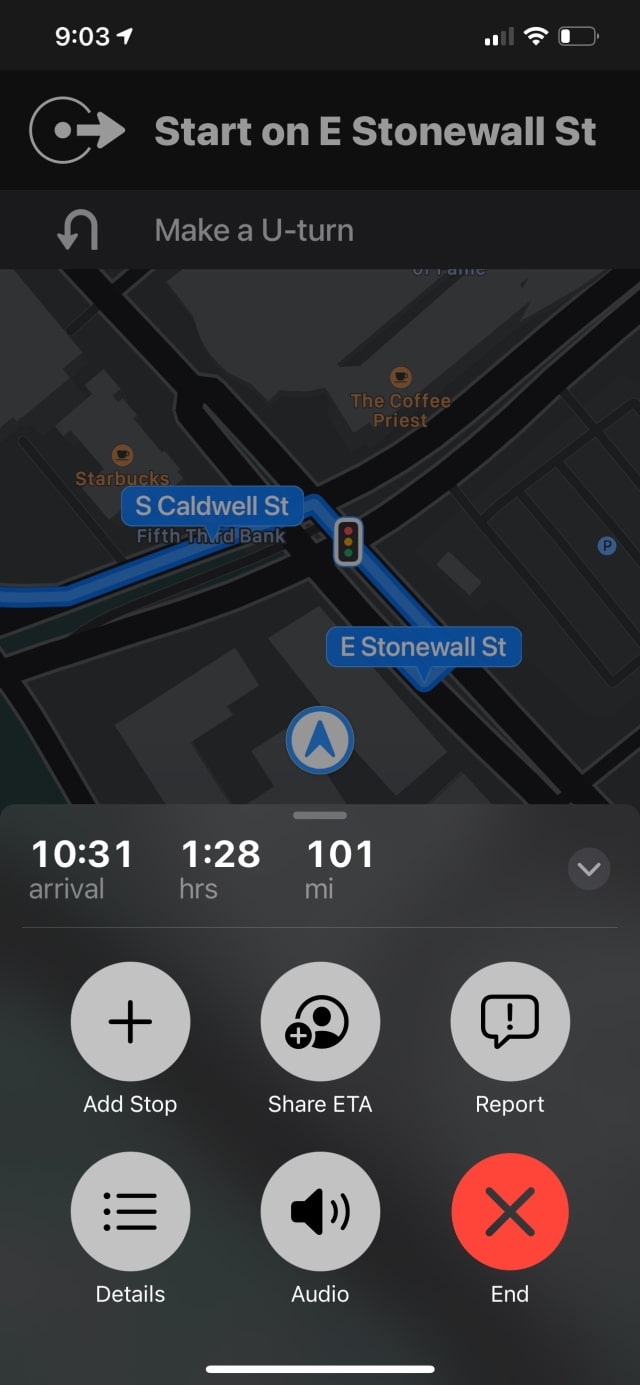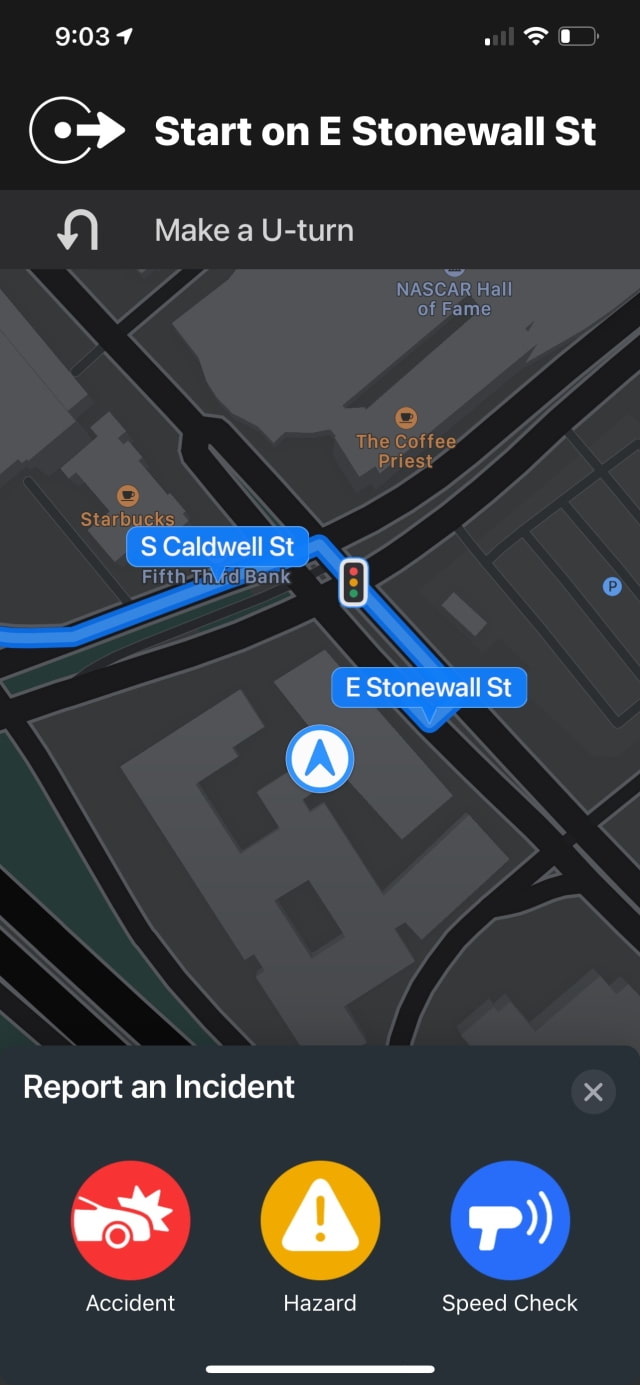Apple Maps has gained the ability to report accidents, hazards, and speed traps in iOS 14.5 beta.
The feature can be accessed while navigating to a destination.
Here's how:
1. Search for a location
2. Tap Directions
3. Tap Go
4. Swipe up
5. Tap Report
You can then choose to report an Accident, Hazard, or Speed Check. Note that tapping a selection will flag your location without a confirmation check.
Reporting also works in Maps on CarPlay and via Siri with the phrase "Hey Siri, there's an accident".
Please download the iClarified app or follow iClarified on Twitter, Facebook, YouTube, and RSS for updates.
[via MacRumors]
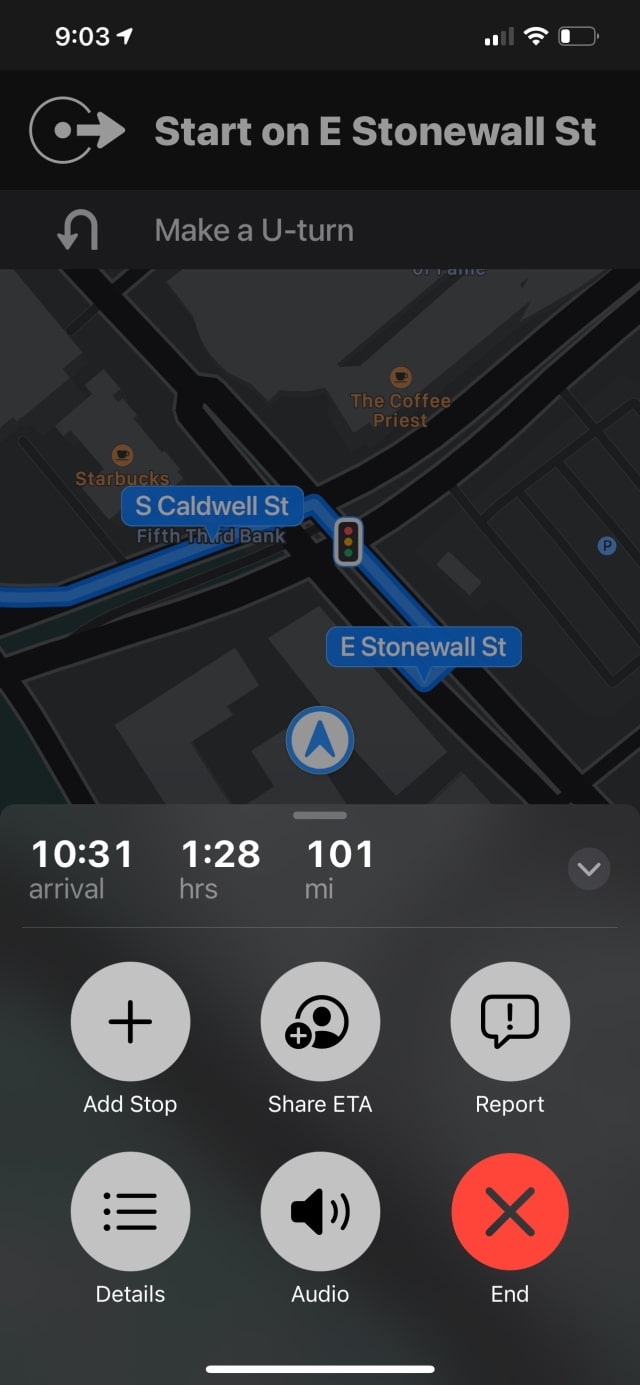

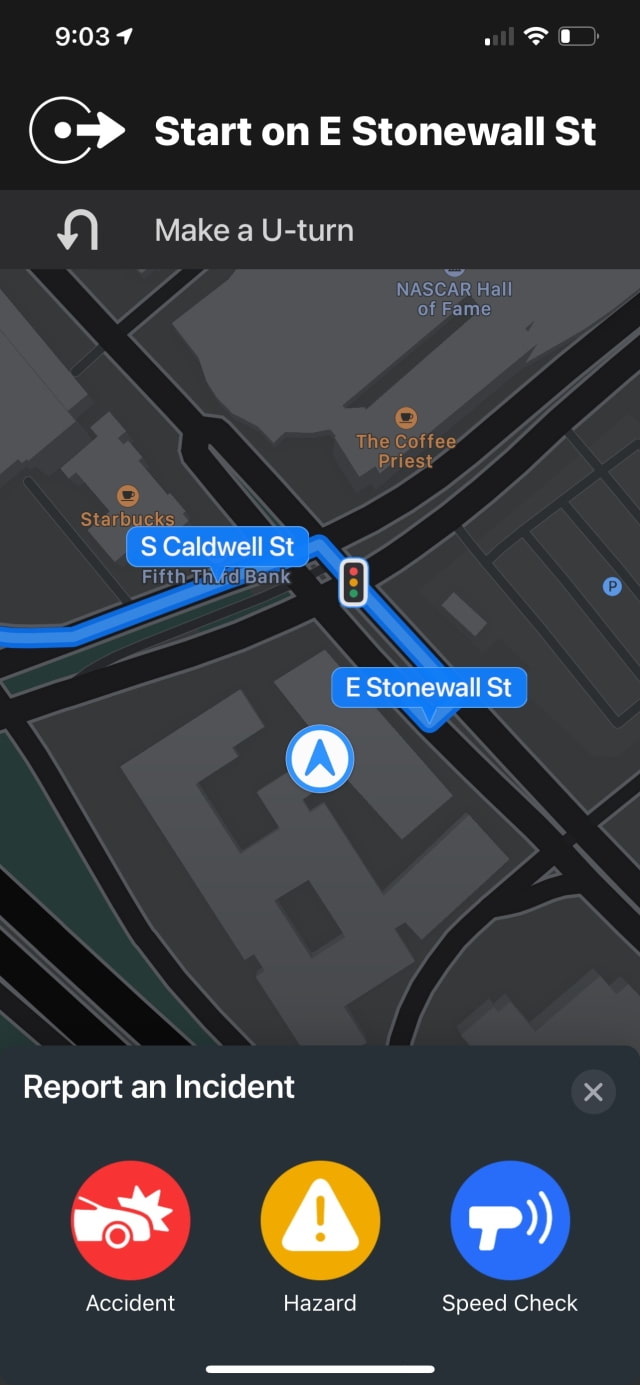

The feature can be accessed while navigating to a destination.
Here's how:
1. Search for a location
2. Tap Directions
3. Tap Go
4. Swipe up
5. Tap Report
You can then choose to report an Accident, Hazard, or Speed Check. Note that tapping a selection will flag your location without a confirmation check.
Reporting also works in Maps on CarPlay and via Siri with the phrase "Hey Siri, there's an accident".
Please download the iClarified app or follow iClarified on Twitter, Facebook, YouTube, and RSS for updates.
[via MacRumors]