These are instructions on how to jailbreak your iPhone on iOS 13.5 using unc0ver and Windows. This procedure will work on all iPhones that support iOS 13.5.
Step One
Backup your iPhone. This process should be safe; however, it's always a good idea to backup your device before attempting a jailbreak.
Step Two
Download and install the latest version of iTunes directly from Apple, not via the Microsoft Store. To do this, navigate to https://www.apple.com/itunes, then tap the small Windows link to the right of the message "Looking for other versions?".
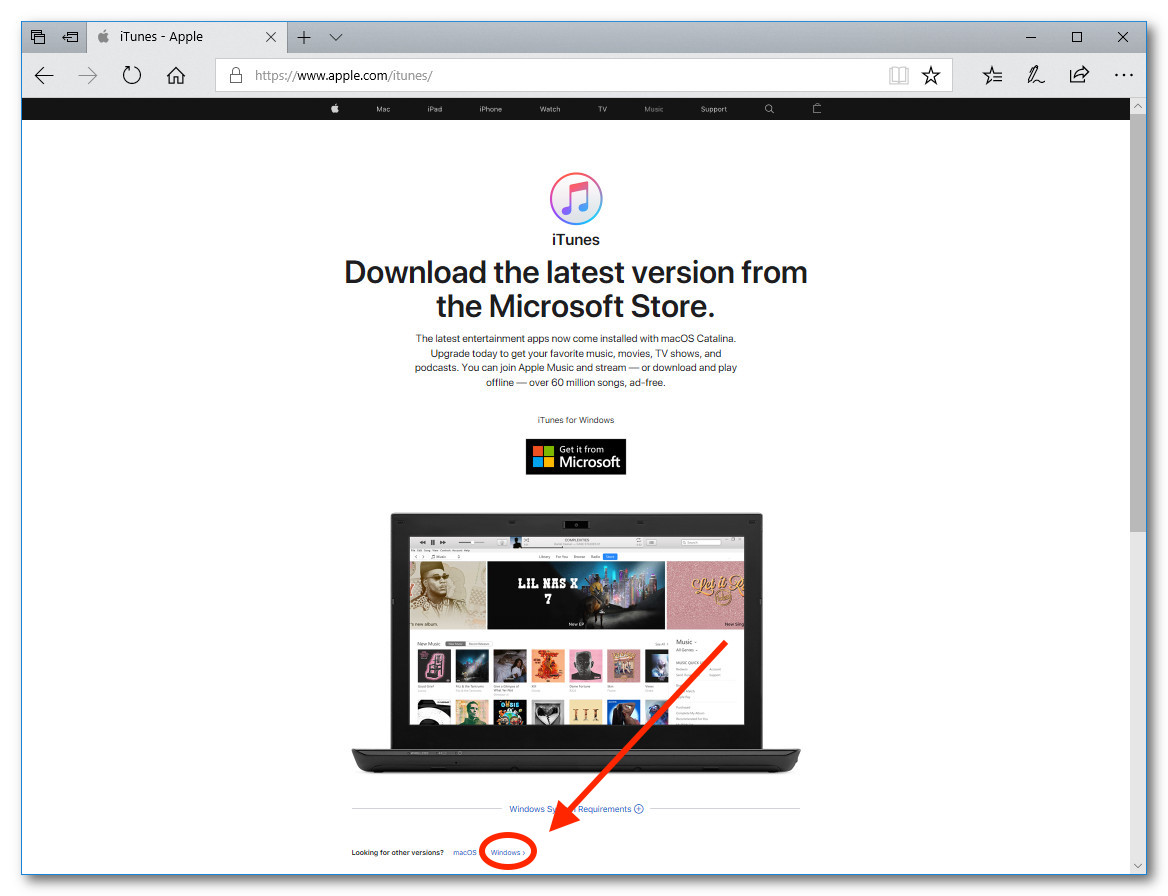
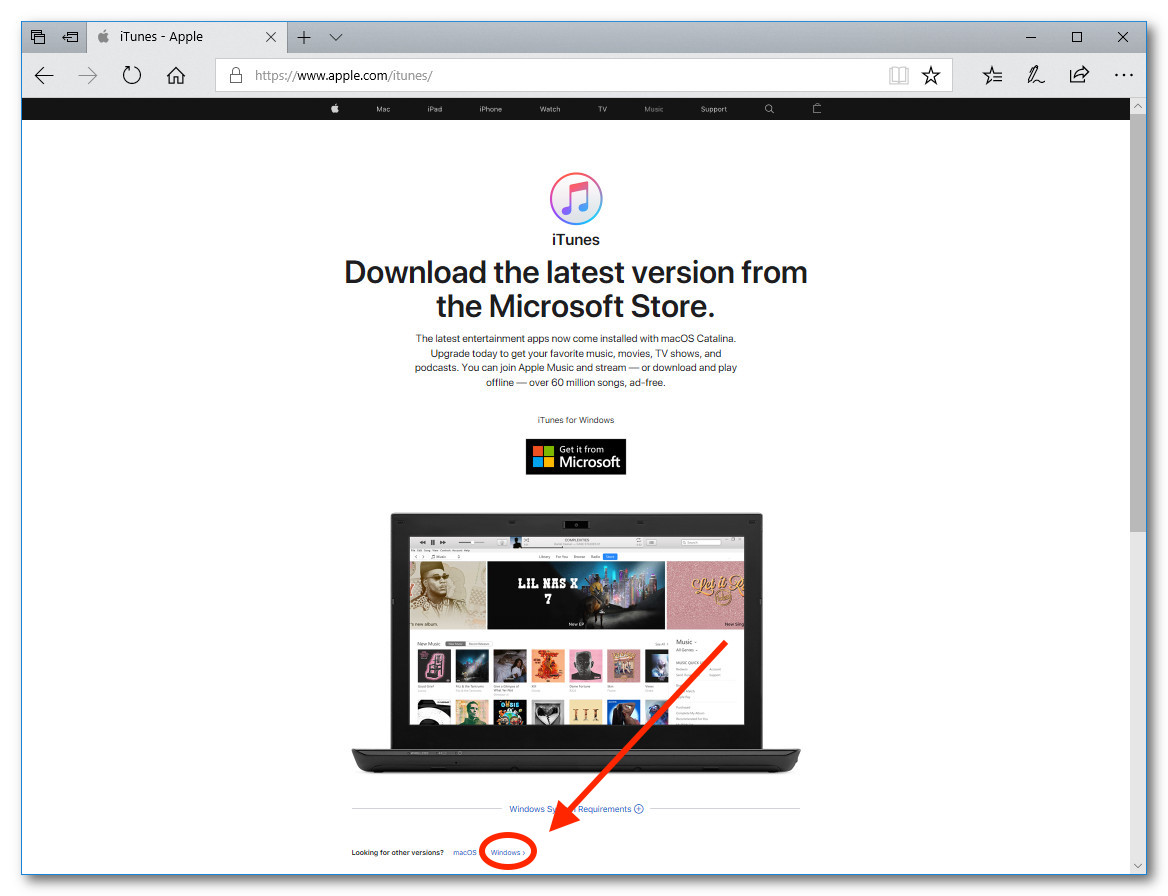
The page will then reload with a large blue Download iTunes for Windows no (64-bit) button. Click the button to download iTunes directly from Apple.
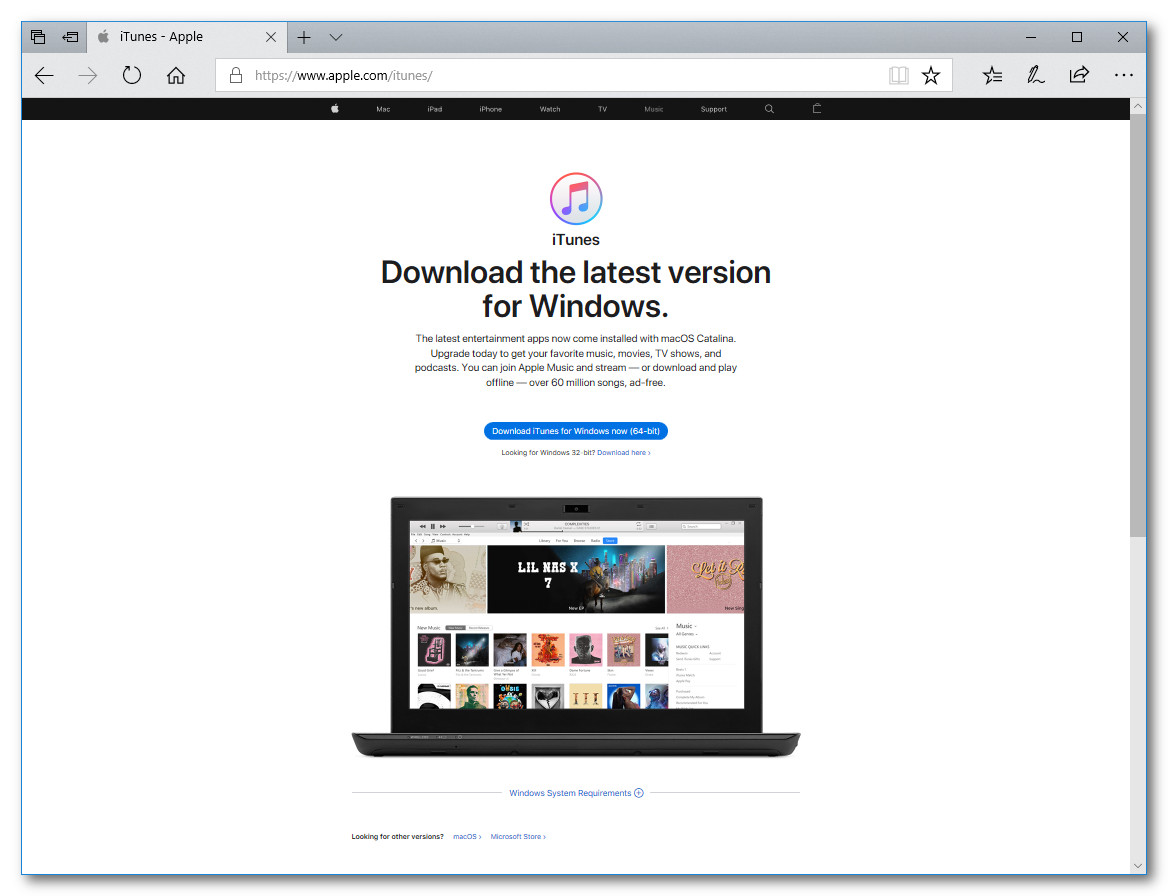
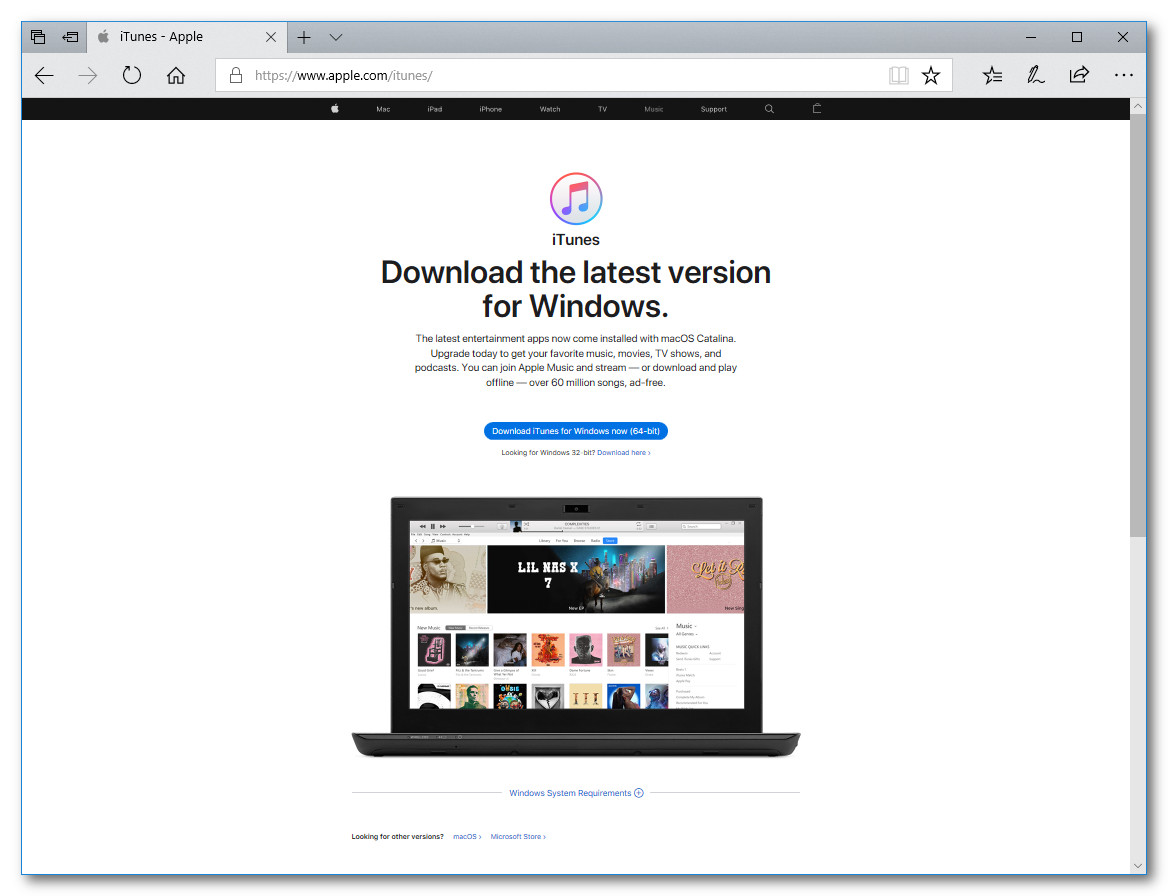
Step Two
Once iTunes has been downloaded and installed, download and install the latest version of iCloud for Windows directly from Apple found in this support document.
Make sure to click the download iCloud for Windows on Apple's website link.
Once installation is complete, sign in with your Apple ID.
Step Three
Navigate to https://www.altstore.io and use the Windows button to download AltInstaller to your device.
Step Four
Right click the downloaded altinstaller.zip and choose Extract All from the contextual menu that appears. Click Extract to begin extracting the archive.
Step Five
Double click setup.exe from the newly created folder.
If prompted with a security warning, click Run.
Step Six
Follow through the setup wizard by clicking Next until AltServer is installed successfully. If prompted to allow this app from an unknown publisher to make changes to your device, click Yes.
Click Close once AltServer has successfully been installed.
Step Seven
Launch AltServer from the Windows menu at the bottom left of your screen.
Make sure to Allow access when prompted by Windows Defender.
Step Eight
Connect your iPhone to your computer and launch iTunes.
If prompted, tap the Trust button on your device and Continue in iTunes to allow your computer to access the device.
From the Summary tab, check the box next to Sync with this iPhone over Wi-Fi, then click the Apply button.
Step Nine
Click the AltServer icon at the bottom right of your screen. You may need to click the up arrow to reveal it.
Select your device from the Install AltStore menu.
Enter your Apple ID and password to continue.
AltStore will now be installed on your device.
Step Ten
Launch the Settings app from your SpringBoard. Choose General from the Settings menu then tap Device Management.
Tap your Apple ID, then press to Trust your Apple ID, then select Trust from the popup that appears.
Step Eleven
Once your Apple ID has been trusted you can now launch AltStore from your SpringBoard.
Step Twelve
Return to your SpringBoard, open Safari, and navigate to unc0ver.dev. Tap the Open in AltStore button located on the webpage, then choose Open from the popup that appears.
Step Thirteen
AltStore will open and ask you to sign in to your Apple ID to begin installation. If a How it works screen is displayed, tap Got It.
Once the app has been installed successfully, AltStore will display unc0ver in its list of installed apps.
Step Fourteen
Return to your SpringBoard, launch the newly installed unc0ver app, then press the Jailbreak button to begin jailbreaking your device.
If presented with an ad, press the x at the top left to continue. You'll then be told that the system needs to reboot to complete the jailbreak. Press the OK button to continue.
Step Fifteen
Once your device has rebooted, launch unc0ver from the SpringBoard once more, then tap Jailbreak.
If presented with an ad, press the x at the top left to continue. Tap OK to reboot your device into a jailbroken state.
Step Sixteen
Congratulations, you've successfully jailbroken your device. You can now launch Cydia from your SpringBoard and begin downloading new tweaks and apps!
Notes:
● This is a semi-tethered jailbreak so you will need launch unc0ver and tap Jailbreak each time you reboot.
Thanks:
A big thanks goes to Pwn20wned, sbingner, and the rest of the developers who have contributed to this jailbreak.
Please download the iClarified app or follow iClarified on Twitter, Facebook, YouTube, and RSS for updates.
Step One
Backup your iPhone. This process should be safe; however, it's always a good idea to backup your device before attempting a jailbreak.
Step Two
Download and install the latest version of iTunes directly from Apple, not via the Microsoft Store. To do this, navigate to https://www.apple.com/itunes, then tap the small Windows link to the right of the message "Looking for other versions?".
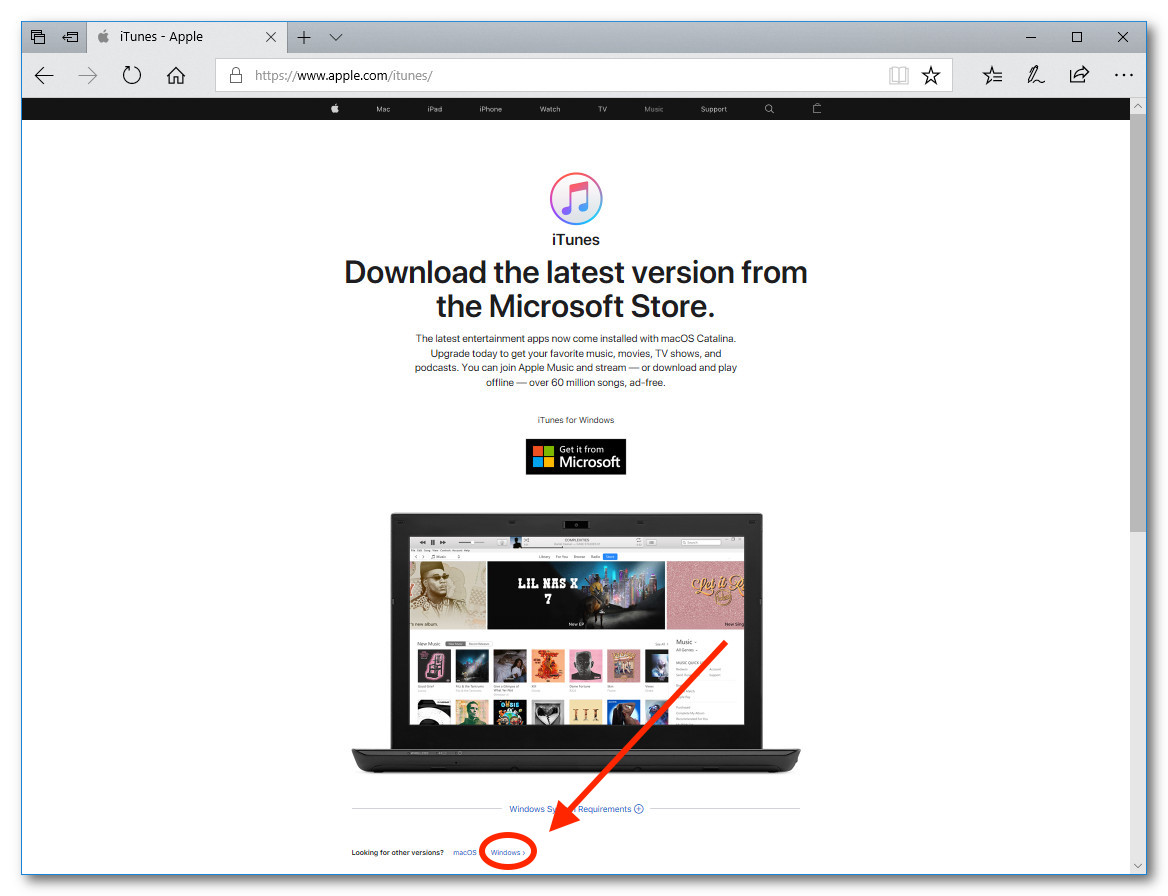
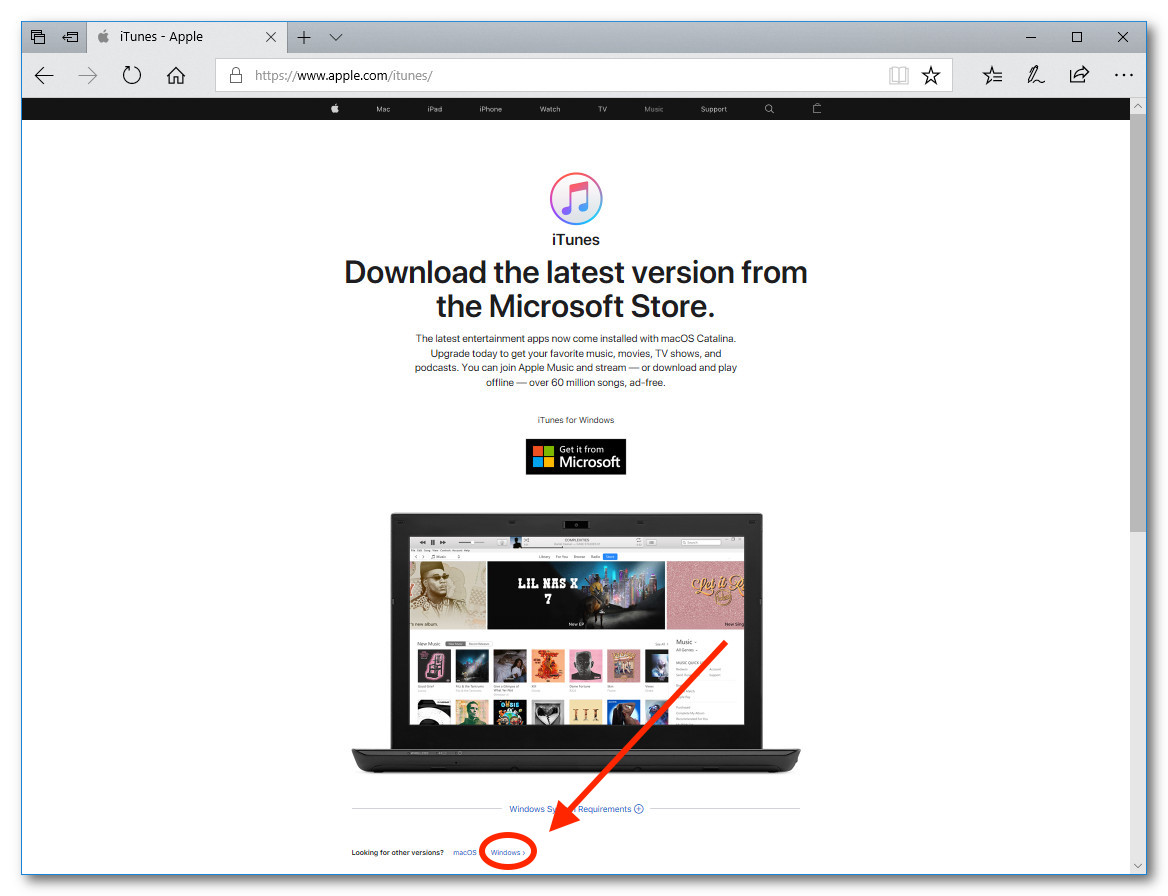
The page will then reload with a large blue Download iTunes for Windows no (64-bit) button. Click the button to download iTunes directly from Apple.
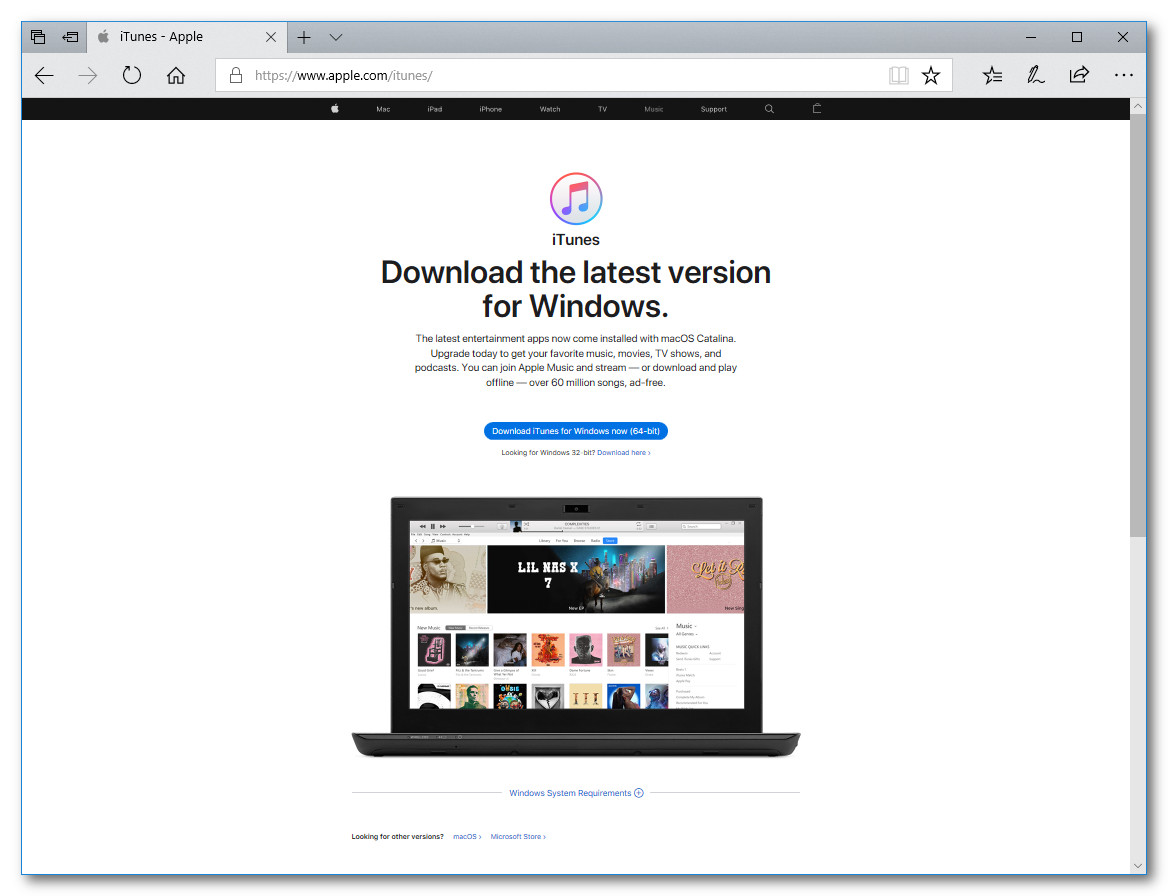
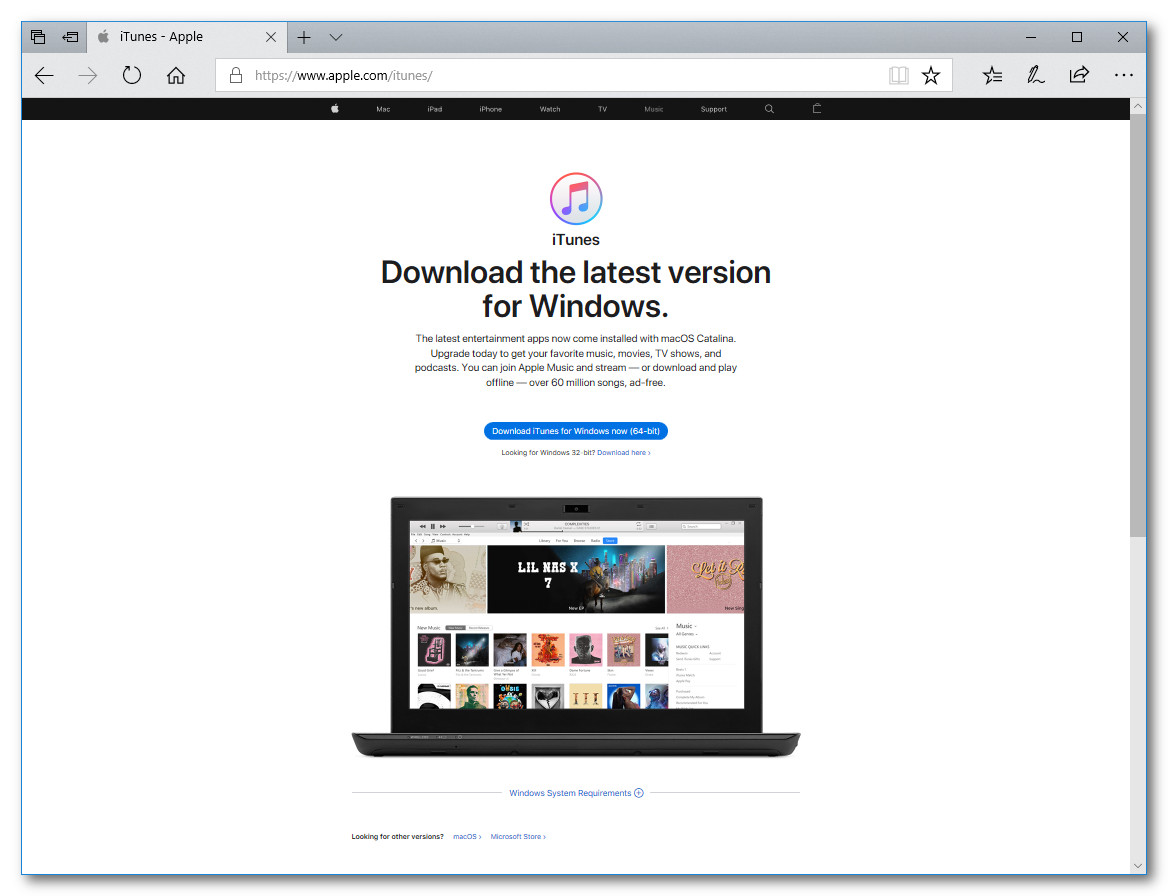
Step Two
Once iTunes has been downloaded and installed, download and install the latest version of iCloud for Windows directly from Apple found in this support document.
Make sure to click the download iCloud for Windows on Apple's website link.
Once installation is complete, sign in with your Apple ID.
Step Three
Navigate to https://www.altstore.io and use the Windows button to download AltInstaller to your device.
Step Four
Right click the downloaded altinstaller.zip and choose Extract All from the contextual menu that appears. Click Extract to begin extracting the archive.
Step Five
Double click setup.exe from the newly created folder.
If prompted with a security warning, click Run.
Step Six
Follow through the setup wizard by clicking Next until AltServer is installed successfully. If prompted to allow this app from an unknown publisher to make changes to your device, click Yes.
Click Close once AltServer has successfully been installed.
Step Seven
Launch AltServer from the Windows menu at the bottom left of your screen.
Make sure to Allow access when prompted by Windows Defender.
Step Eight
Connect your iPhone to your computer and launch iTunes.
If prompted, tap the Trust button on your device and Continue in iTunes to allow your computer to access the device.
From the Summary tab, check the box next to Sync with this iPhone over Wi-Fi, then click the Apply button.
Step Nine
Click the AltServer icon at the bottom right of your screen. You may need to click the up arrow to reveal it.
Select your device from the Install AltStore menu.
Enter your Apple ID and password to continue.
AltStore will now be installed on your device.
Step Ten
Launch the Settings app from your SpringBoard. Choose General from the Settings menu then tap Device Management.
Tap your Apple ID, then press to Trust your Apple ID, then select Trust from the popup that appears.
Step Eleven
Once your Apple ID has been trusted you can now launch AltStore from your SpringBoard.
Step Twelve
Return to your SpringBoard, open Safari, and navigate to unc0ver.dev. Tap the Open in AltStore button located on the webpage, then choose Open from the popup that appears.
Step Thirteen
AltStore will open and ask you to sign in to your Apple ID to begin installation. If a How it works screen is displayed, tap Got It.
Once the app has been installed successfully, AltStore will display unc0ver in its list of installed apps.
Step Fourteen
Return to your SpringBoard, launch the newly installed unc0ver app, then press the Jailbreak button to begin jailbreaking your device.
If presented with an ad, press the x at the top left to continue. You'll then be told that the system needs to reboot to complete the jailbreak. Press the OK button to continue.
Step Fifteen
Once your device has rebooted, launch unc0ver from the SpringBoard once more, then tap Jailbreak.
If presented with an ad, press the x at the top left to continue. Tap OK to reboot your device into a jailbroken state.
Step Sixteen
Congratulations, you've successfully jailbroken your device. You can now launch Cydia from your SpringBoard and begin downloading new tweaks and apps!
Notes:
● This is a semi-tethered jailbreak so you will need launch unc0ver and tap Jailbreak each time you reboot.
Thanks:
A big thanks goes to Pwn20wned, sbingner, and the rest of the developers who have contributed to this jailbreak.
Please download the iClarified app or follow iClarified on Twitter, Facebook, YouTube, and RSS for updates.

