Instructions on how to use the 'Live Listen' feature with Apple's AirPods and Powerbeats Pro.
With Live Listen, your iPhone, iPad, or iPod touch can act like a microphone that sends sound to your AirPods or Powerbeats Pro. Live Listen can help you hear a conversation in a noisy area or even hear someone speaking across the room.
Step One
Tap to launch Settings from your SpringBoard.
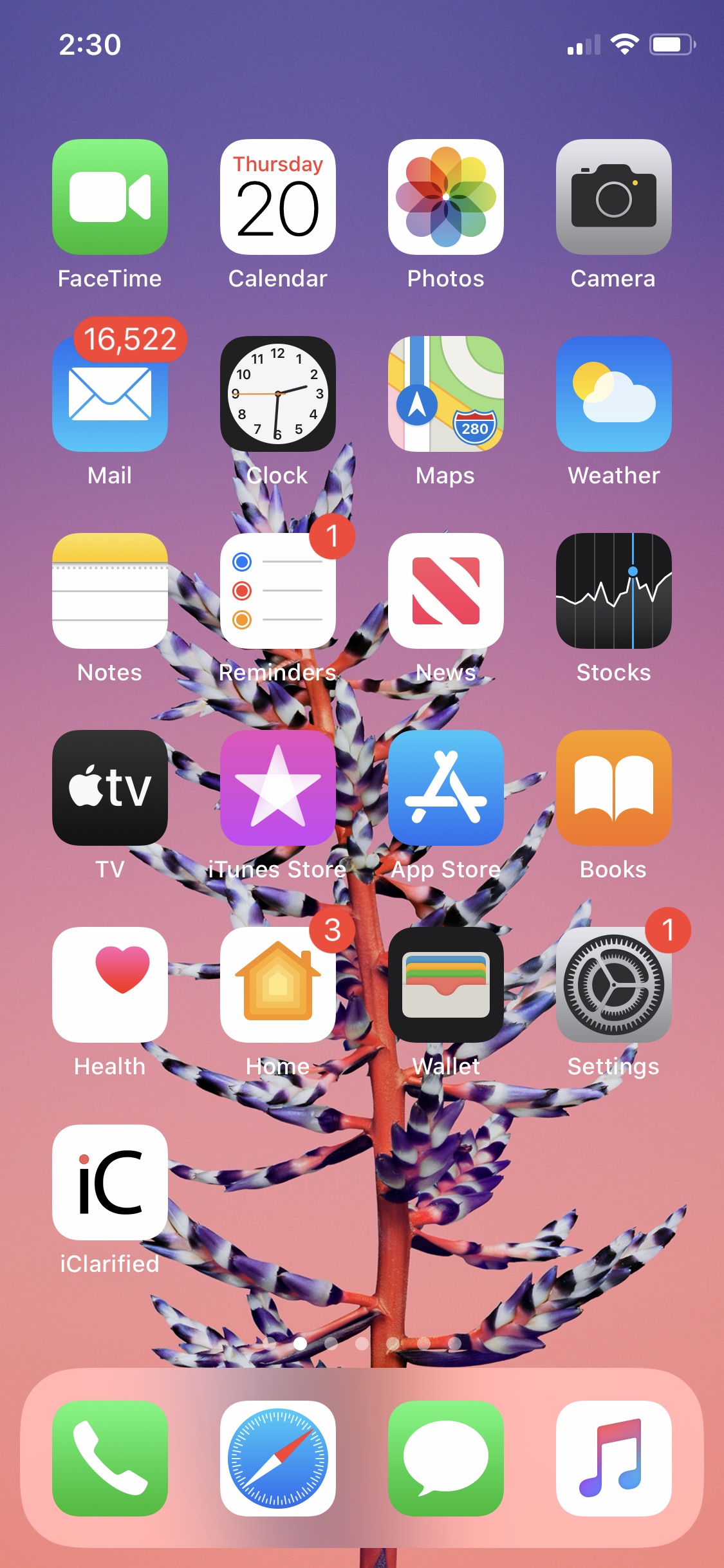
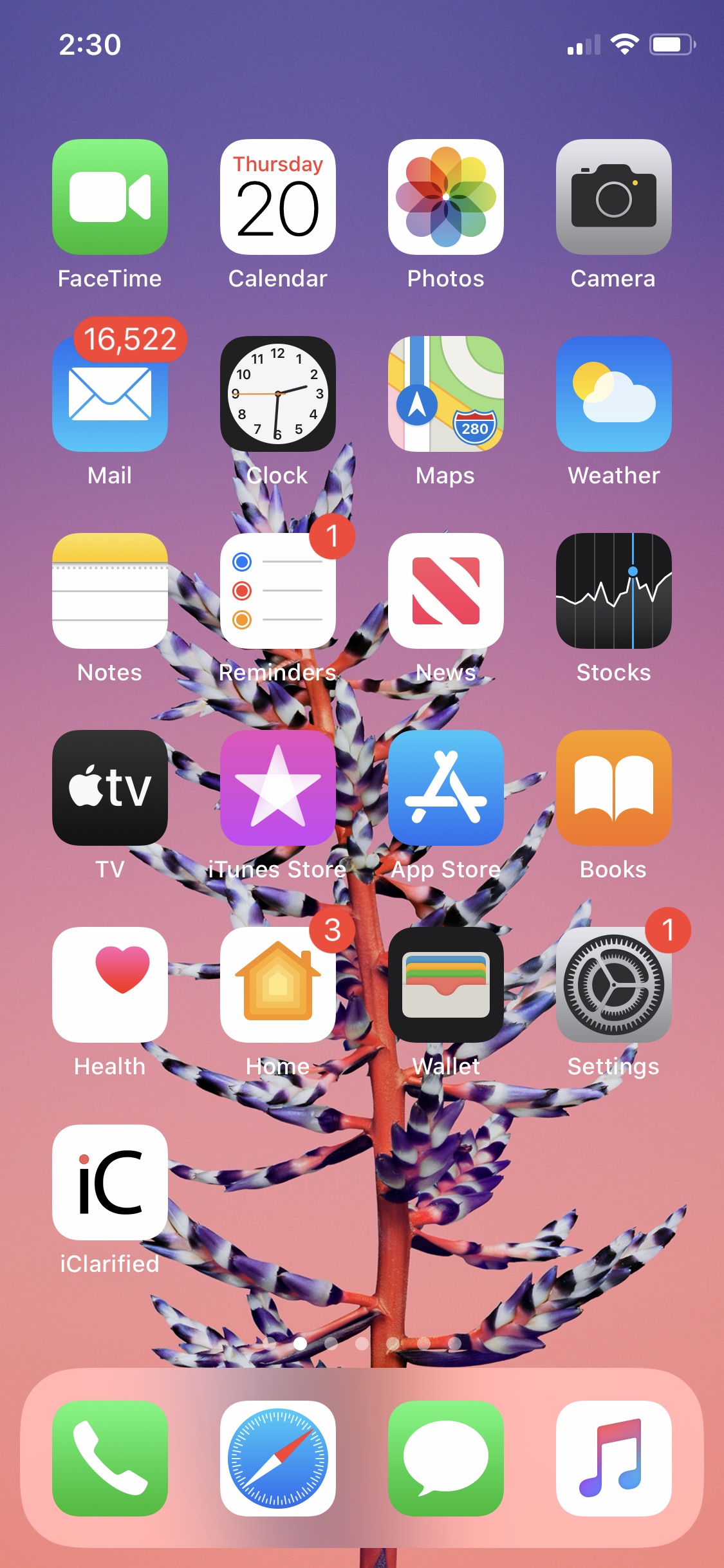
Step Two
Choose Control Center from the Settings menu.
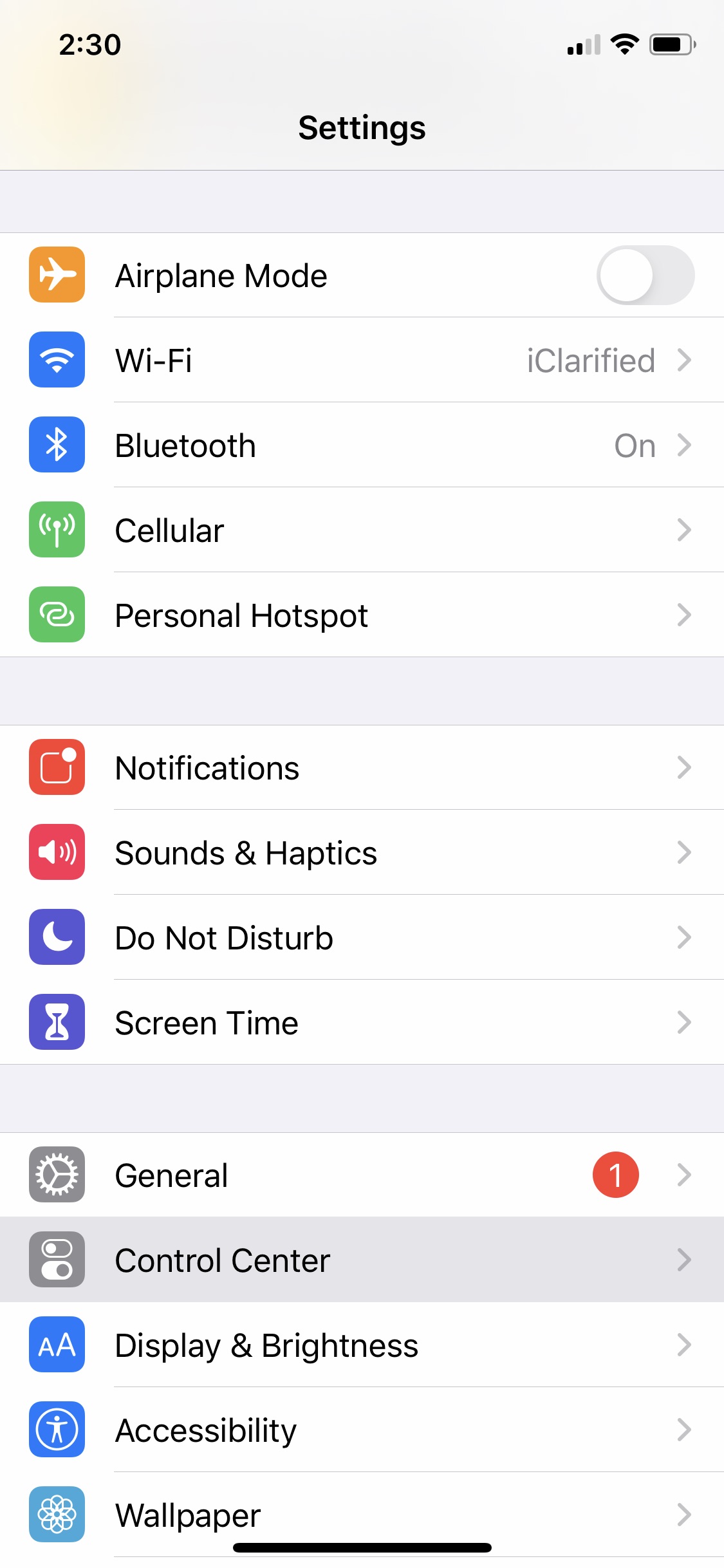
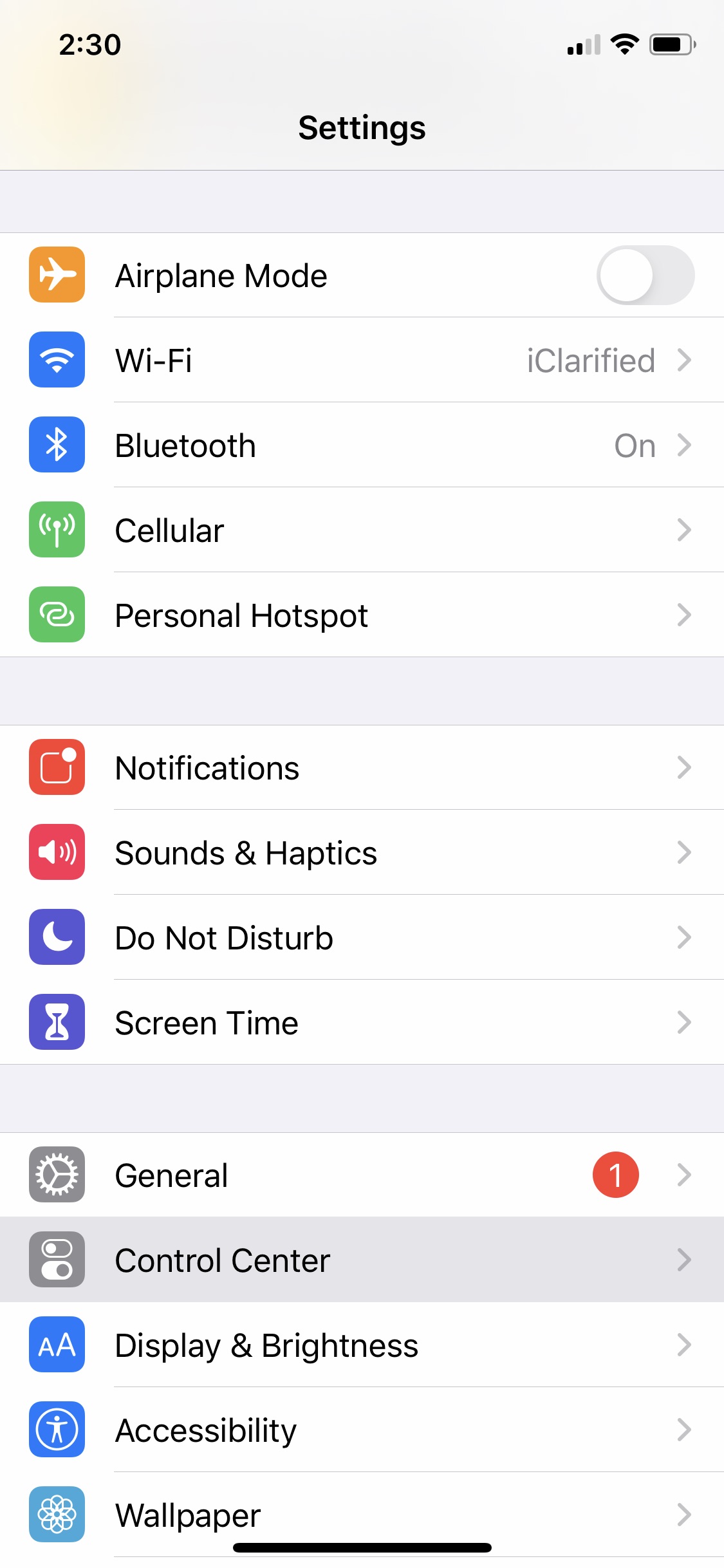
Step Three
Tap Customize Controls.


Step Four
Scroll down and tap the + button next to Hearing.
Step Five
Make sure your wireless earbuds are connected and swipe down from the top right of the screen to bring up Control Center. Tap the Hearing toggle then tap to toggle Live Listen on or off.
Step Six
Place your device in front of the person that you want to hear. Make sure to adjust the volume on your device if you can't hear well enough.
With Live Listen, your iPhone, iPad, or iPod touch can act like a microphone that sends sound to your AirPods or Powerbeats Pro. Live Listen can help you hear a conversation in a noisy area or even hear someone speaking across the room.
Step One
Tap to launch Settings from your SpringBoard.
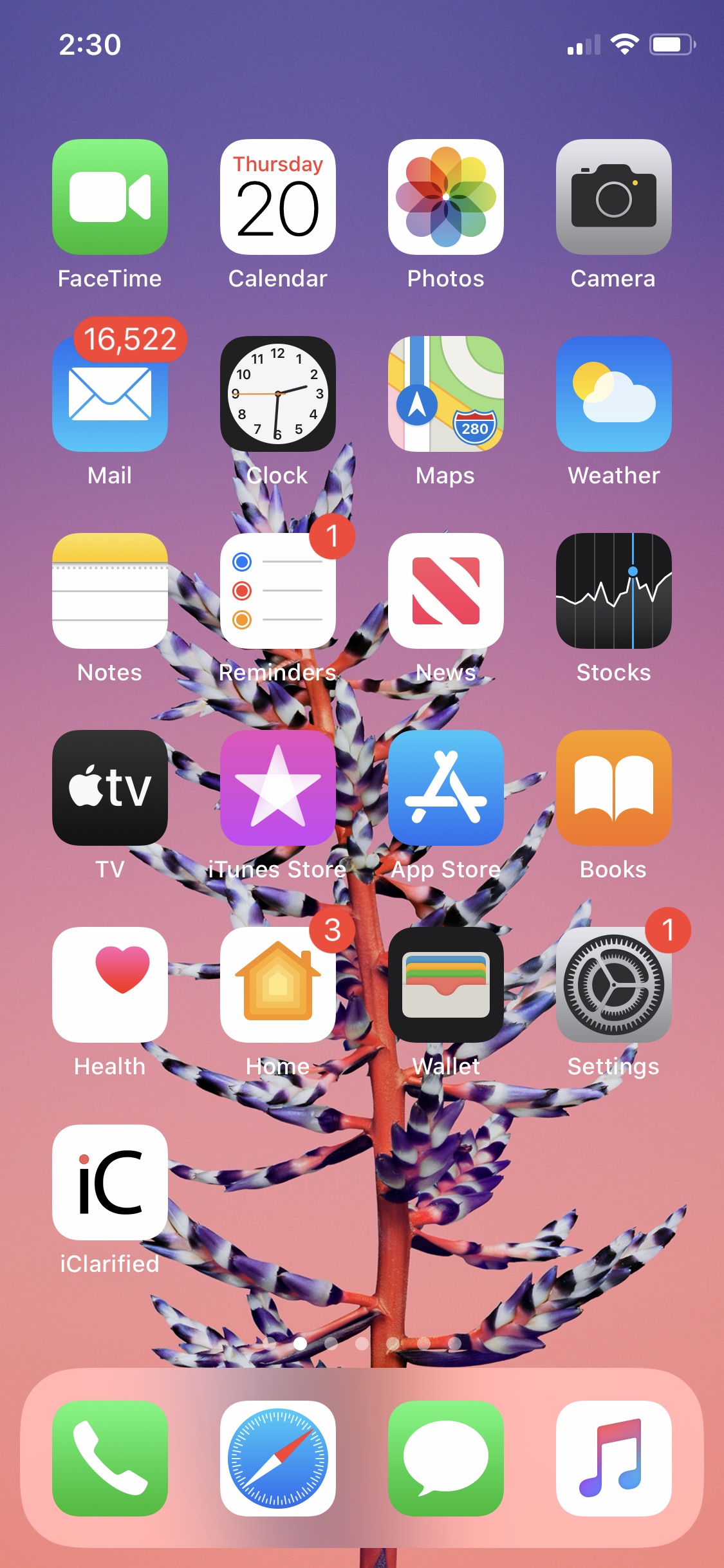
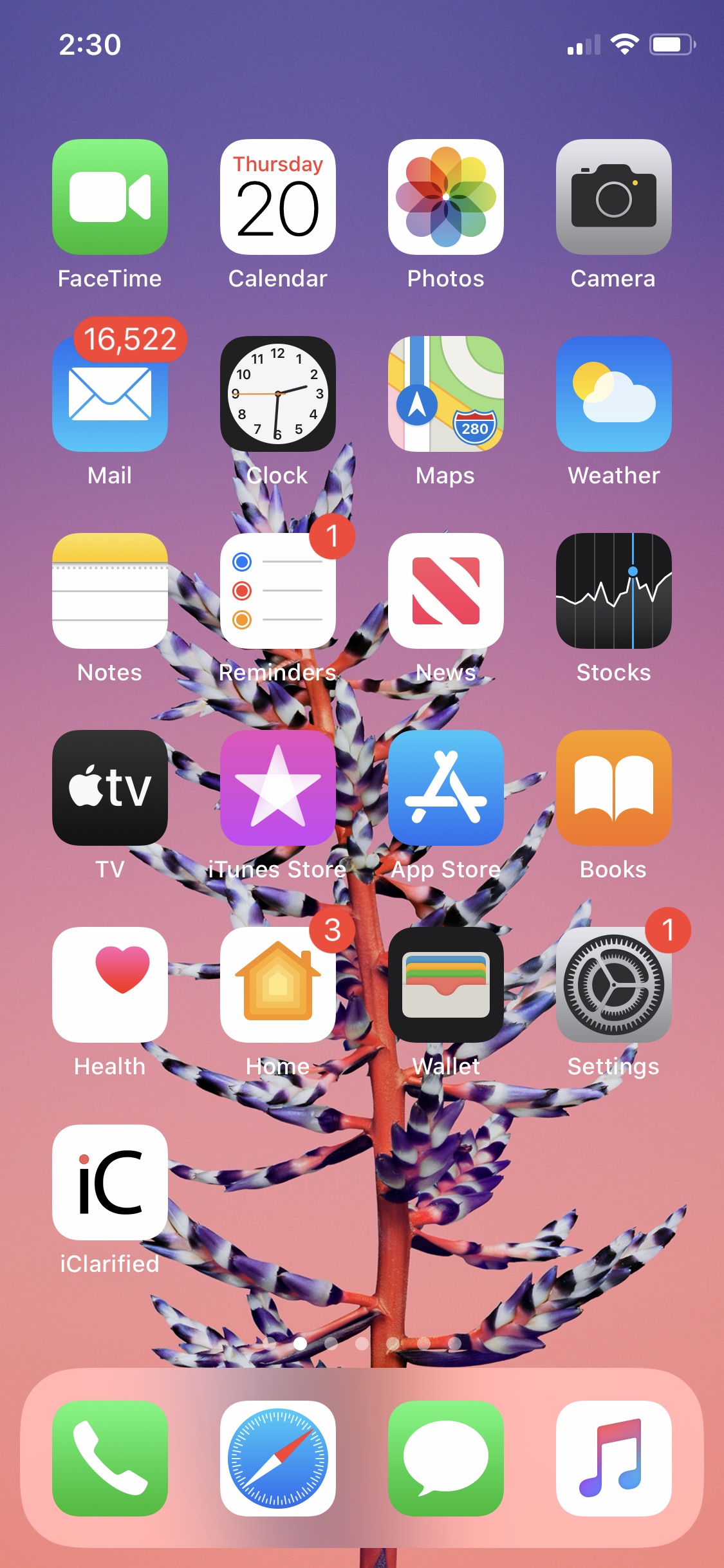
Step Two
Choose Control Center from the Settings menu.
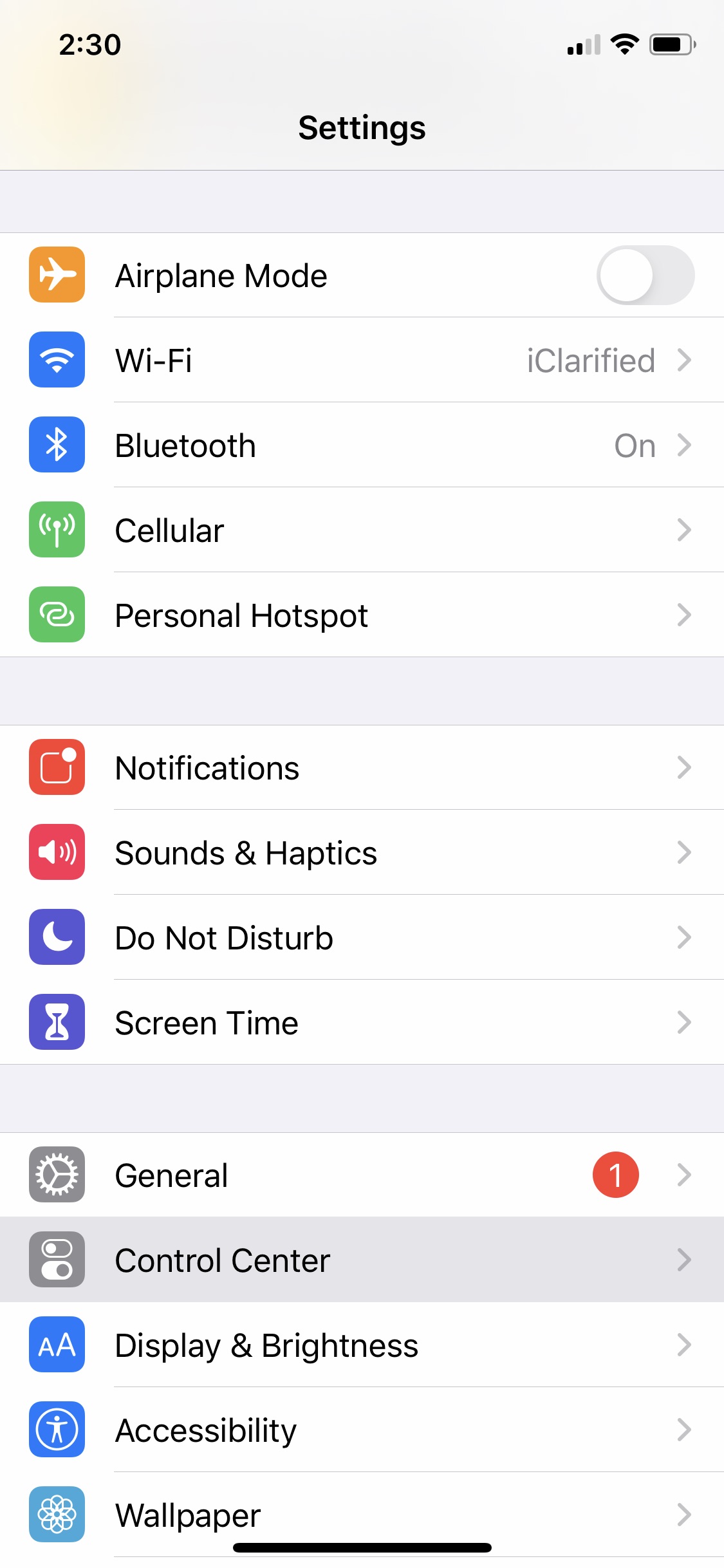
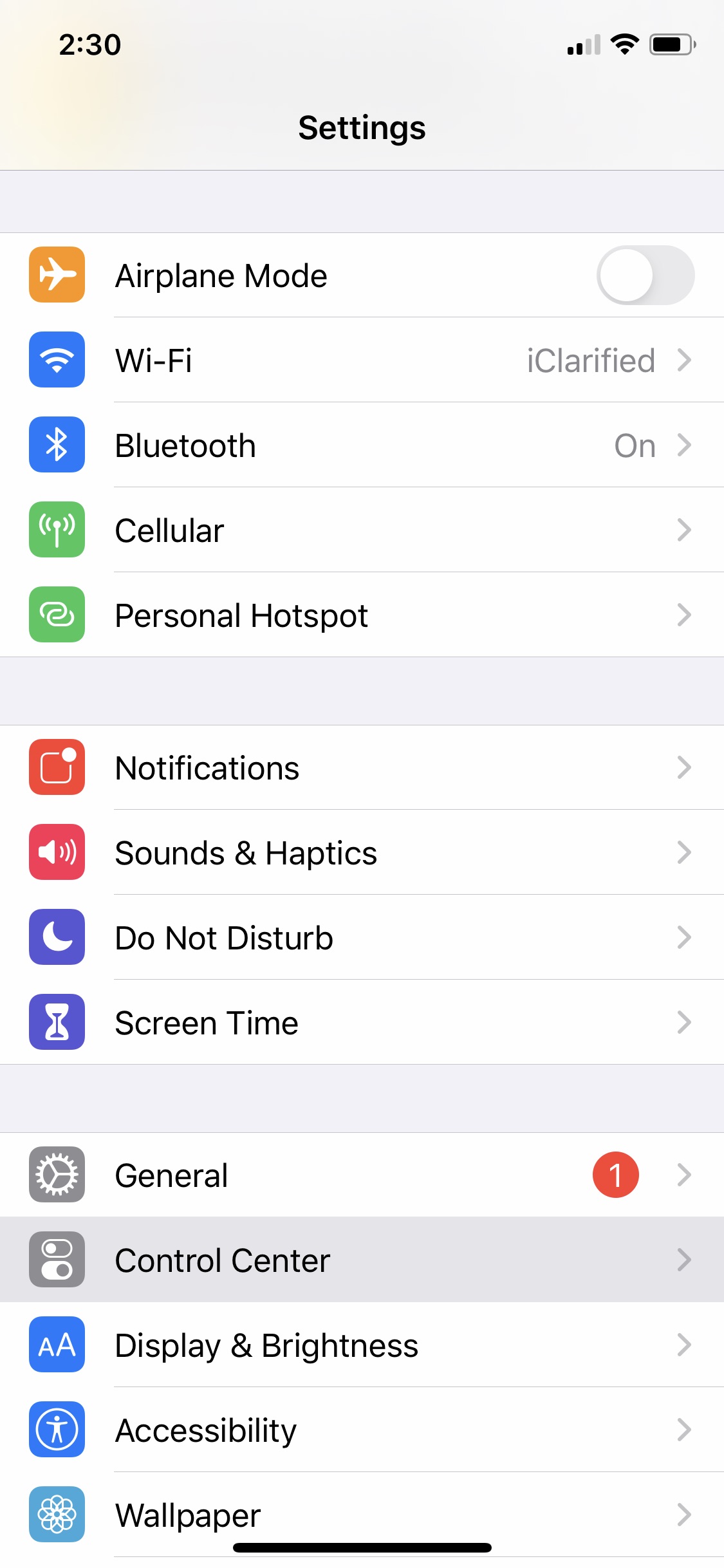
Step Three
Tap Customize Controls.


Step Four
Scroll down and tap the + button next to Hearing.
Step Five
Make sure your wireless earbuds are connected and swipe down from the top right of the screen to bring up Control Center. Tap the Hearing toggle then tap to toggle Live Listen on or off.
Step Six
Place your device in front of the person that you want to hear. Make sure to adjust the volume on your device if you can't hear well enough.

