These are instructions on how to disable or turn off FaceTime on your Mac (macOS).
TURN OFF FACETIME
Step One
Click on the FaceTime app in your dock.


Step Two
Select Turn FaceTime Off from the FaceTime menu at the top left of your screen.
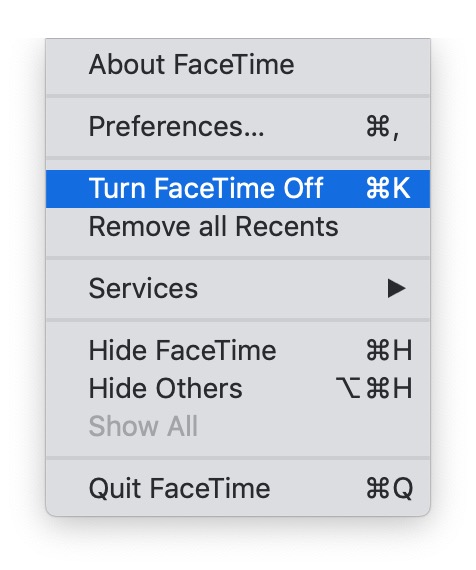
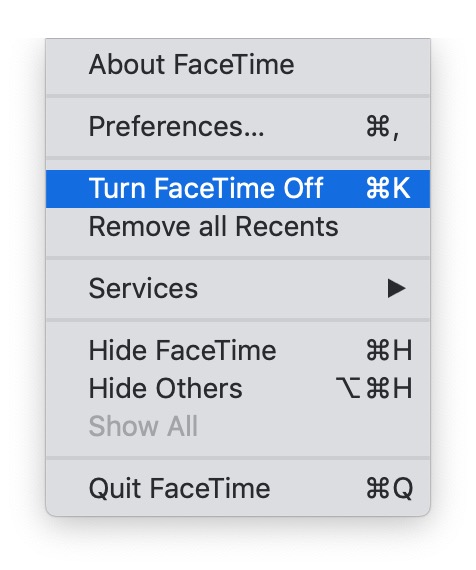
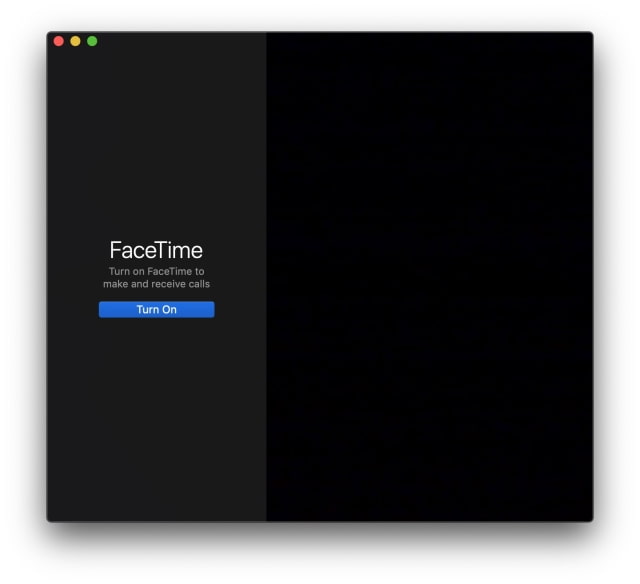

If you prefer you can completely sign out of FaceTime...
SIGN OUT OF FACETIME
Step One
Click on the FaceTime app in your dock.
Step Two
Choose Preferences from the FaceTime menu at the top left of your screen.
Step Three
Click the Sign Out button.
When asked to confirm, click Sign Out.
TURN OFF FACETIME
Step One
Click on the FaceTime app in your dock.


Step Two
Select Turn FaceTime Off from the FaceTime menu at the top left of your screen.
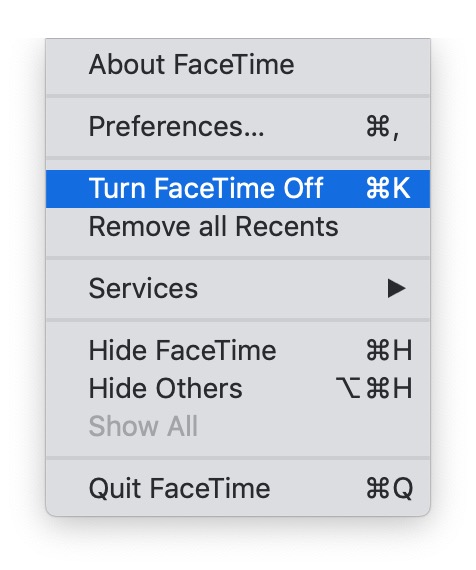
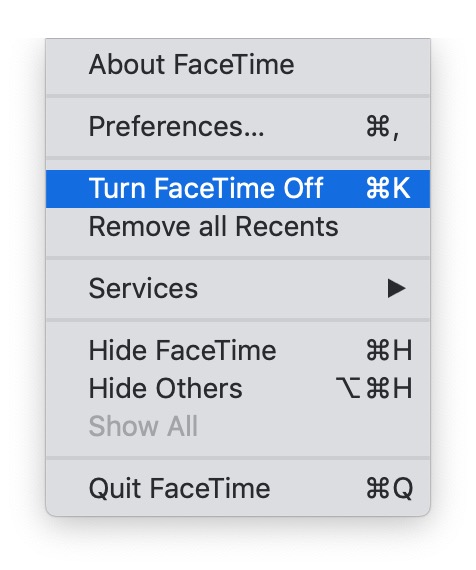
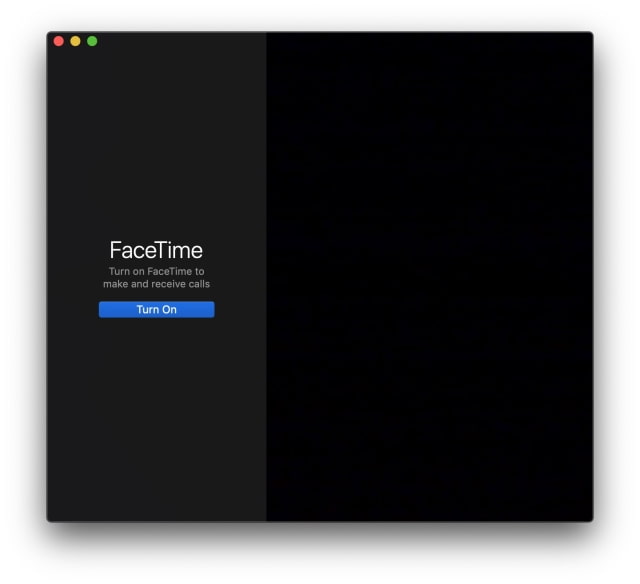

If you prefer you can completely sign out of FaceTime...
SIGN OUT OF FACETIME
Step One
Click on the FaceTime app in your dock.
Step Two
Choose Preferences from the FaceTime menu at the top left of your screen.
Step Three
Click the Sign Out button.
When asked to confirm, click Sign Out.

