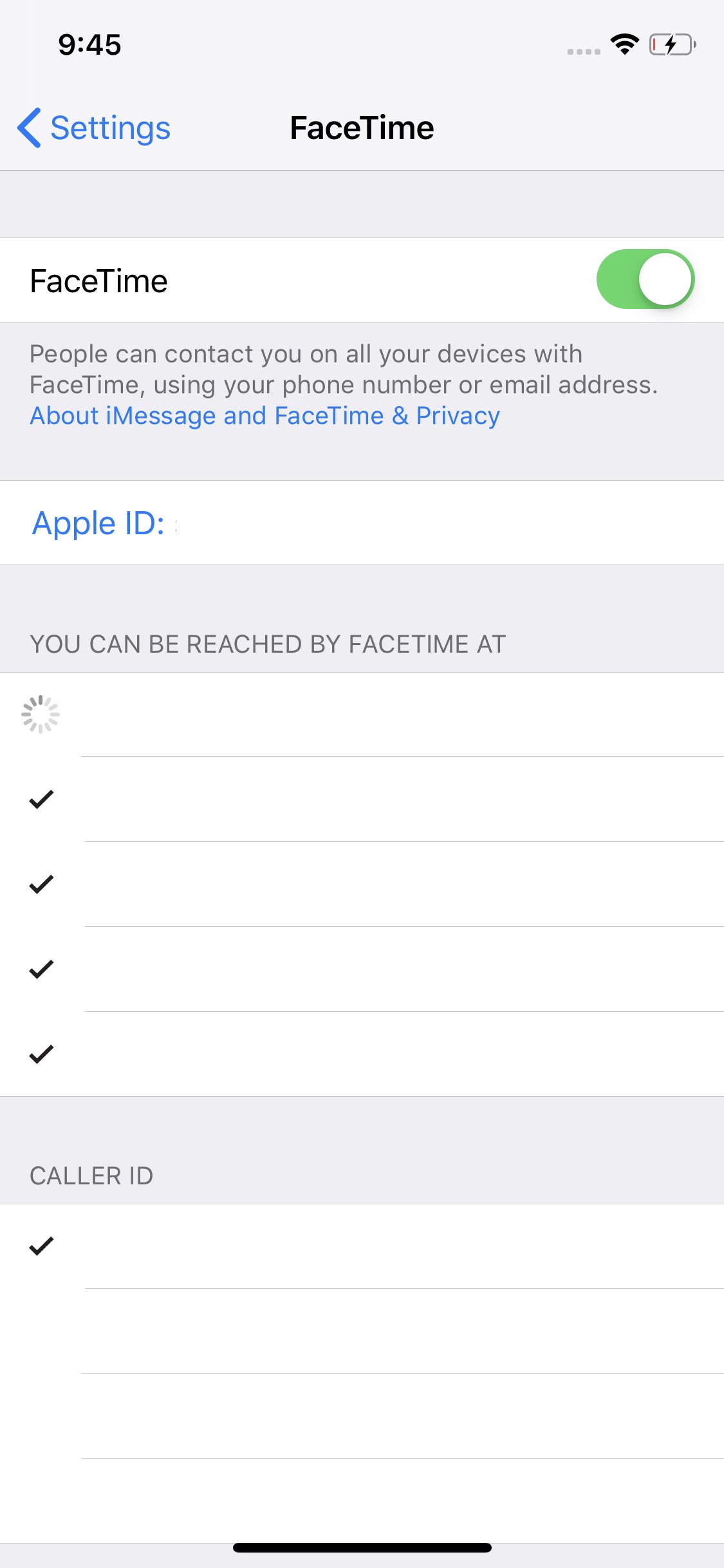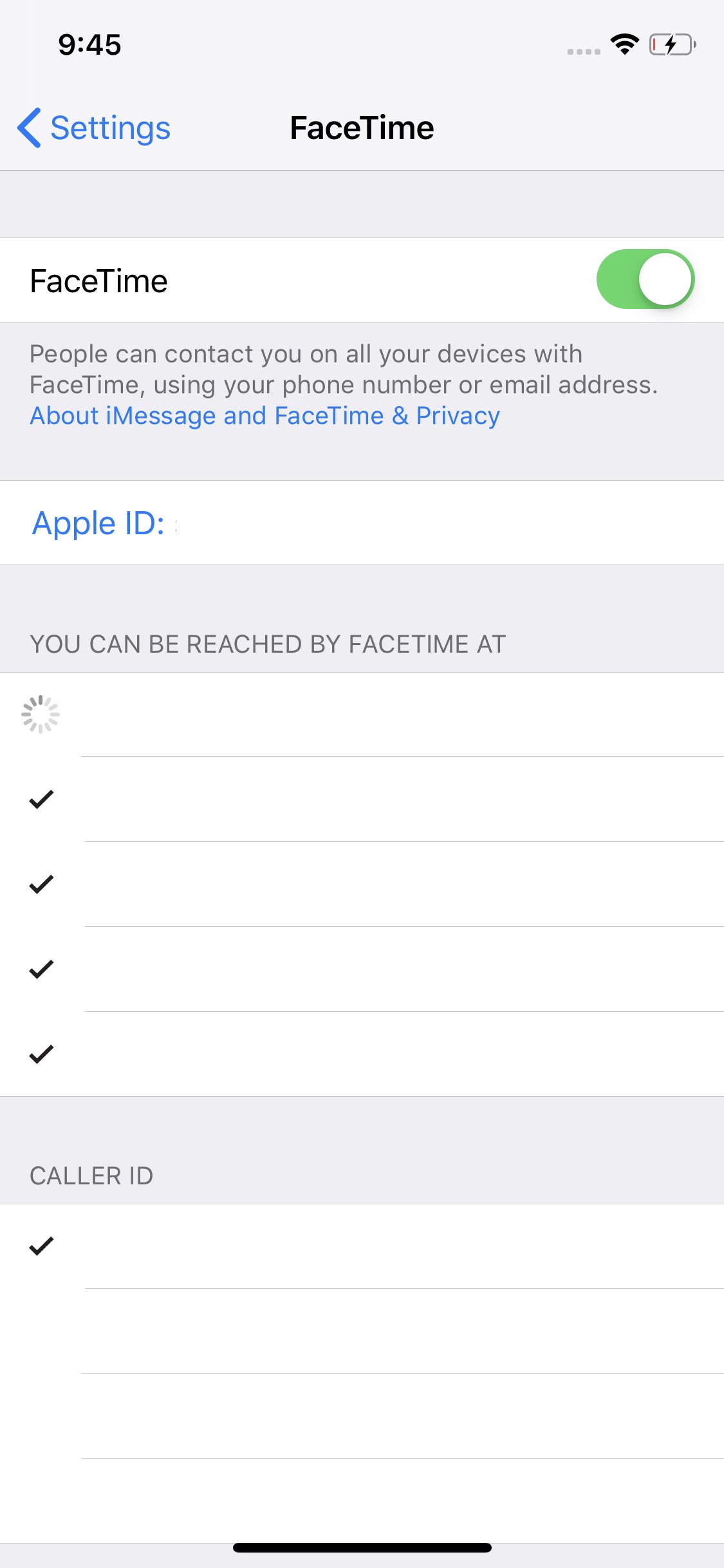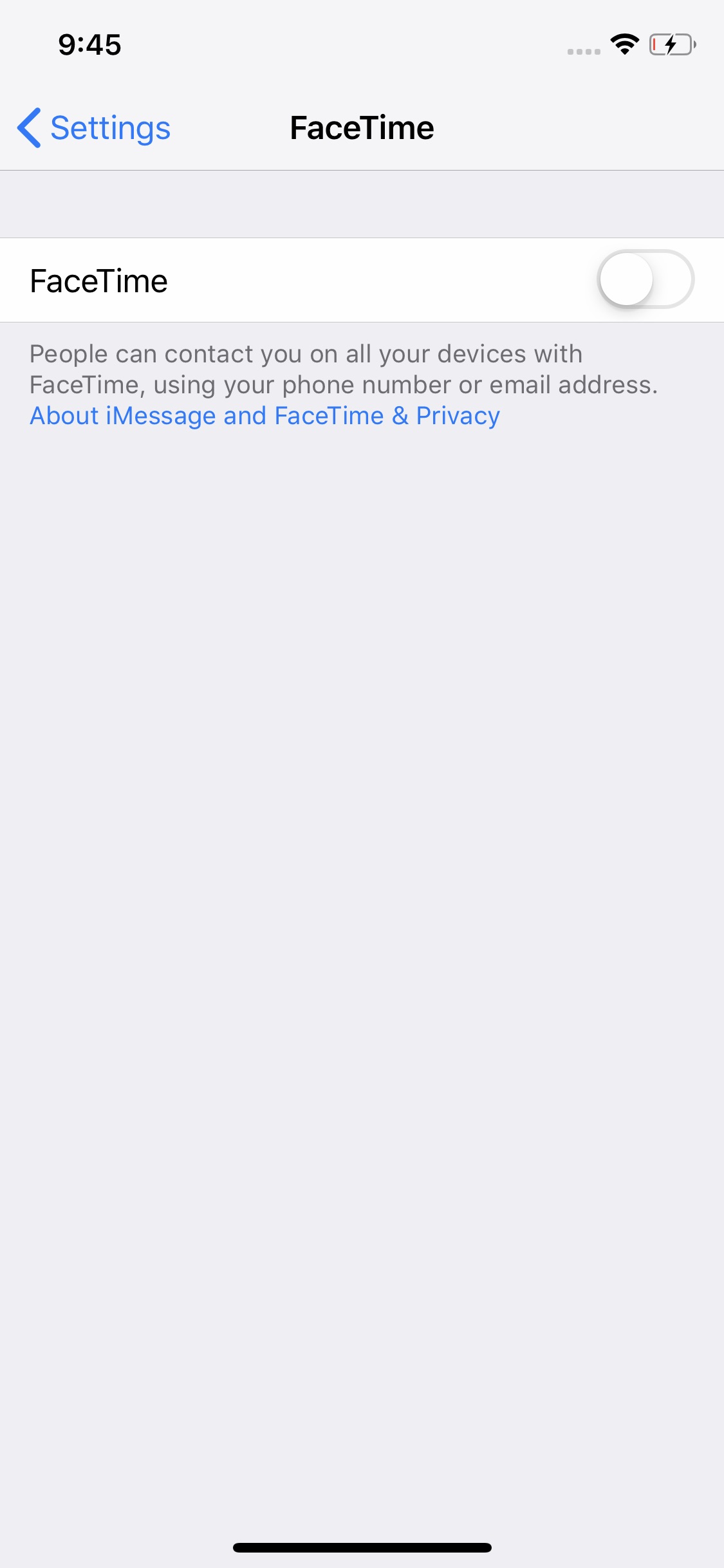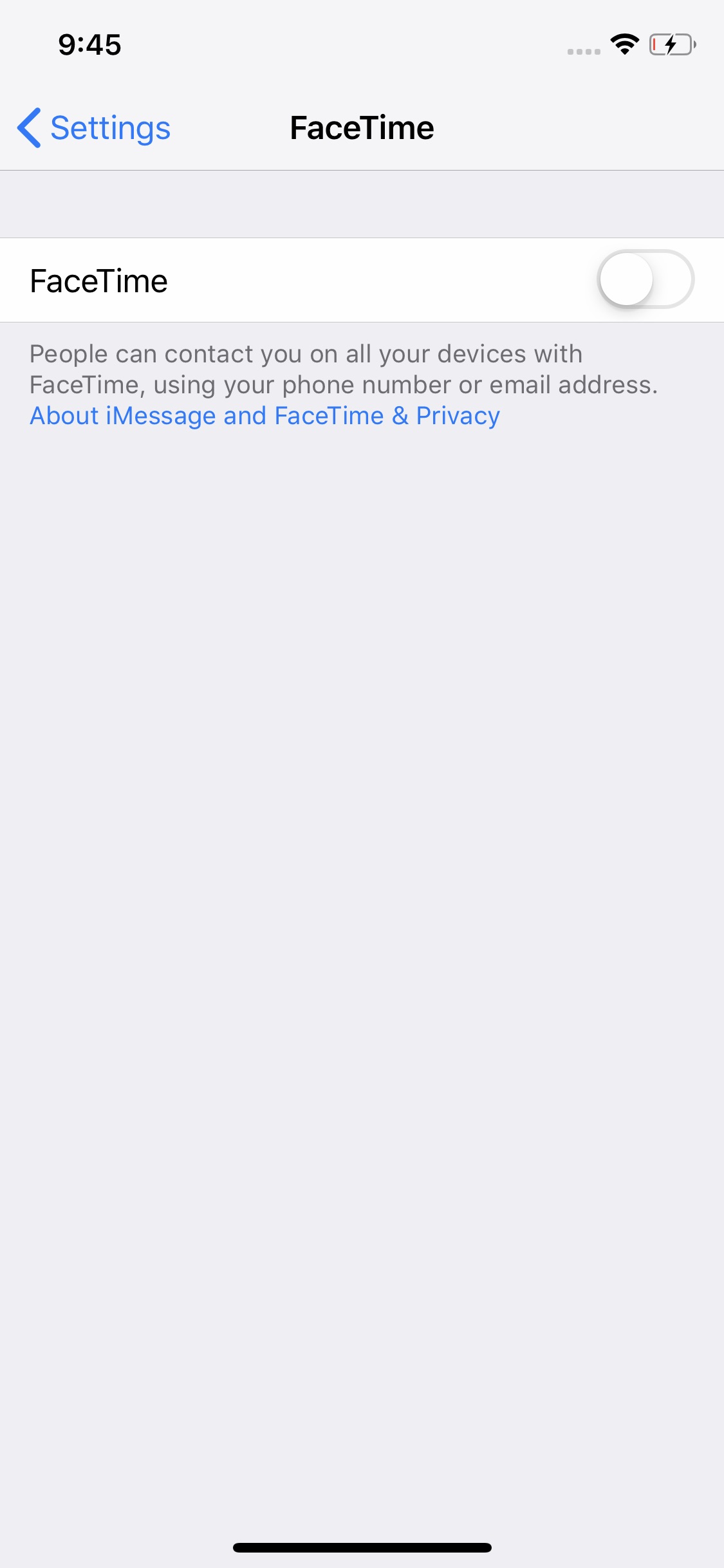These are instructions on how to disable or turn off FaceTime on your iPhone.
Step One
Tap to launch Settings from your SpringBoard.


Step Two
Select FaceTime from the Settings menu.
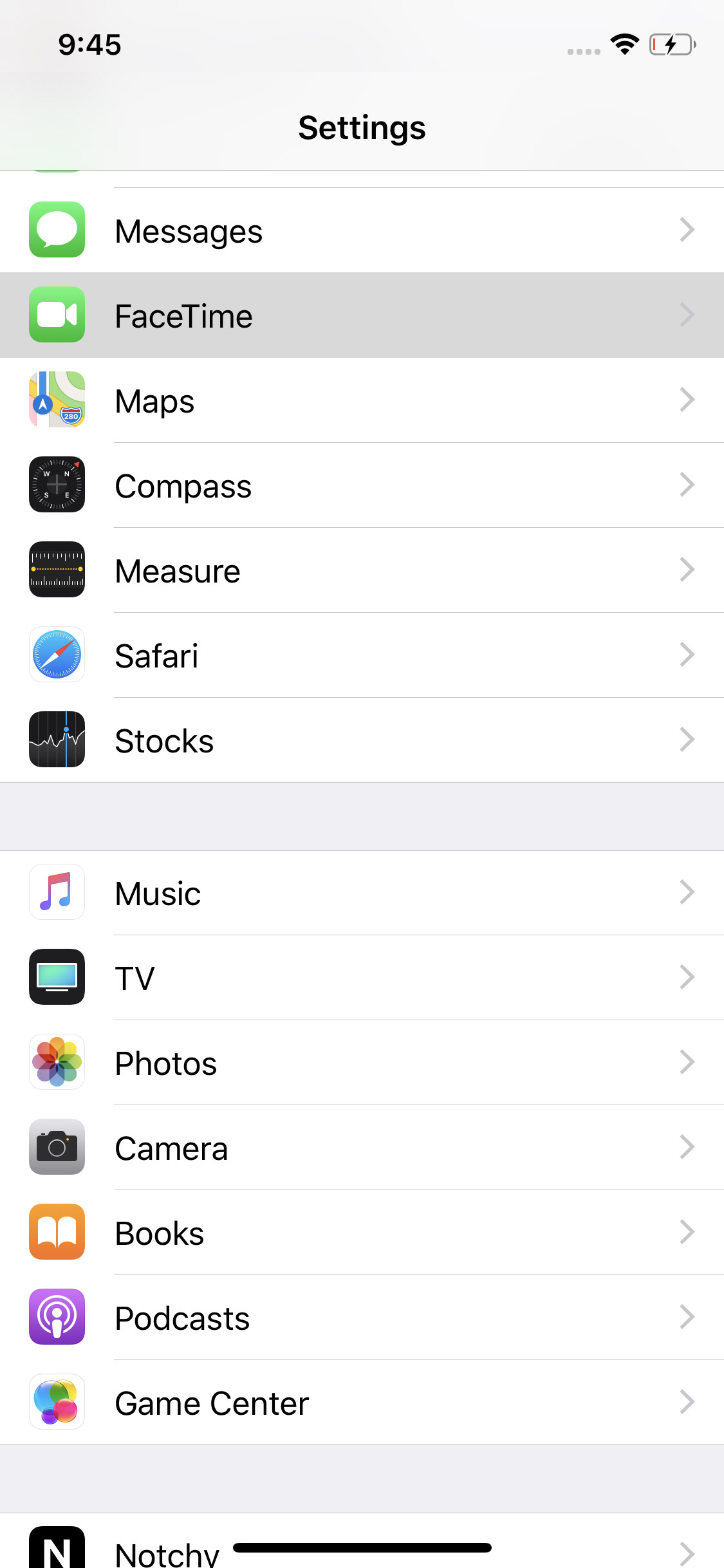
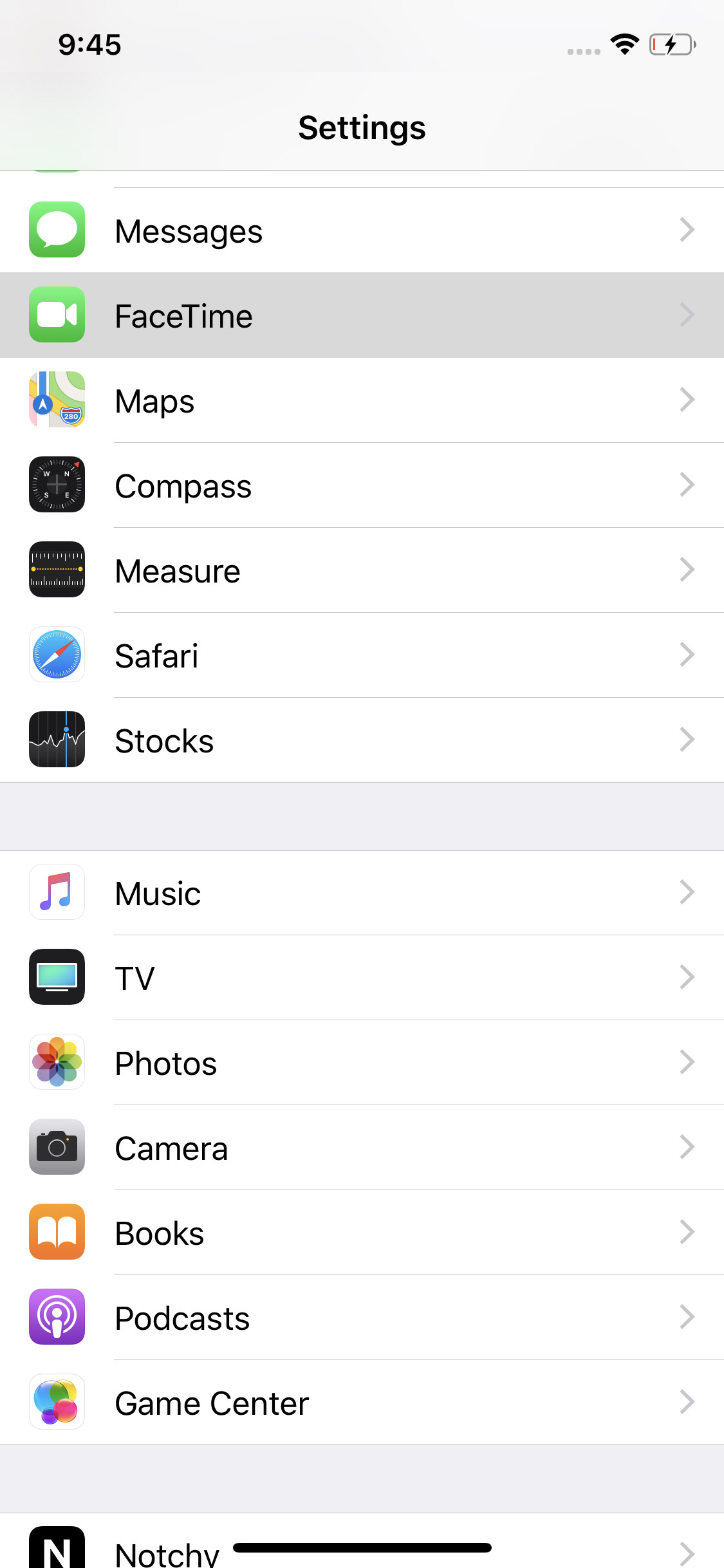
Step Three
Toggle the FaceTime switch to the OFF position.
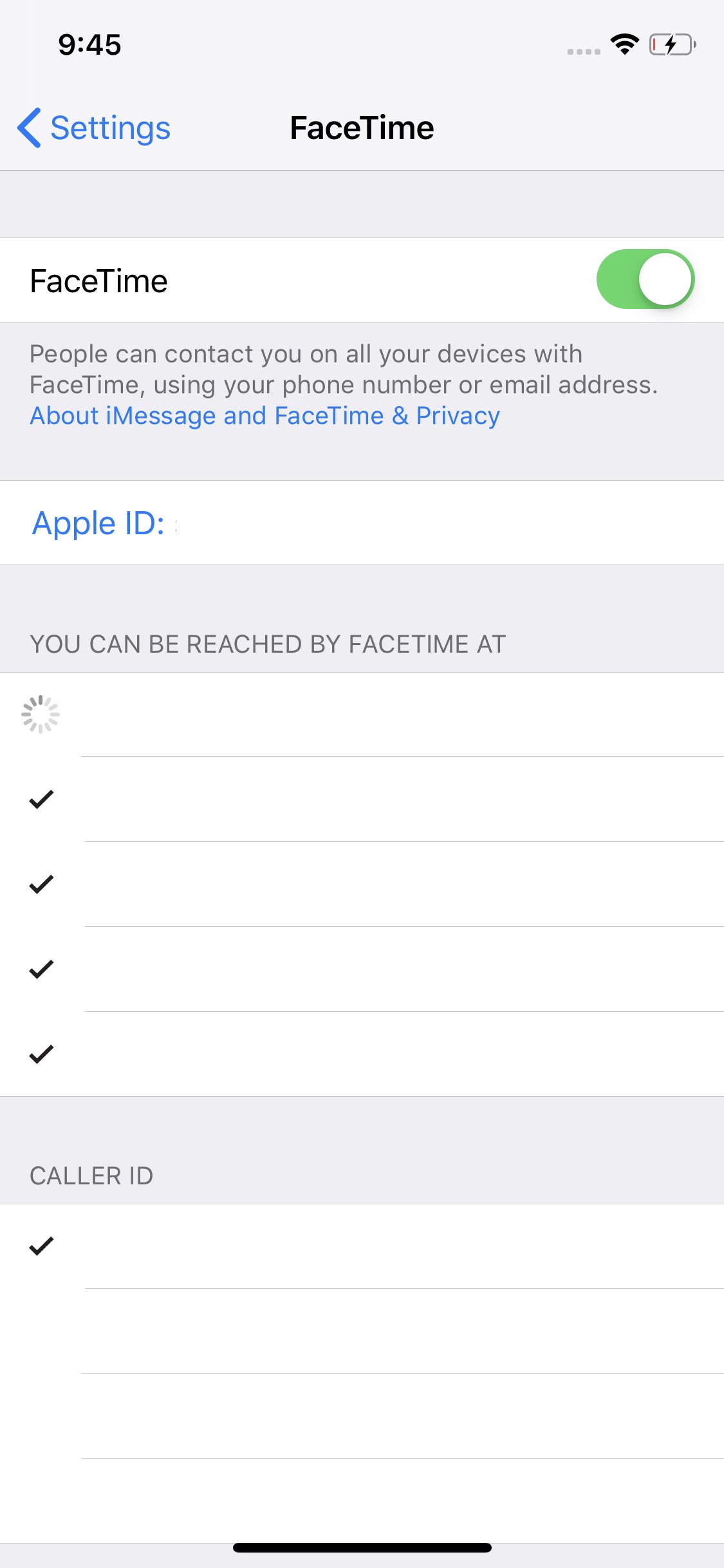
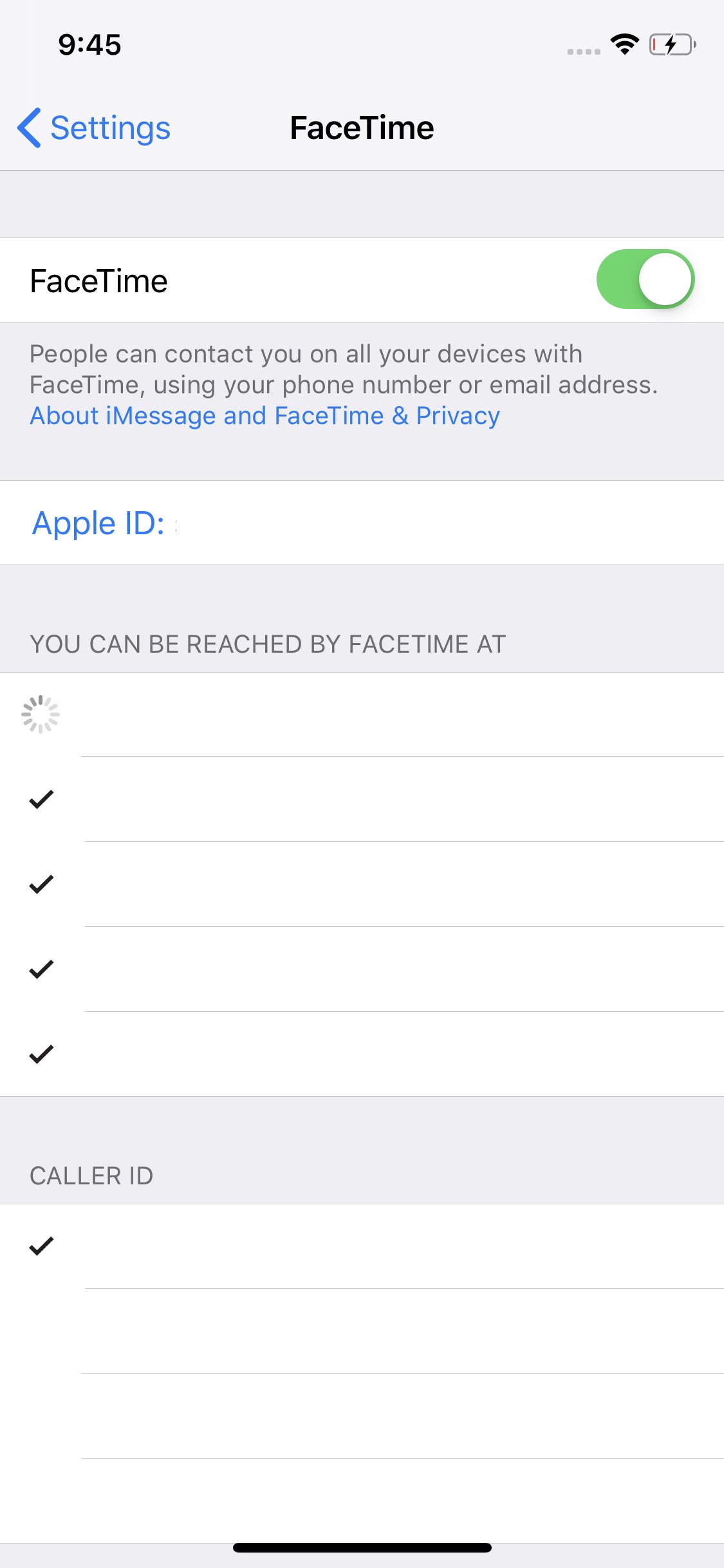
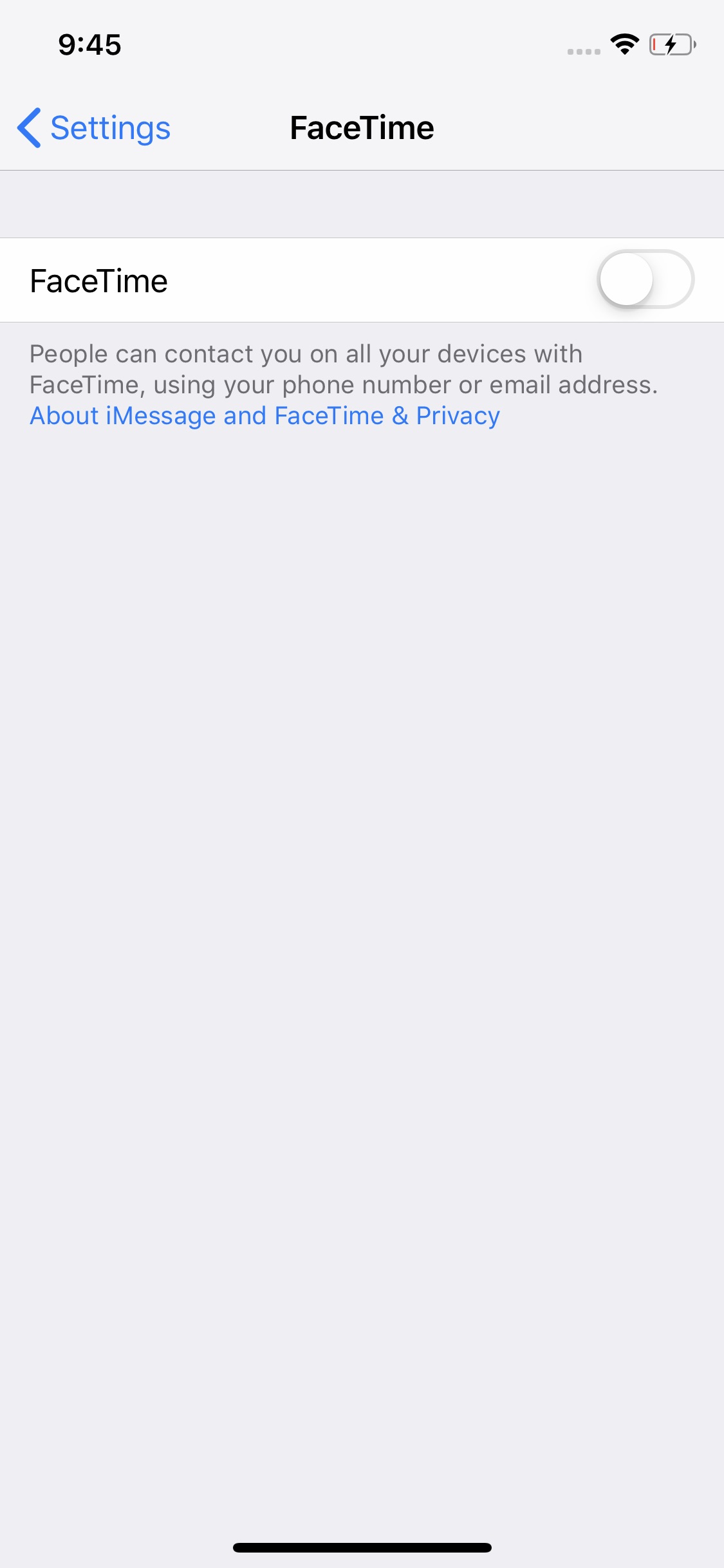
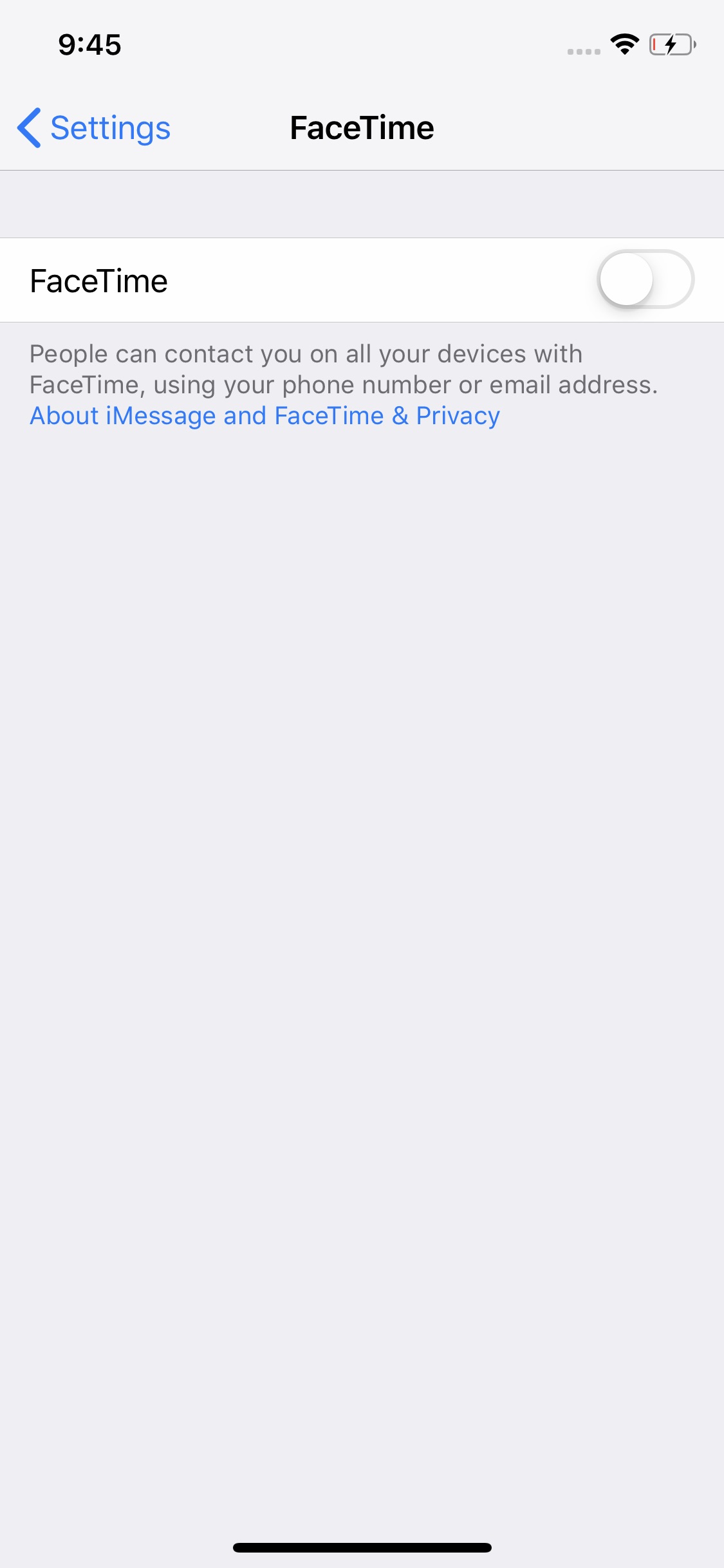
Step One
Tap to launch Settings from your SpringBoard.


Step Two
Select FaceTime from the Settings menu.
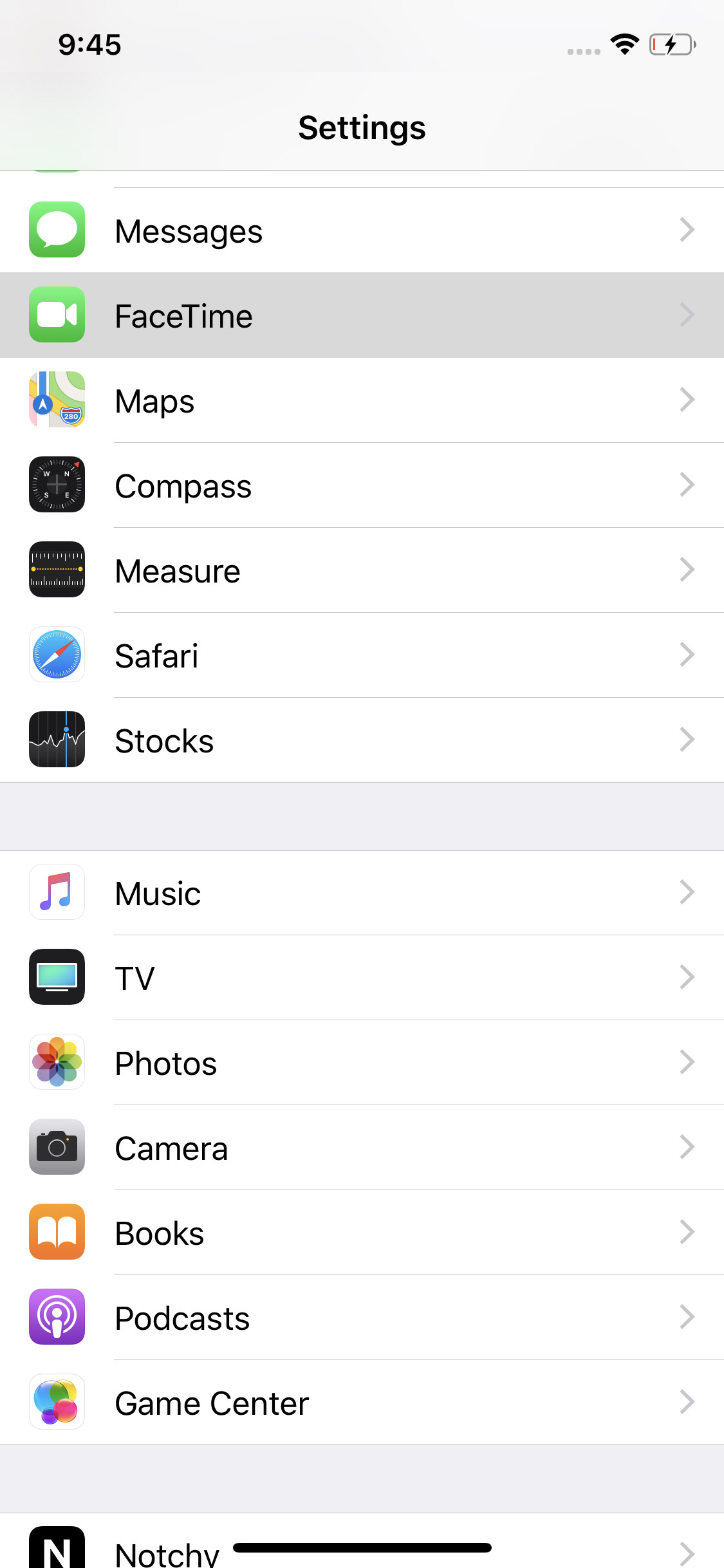
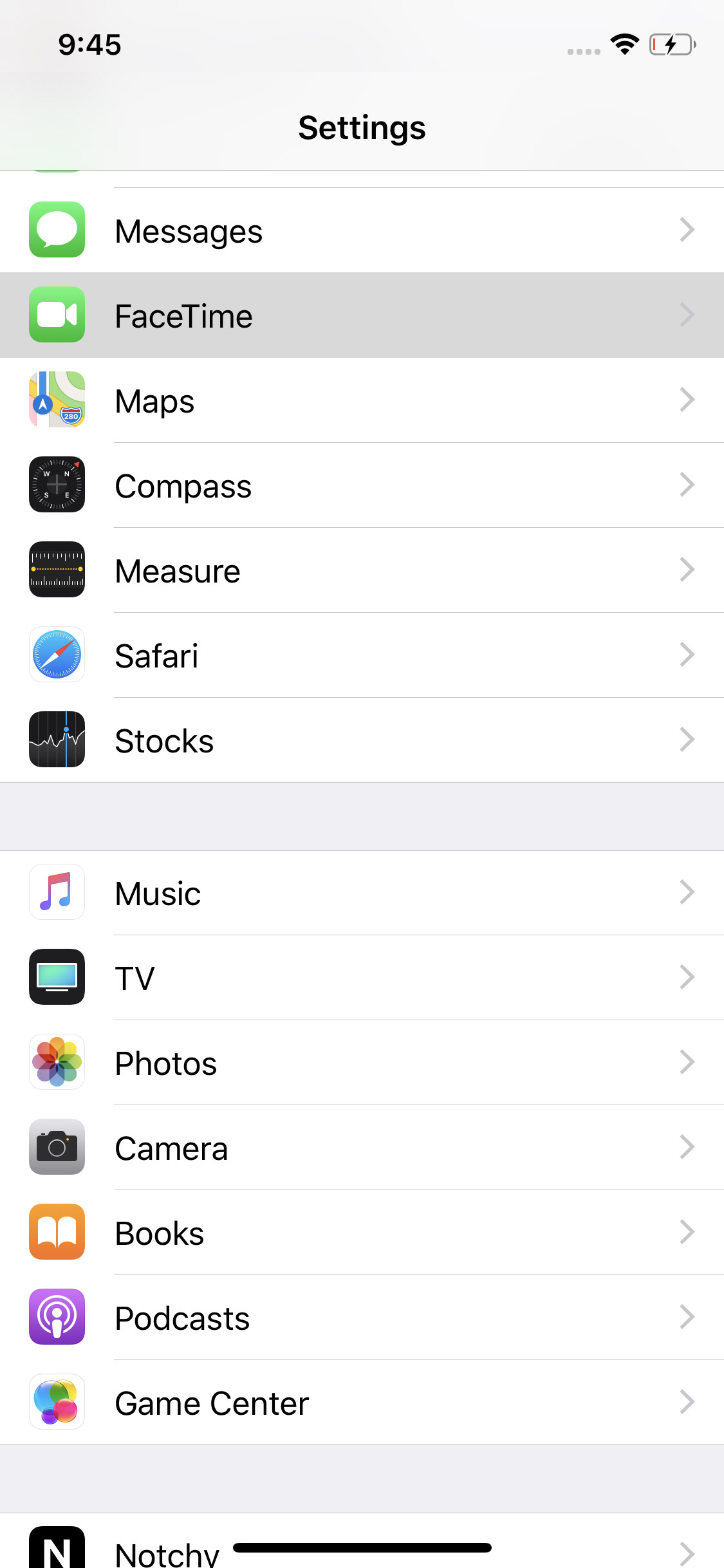
Step Three
Toggle the FaceTime switch to the OFF position.