These are instructions on how to save your iPhone's SHSH blobs using TSS Saver by 1Conan. Your SHSH blobs may help you downgrade or upgrade to a jailbreakable firmware version that is no longer being signed by Apple.
Step One
Get your iPhone's ECID by following these instructions:
● How to Find Your iPhone ECID Using iTunes
Step Two
Get your iPhone's Model Identifier by following these instructions:
● How to Find Your iPhone 'Model Identifier' Using iTunes
Step Three
Open a browser and navigate to https://tsssaver.1conan.com/
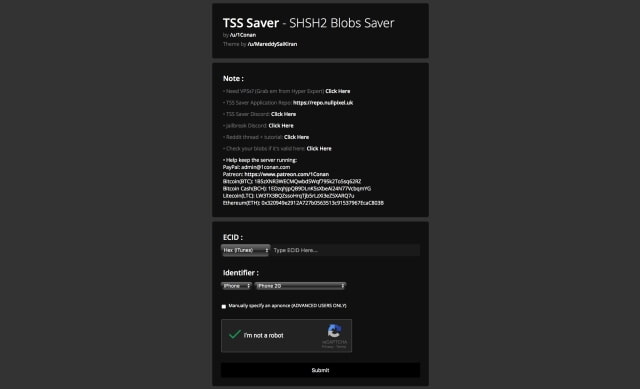

Step Four
Under the ECID section, enter the ECID you obtained in Step One then select your device using the Model Identifier obtained in Step Two. Click the Submit button to continue.
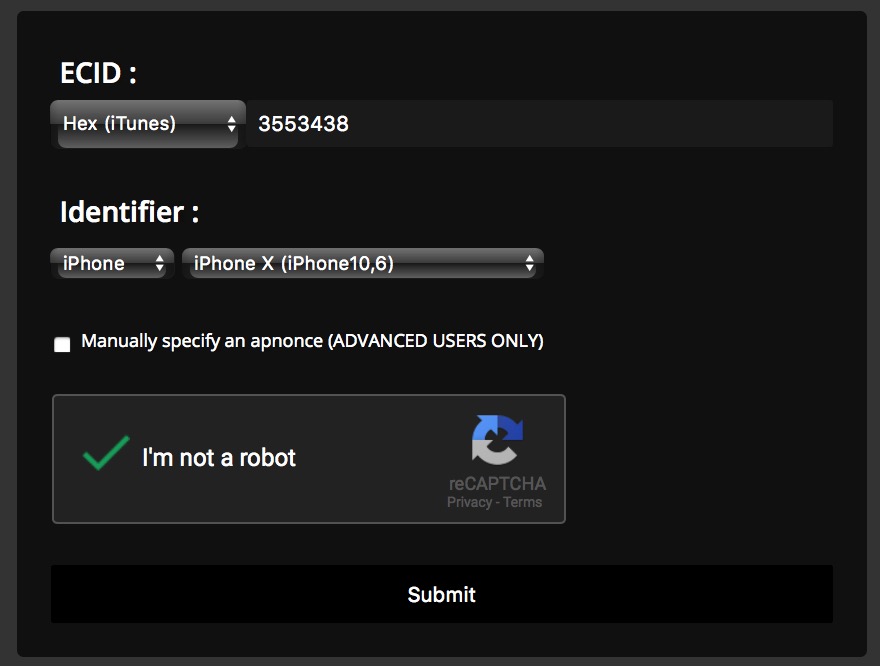
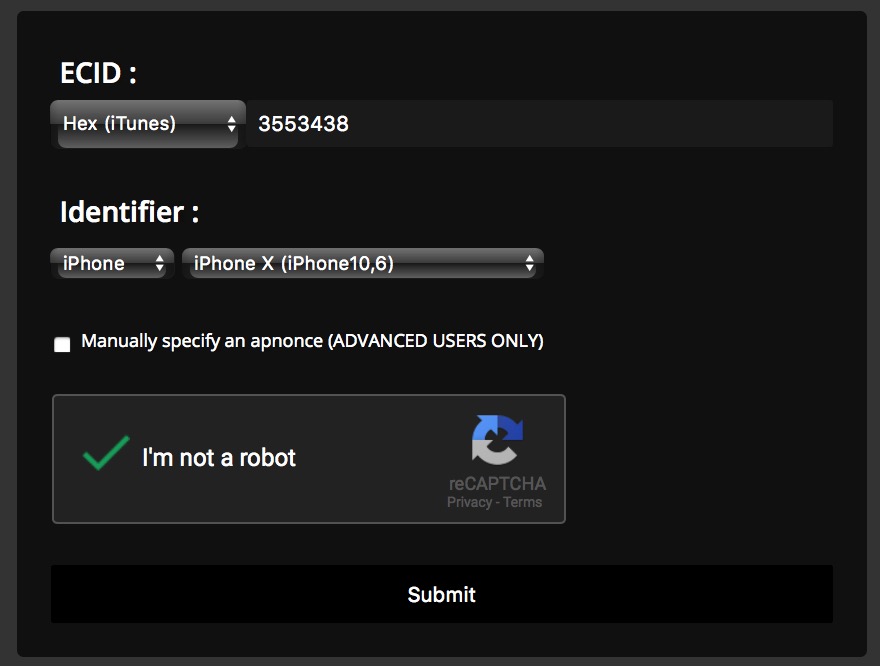
Step Five
The site will save your ECID and then provide you with a link to where your SHSH blobs will be saved. Click the link to continue.
Step Six
You'll be brought to a directory listing the saved SHSH blobs for your device. Click the Download ZIP button to download your SHSH blobs.
Step One
Get your iPhone's ECID by following these instructions:
● How to Find Your iPhone ECID Using iTunes
Step Two
Get your iPhone's Model Identifier by following these instructions:
● How to Find Your iPhone 'Model Identifier' Using iTunes
Step Three
Open a browser and navigate to https://tsssaver.1conan.com/
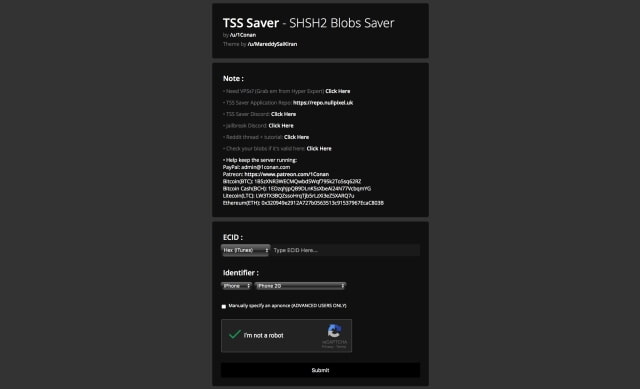

Step Four
Under the ECID section, enter the ECID you obtained in Step One then select your device using the Model Identifier obtained in Step Two. Click the Submit button to continue.
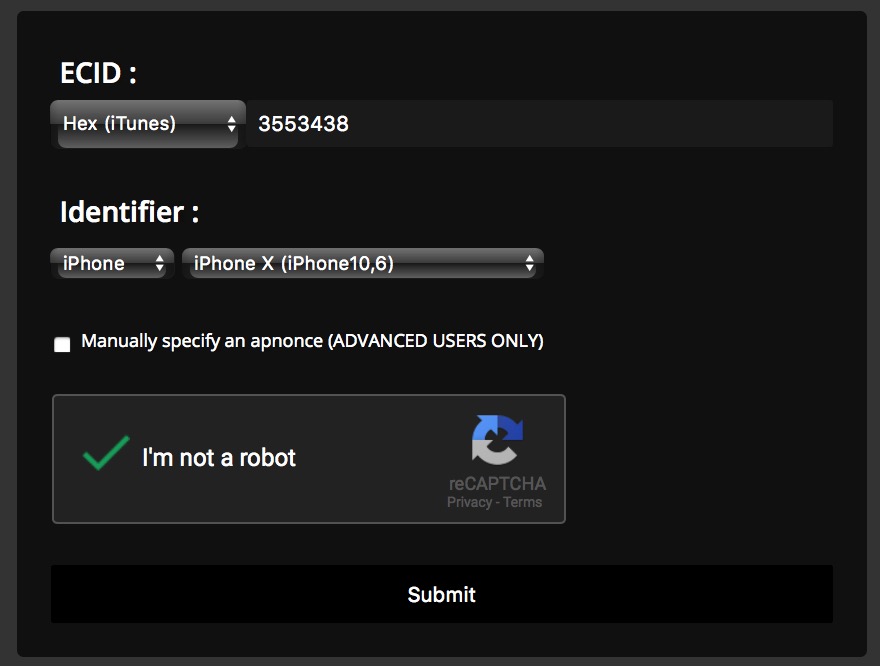
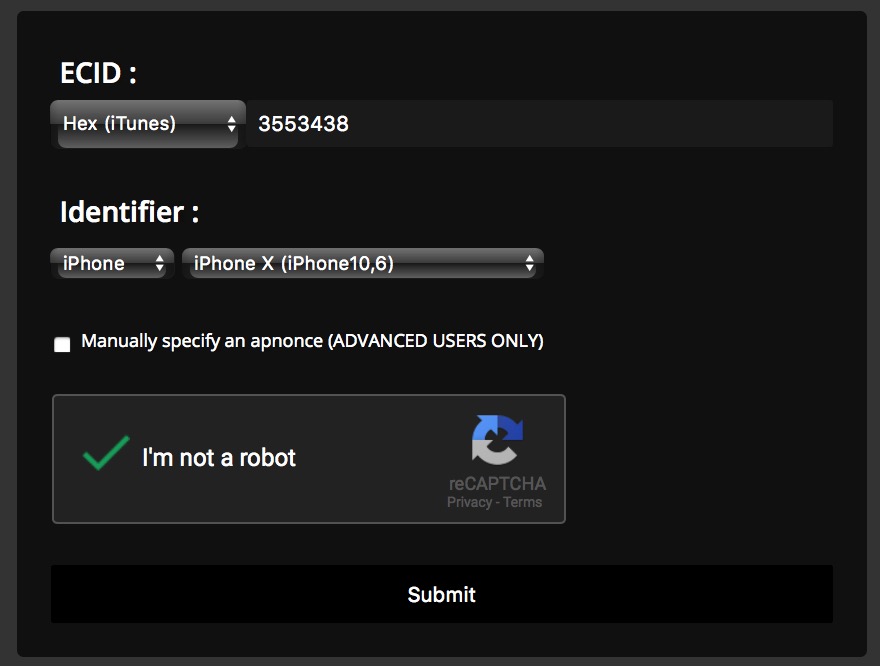
Step Five
The site will save your ECID and then provide you with a link to where your SHSH blobs will be saved. Click the link to continue.
Step Six
You'll be brought to a directory listing the saved SHSH blobs for your device. Click the Download ZIP button to download your SHSH blobs.

