These are instructions on how to jailbreak your iPhone on iOS 10.2 using Yalu and Cydia Impactor for Windows. The Mac tutorial can be found here.
Please note that currently this jailbreak is in beta and currently supports the iPhone 6s, iPhone 6s Plus, iPhone 6, iPhone 6 Plus, iPhone SE, iPod touch 6G, iPad Pro, iPad Air 2 and all other 64-bit iOS devices except for the iPhone 7 and iPhone 7 Plus. Mobile Substrate is working.
Please follow iClarified on Twitter, Facebook, or RSS for updates.
Step One
Make sure to backup your device using iCloud or iTunes.
Step Two
Download the latest Yalu jailbreak IPA from here and Cydia Impactor from here and save them to a folder on your computer.
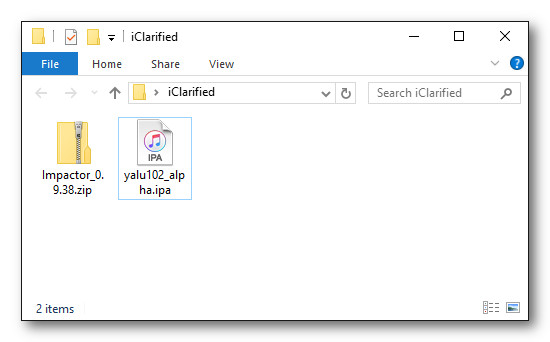
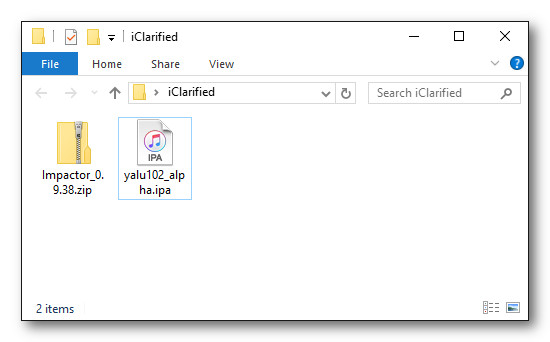
Step Three
Right click the Impactor zip and extract the archive.
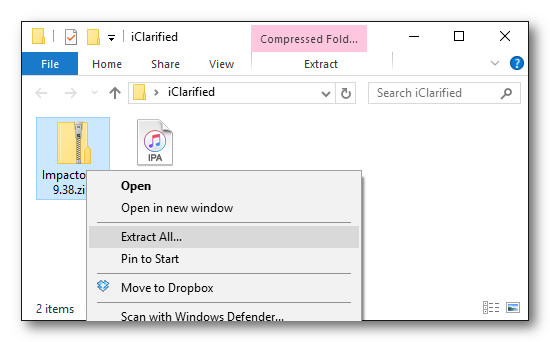
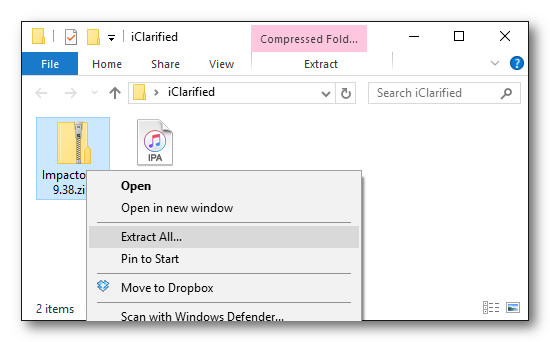
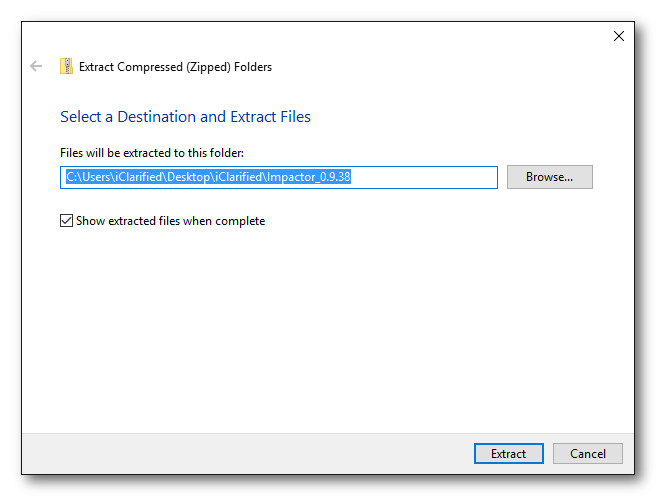
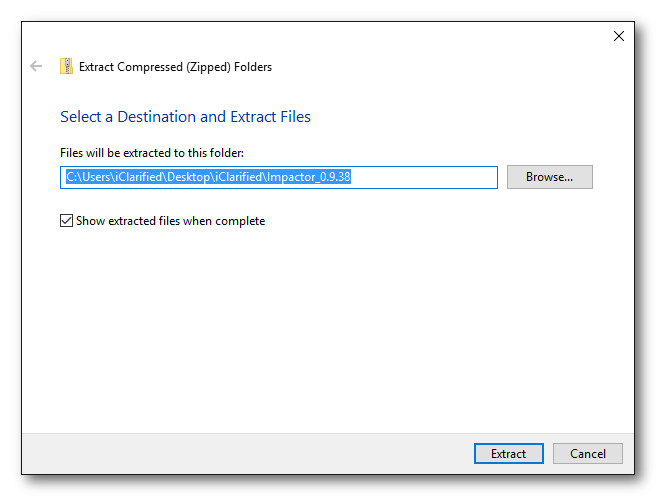
Step Four
Launch Impactor from the extracted folder. DO NOT Run as Administrator.
Click Run if asked to confirm.
Step Five
Connect your iPhone to your computer via USB making sure to select Trust if prompted on your device and Continue if prompted by iTunes.
Drag and drop the yalu IPA downloaded earlier into the Cydia Impactor app.
Step Six
You will be asked to enter your Apple ID and password. This is only used to sign the IPA, letting it run on your device.
Step Seven
Cydia Impactor will sign the IPA and install the new Yalu jailbreak app (yalu102) on your device.
Step Eight
Once the app has successfully downloaded to your device you must trust the developer profile created under your email address.
Tap Settings, then General, then Device Management.
Select your email from the Device Management menu
Tap Trust (your email)
Click the Trust button from the popup that appears
Step Nine
Return to the Home screen and launch the Yalu (yalu102) app.
Press the go button in the center of the screen.
Your iPhone will now reboot and you'll have Cydia on your SpringBoard! Congratulations, you're jailbroken! After each restart you will need to relaunch yalu (yalu102) as this is a semi-tethered jailbreak. After relaunching yalu, you'll be able to use Cydia and enjoy your jailbreak.
***A big thanks goes out to the Luca Todesco, Ian Beer, and all the others who had a hand in creating this jailbreak.
Please follow iClarified on Twitter, Facebook, or RSS for updates and ask questions in the comments or by visiting our Answers sections.
Please note that currently this jailbreak is in beta and currently supports the iPhone 6s, iPhone 6s Plus, iPhone 6, iPhone 6 Plus, iPhone SE, iPod touch 6G, iPad Pro, iPad Air 2 and all other 64-bit iOS devices except for the iPhone 7 and iPhone 7 Plus. Mobile Substrate is working.
Please follow iClarified on Twitter, Facebook, or RSS for updates.
Step One
Make sure to backup your device using iCloud or iTunes.
Step Two
Download the latest Yalu jailbreak IPA from here and Cydia Impactor from here and save them to a folder on your computer.
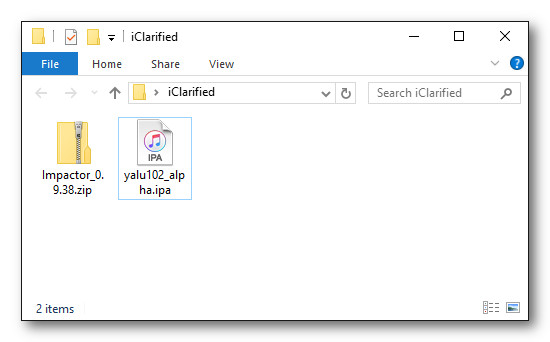
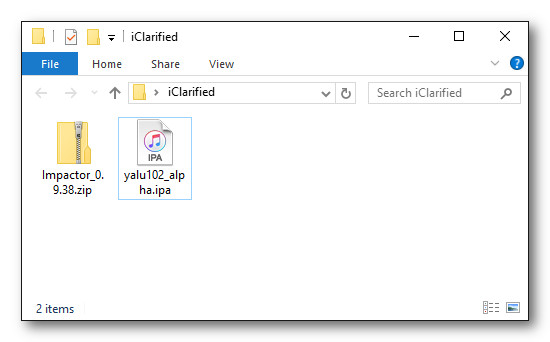
Step Three
Right click the Impactor zip and extract the archive.
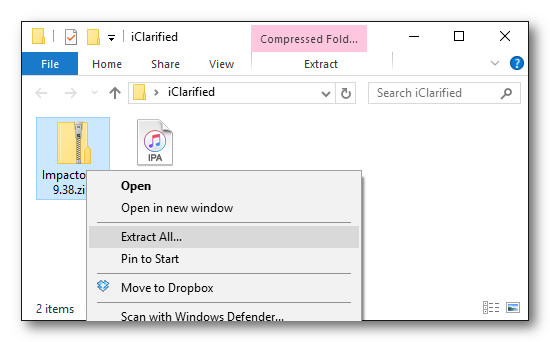
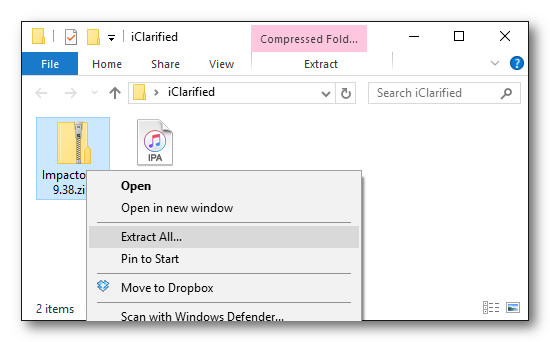
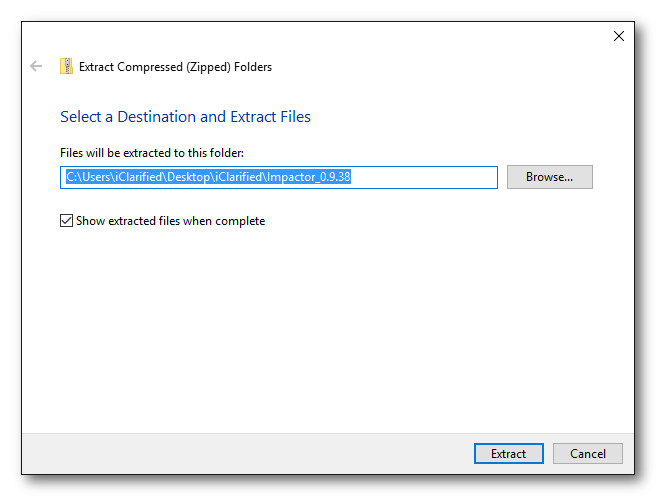
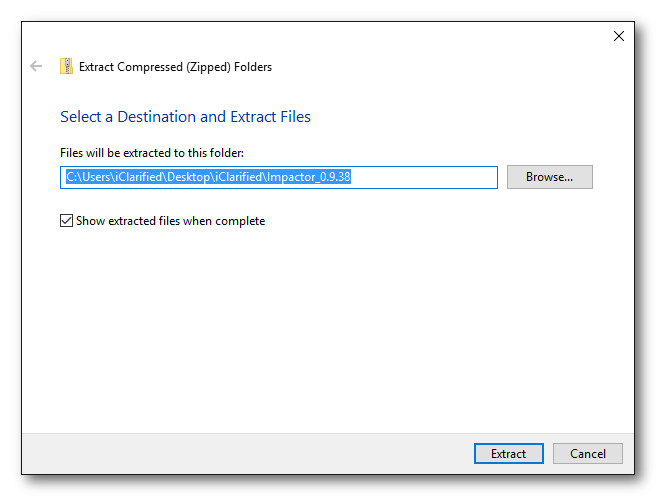
Step Four
Launch Impactor from the extracted folder. DO NOT Run as Administrator.
Click Run if asked to confirm.
Step Five
Connect your iPhone to your computer via USB making sure to select Trust if prompted on your device and Continue if prompted by iTunes.
Drag and drop the yalu IPA downloaded earlier into the Cydia Impactor app.
Step Six
You will be asked to enter your Apple ID and password. This is only used to sign the IPA, letting it run on your device.
Step Seven
Cydia Impactor will sign the IPA and install the new Yalu jailbreak app (yalu102) on your device.
Step Eight
Once the app has successfully downloaded to your device you must trust the developer profile created under your email address.
Tap Settings, then General, then Device Management.
Select your email from the Device Management menu
Tap Trust (your email)
Click the Trust button from the popup that appears
Step Nine
Return to the Home screen and launch the Yalu (yalu102) app.
Press the go button in the center of the screen.
Your iPhone will now reboot and you'll have Cydia on your SpringBoard! Congratulations, you're jailbroken! After each restart you will need to relaunch yalu (yalu102) as this is a semi-tethered jailbreak. After relaunching yalu, you'll be able to use Cydia and enjoy your jailbreak.
***A big thanks goes out to the Luca Todesco, Ian Beer, and all the others who had a hand in creating this jailbreak.
Please follow iClarified on Twitter, Facebook, or RSS for updates and ask questions in the comments or by visiting our Answers sections.

