These are instructions on how to add a source repository to Cydia.
Step One
Launch Cydia from your SpringBoard.
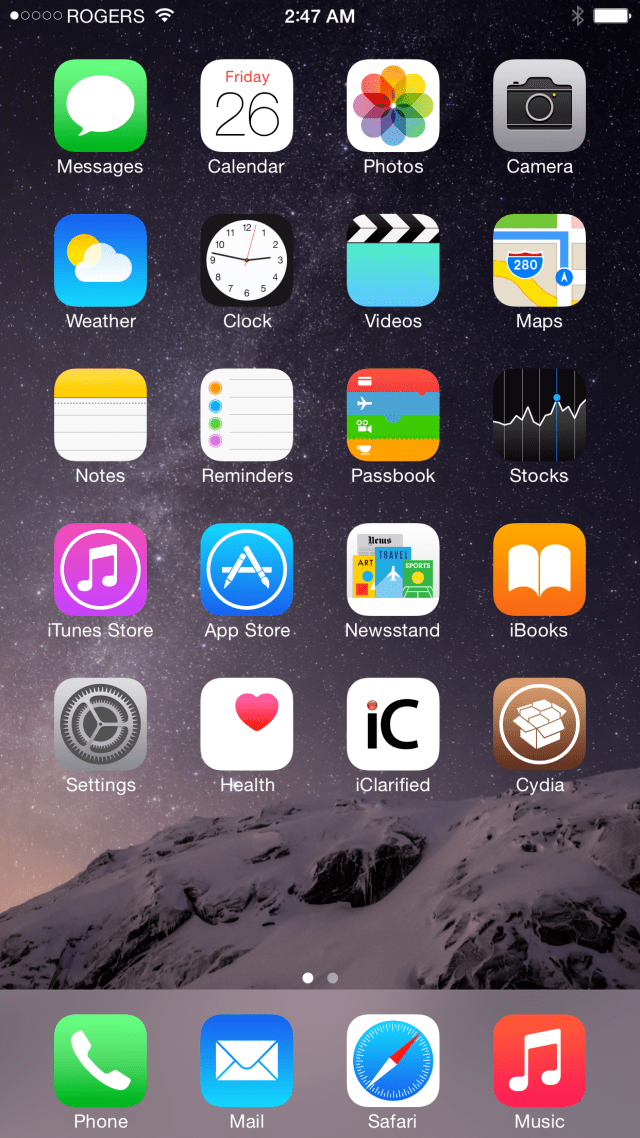
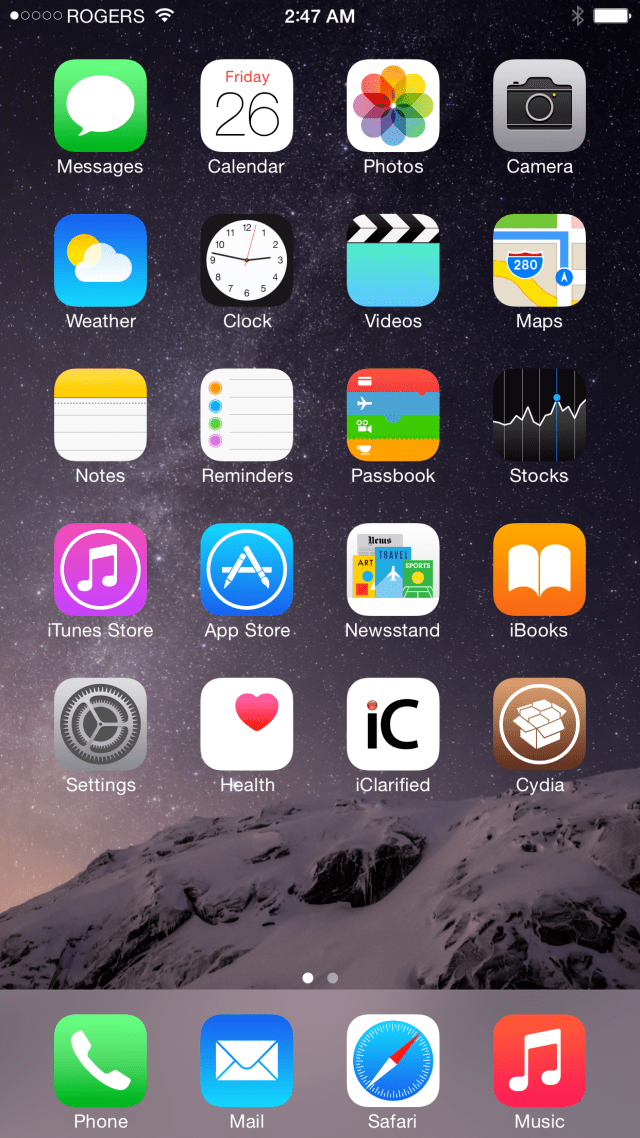
Step Two
Choose Sources from the tabs at the bottom of the screen.
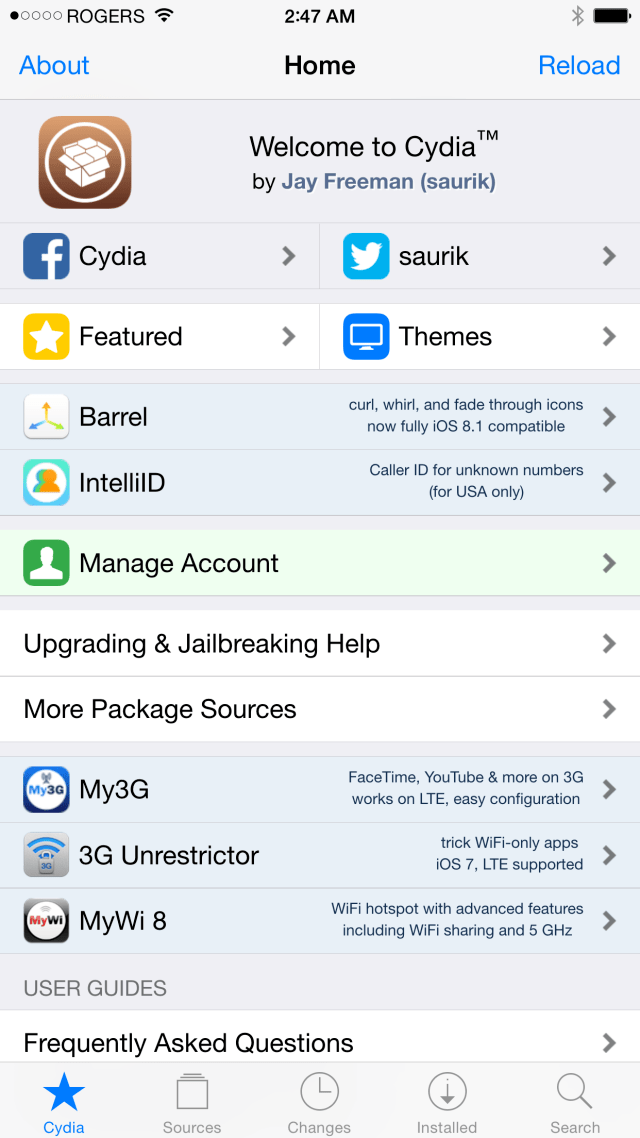
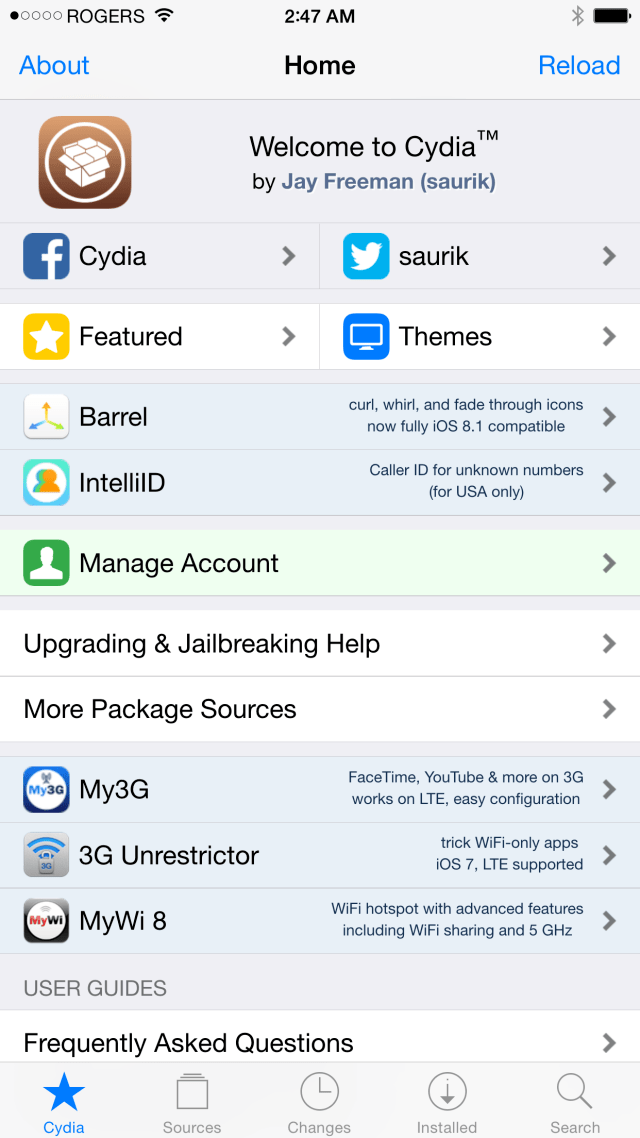
Step Three
Tap the Edit button at the top right.
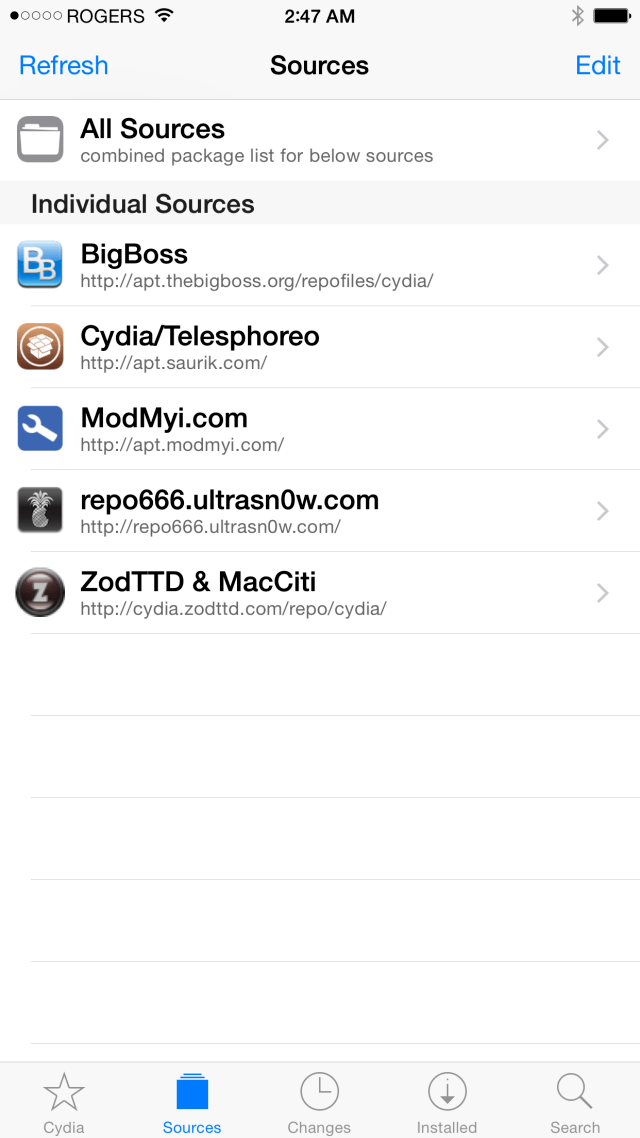
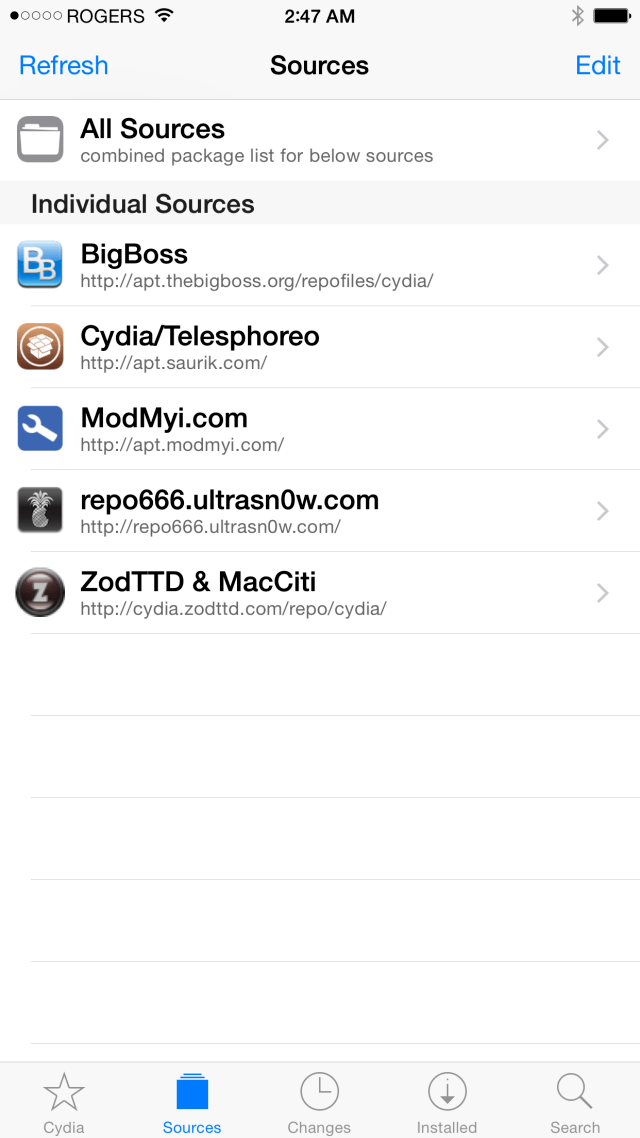
Step Four
Tap the Add button at the top left.
Step Five
Enter the URL for the repository you would like to add to Cydia and then press the Add Source button.
Step Six
Once the source has successfully loaded, tap the large Return to Cydia button.
Step Seven
You should now see your new source in the list of repositories.
Step One
Launch Cydia from your SpringBoard.
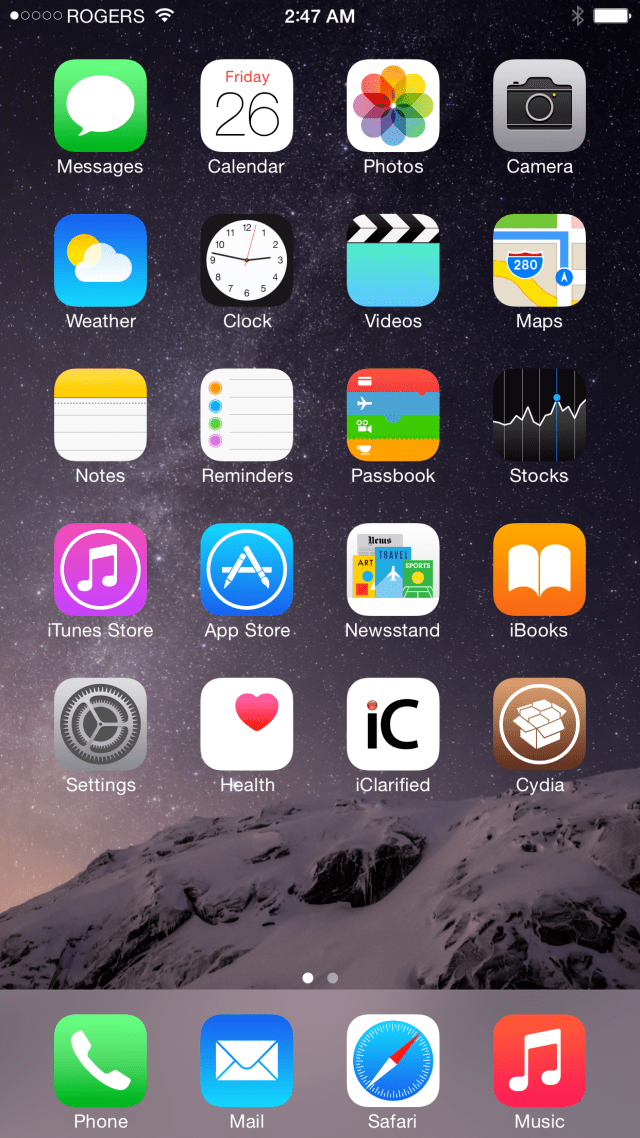
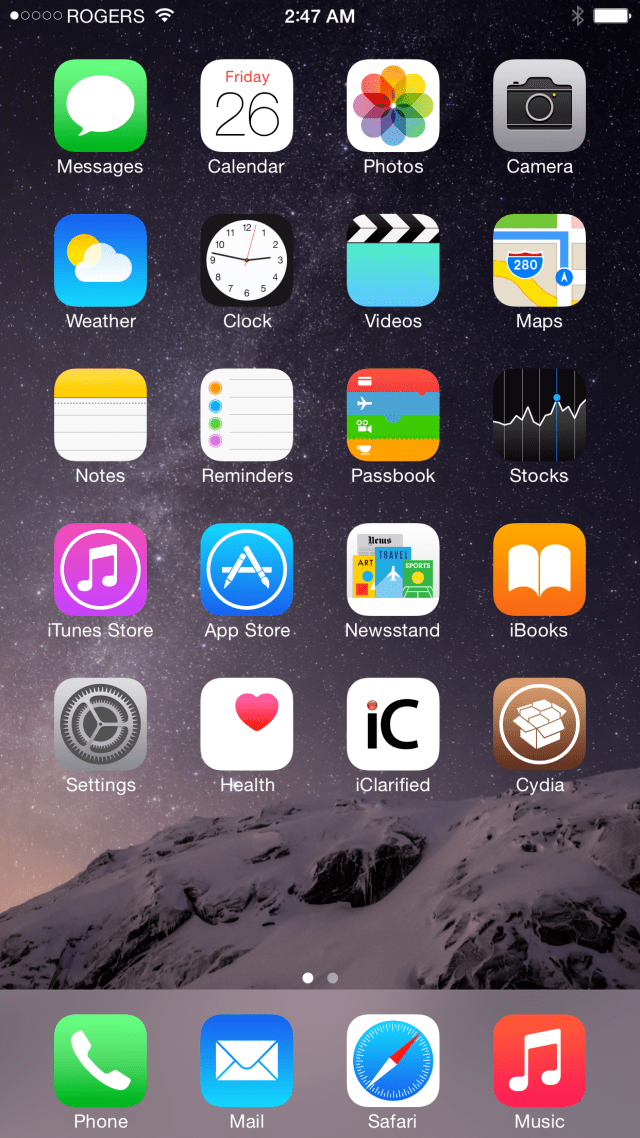
Step Two
Choose Sources from the tabs at the bottom of the screen.
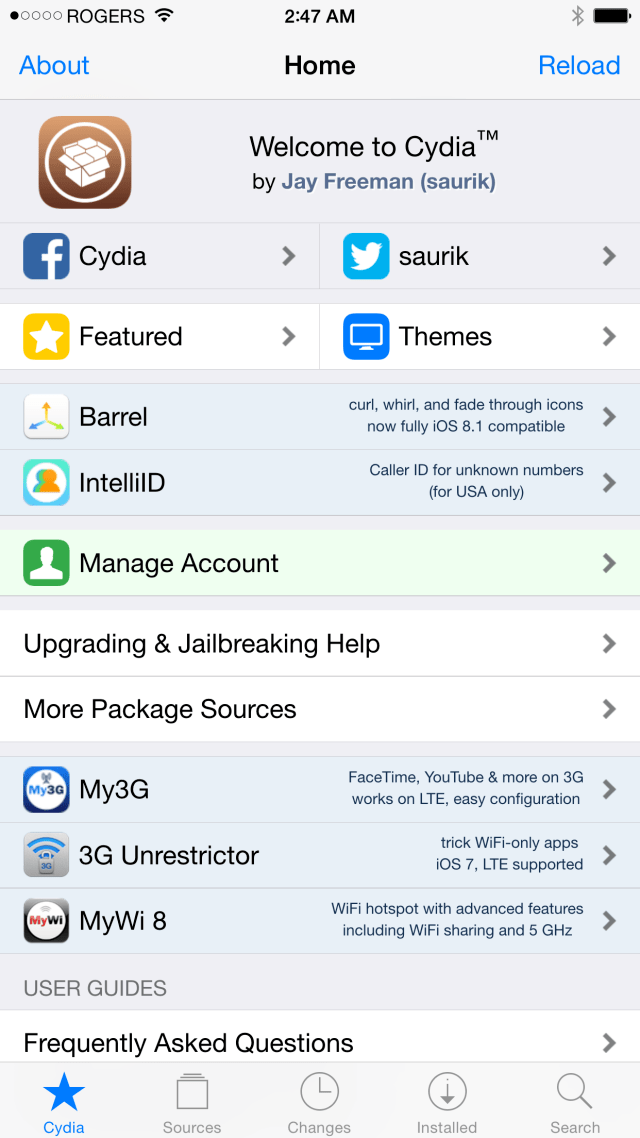
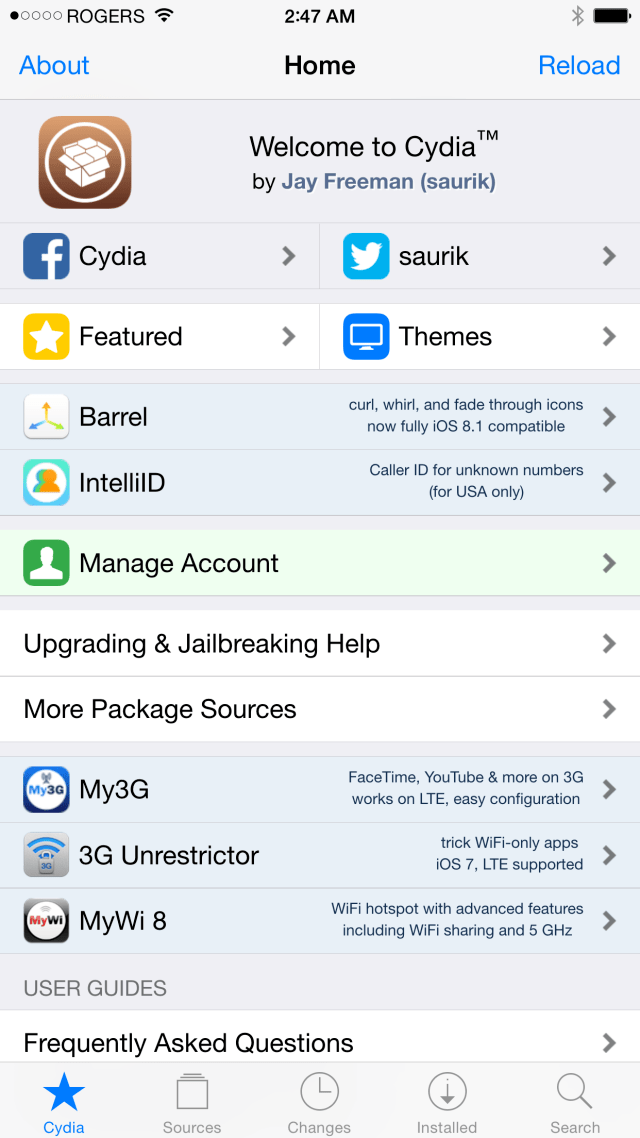
Step Three
Tap the Edit button at the top right.
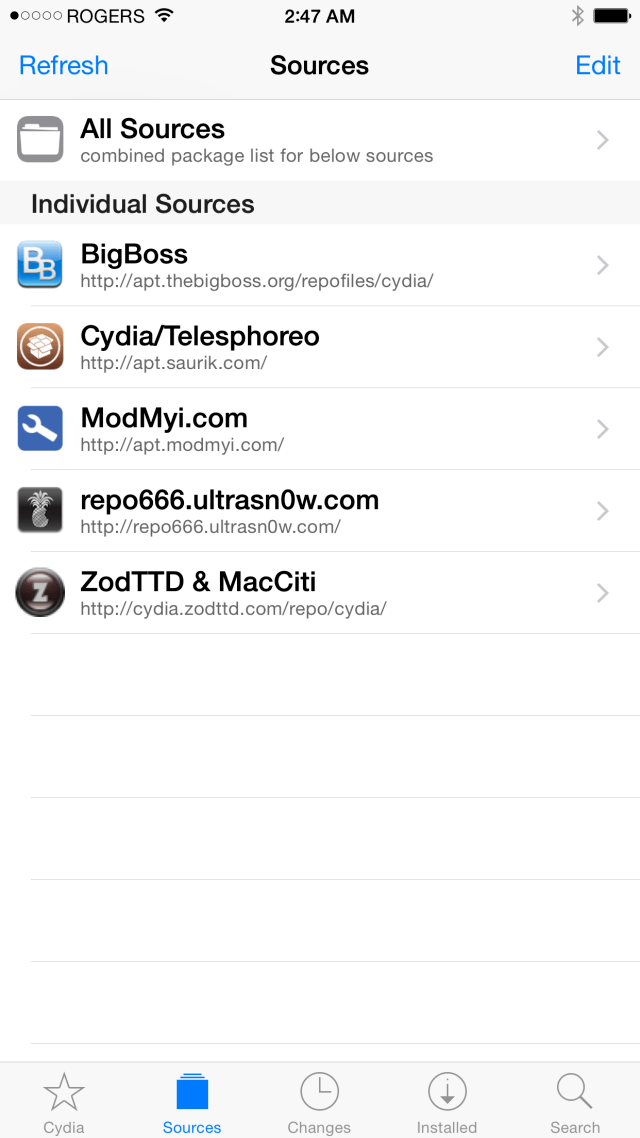
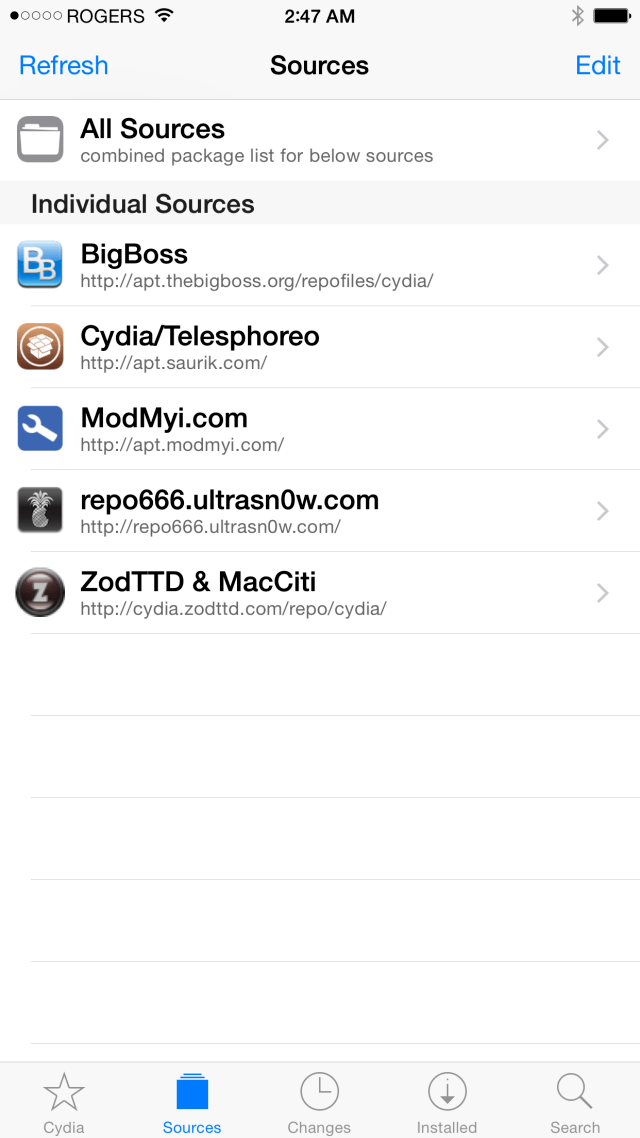
Step Four
Tap the Add button at the top left.
Step Five
Enter the URL for the repository you would like to add to Cydia and then press the Add Source button.
Step Six
Once the source has successfully loaded, tap the large Return to Cydia button.
Step Seven
You should now see your new source in the list of repositories.

