Follow this tutorial to add a setting in preferences to enable or disable auto correction when typing on your iPhone.
Step One
Press to select the Installer icon from your SpringBoard.
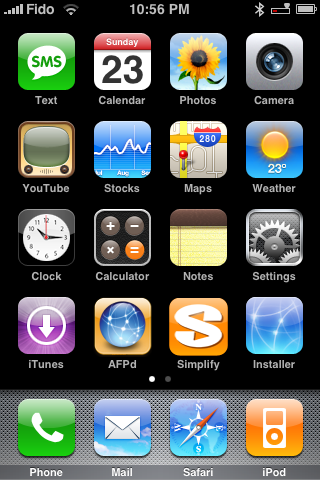
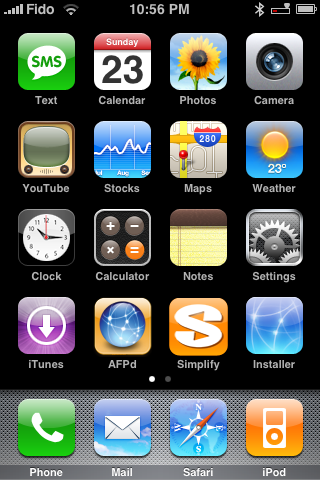
Step Two
Press to select the Install tab at the bottom of the screen.
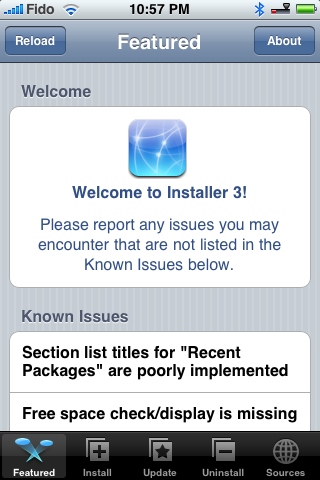
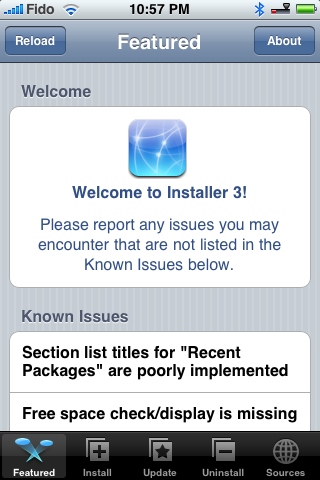
Step Three
Press to select Tweaks 1.1.1 from the list of Categories
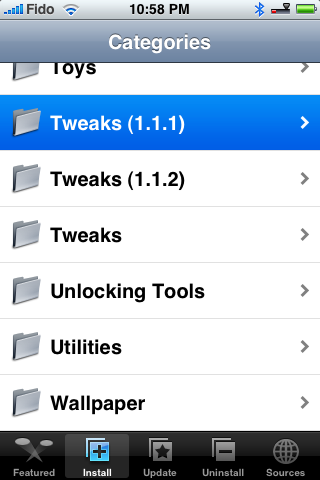
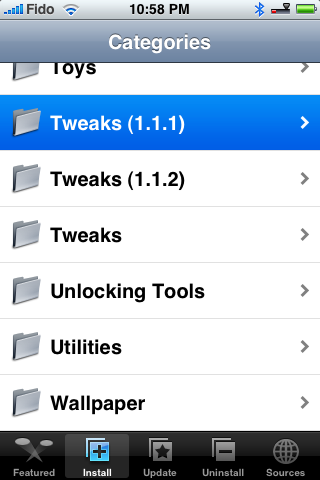
Step Fpur
Press to select Kb2 from the list of Packages.
Step Five
Press the Install button at the top right hand corner of the screen.
Step Six
Press the large Install button that appears.
Step Seven
Once Kb2 has finished installing you will be returned to the Categories list. Press the Home button to return to your SpringBoard. Press to select the Settings icon.
Step Eight
Press to select General from the Settings list.
Step Nine
Press to select Keyboard from the General Settings list.
Step Ten
You will now notice there is a switch called Enable Autocorrection. You can turn this switch ON or OFF whenever you need to!
Step One
Press to select the Installer icon from your SpringBoard.
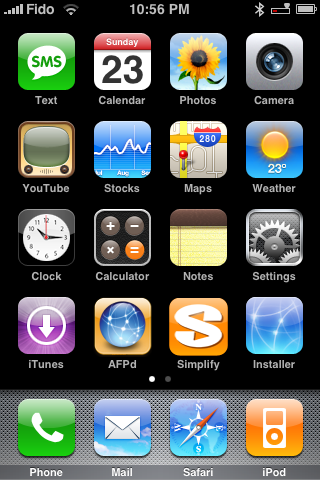
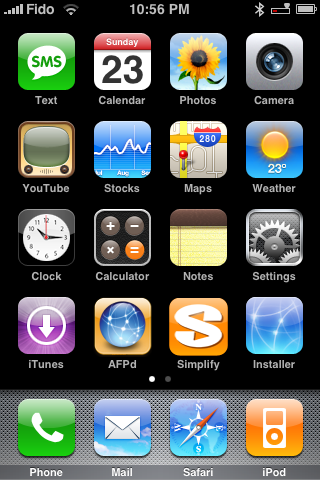
Step Two
Press to select the Install tab at the bottom of the screen.
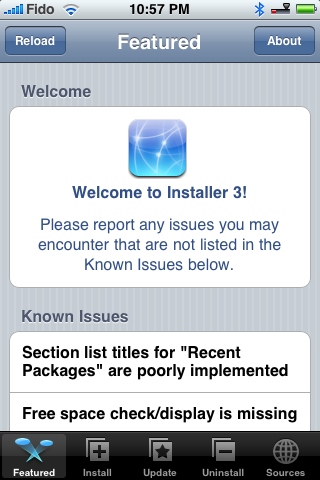
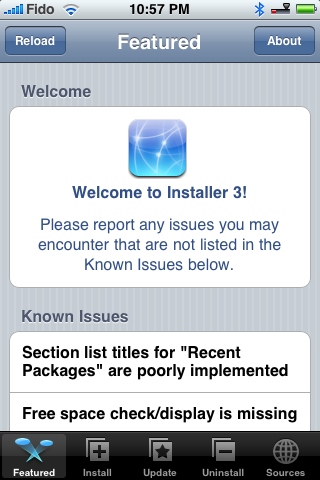
Step Three
Press to select Tweaks 1.1.1 from the list of Categories
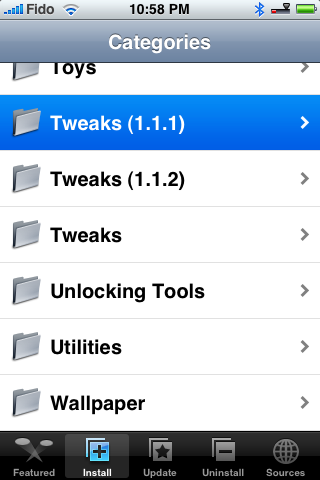
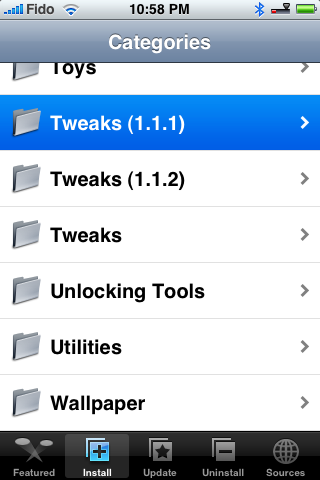
Step Fpur
Press to select Kb2 from the list of Packages.
Step Five
Press the Install button at the top right hand corner of the screen.
Step Six
Press the large Install button that appears.
Step Seven
Once Kb2 has finished installing you will be returned to the Categories list. Press the Home button to return to your SpringBoard. Press to select the Settings icon.
Step Eight
Press to select General from the Settings list.
Step Nine
Press to select Keyboard from the General Settings list.
Step Ten
You will now notice there is a switch called Enable Autocorrection. You can turn this switch ON or OFF whenever you need to!
