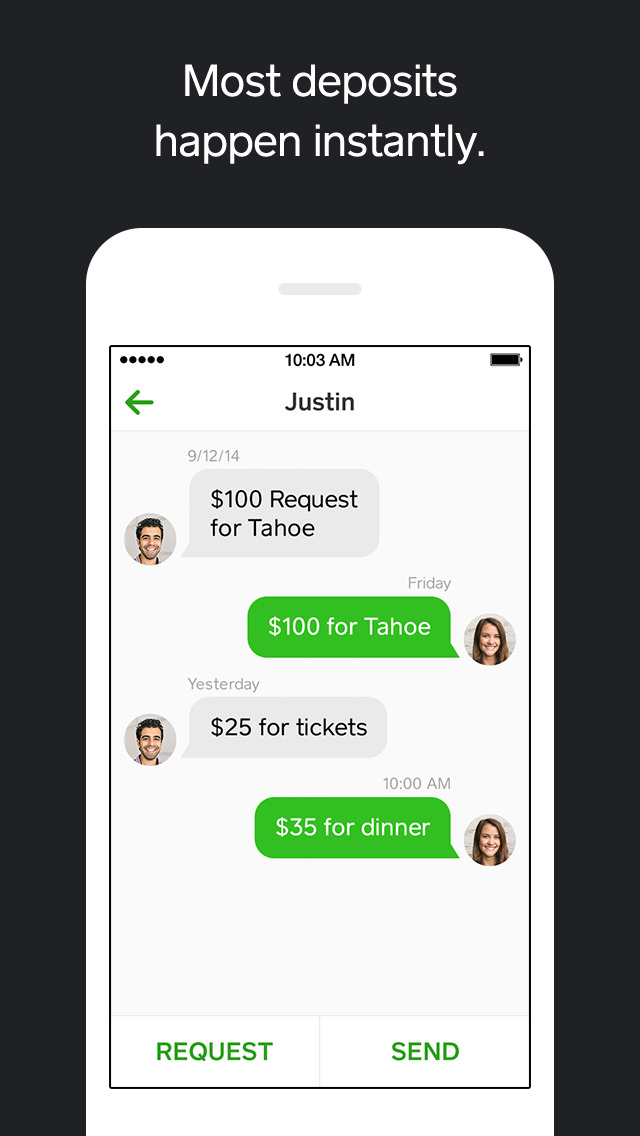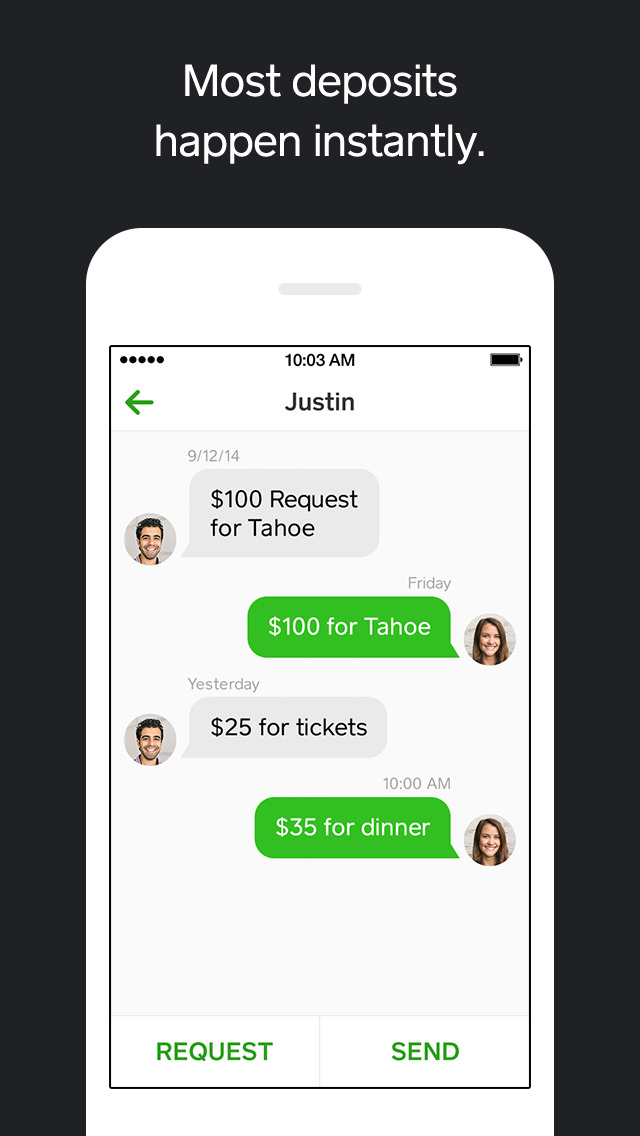The Square Cash app has been updated to let you send cash to any mobile phone number via text message.
Send or request money by using a text message or an email. It’s 100% free. Setup only takes a minute and money is automatically deposited to any US bank account. Most deposits happen instantly, so your money is ready to spend when you need it.
Highlights:
• FREE – Just link your debit card to start sending and requesting money.
• FAST – Most payments are deposited to your bank account in minutes, using the Visa or MasterCard debit card you already have in your pocket.
• SAFE – We’ve got you covered with an optional passcode lock, 128-bit encryption, and 24/7 support. Payments that aren’t claimed in 14 days are automatically refunded to you.
Features:
Send Cash:
– Instead of paying fees at the ATM!
– For splitting the dinner bill.
- To anyone, anywhere in the US
Request Cash:
– From your parents for anything and everything.
– For that trip you planned with your 3 best friends.
– As a gentle reminder that burritos aren’t free.
What's New In This Version:
• Send cash to any mobile phone number via text message.
• Faster, optimized sending interface.
• Import your address book for quick contact selection.
• Add a note to your payments.
• Pick a profile picture.
• Choose push notifications, text messages, or email notifications.
• Manage all of your email addresses and phone numbers in one place.
• Quickly approve incoming requests from a push notification or text message.
• Invite friends via text message and get $1 when they join.
You can download Cash from the App Store for free.
Read More








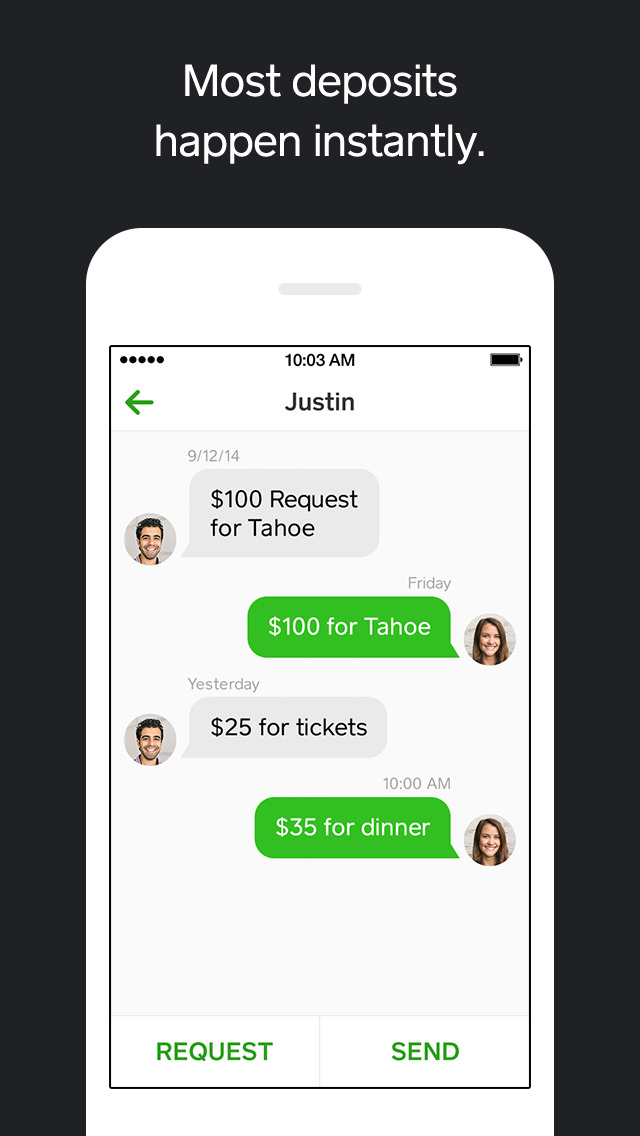
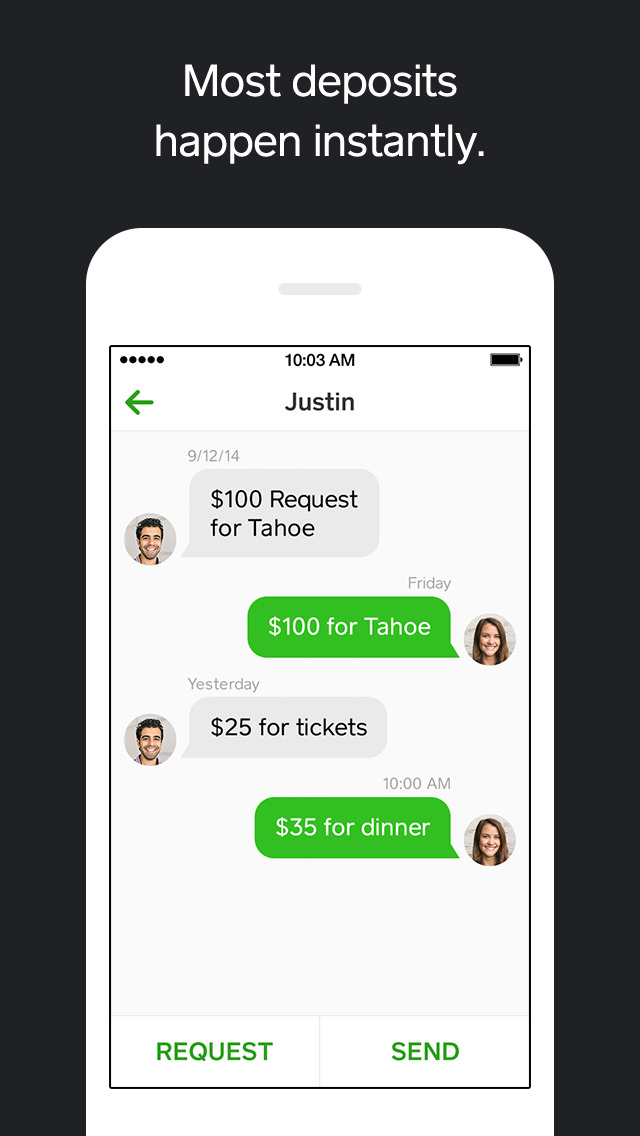
Send or request money by using a text message or an email. It’s 100% free. Setup only takes a minute and money is automatically deposited to any US bank account. Most deposits happen instantly, so your money is ready to spend when you need it.
Highlights:
• FREE – Just link your debit card to start sending and requesting money.
• FAST – Most payments are deposited to your bank account in minutes, using the Visa or MasterCard debit card you already have in your pocket.
• SAFE – We’ve got you covered with an optional passcode lock, 128-bit encryption, and 24/7 support. Payments that aren’t claimed in 14 days are automatically refunded to you.
Features:
Send Cash:
– Instead of paying fees at the ATM!
– For splitting the dinner bill.
- To anyone, anywhere in the US
Request Cash:
– From your parents for anything and everything.
– For that trip you planned with your 3 best friends.
– As a gentle reminder that burritos aren’t free.
What's New In This Version:
• Send cash to any mobile phone number via text message.
• Faster, optimized sending interface.
• Import your address book for quick contact selection.
• Add a note to your payments.
• Pick a profile picture.
• Choose push notifications, text messages, or email notifications.
• Manage all of your email addresses and phone numbers in one place.
• Quickly approve incoming requests from a push notification or text message.
• Invite friends via text message and get $1 when they join.
You can download Cash from the App Store for free.
Read More