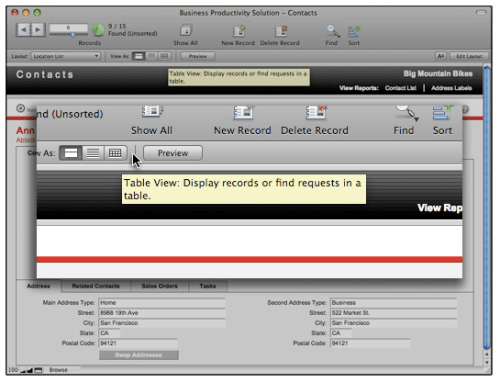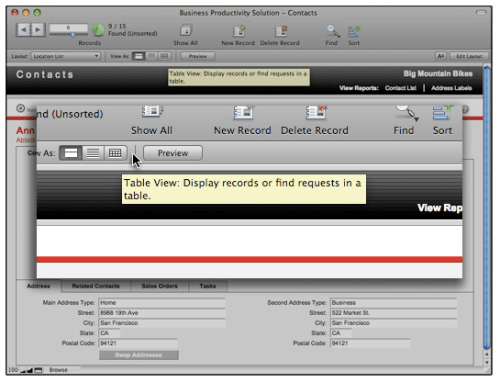FileMaker today announced it is shipping the new FileMaker Pro 10, which features a sleek new interface and intuitive new design.
With a fresh new interface, FileMaker Pro 10 delivers the most dramatic design changes in over a decade. The redesigned and customizable Status Toolbar -- similar to browser toolbars -- puts commonly used FileMaker Pro features, previously only accessible from the main menu, right at users' fingertips for streamlined navigation, better workflow and time-saving shortcuts.
Other major new features, such as the ability to save the results of a search, and Script Triggers, which launch scripts triggered by user actions or based on time limits, make using databases easier than ever before.
Also shipping today is the entire FileMaker Pro 10 product line, which includes FileMaker Pro 10 Advanced, FileMaker Server 10 and FileMaker Server 10 Advanced.
A database for everyone
"The new FileMaker Pro 10 interface is the result of years of in-depth research into how people actually interact with databases," said FileMaker president Dominique Goupil. "The result is a major new version of FileMaker Pro that brings the power of databases to everyone whether they create their own databases, or use one from someone else. Also, the new customization and scripting features in version 10 will save both end users and developers time and money."
Saved Finds and Script Triggers: new time-saving features
FileMaker Pro 10 now saves searches automatically and allows you to name and save a set of specific searches. For example, if you want to create a find request for customers in California who have spent more than $1,000 in the past year, but have not ordered in the last three months, FileMaker Pro will save the search so you can access it over and over again in the future. The new Saved Finds feature makes searching a "no-brainer."
FileMaker Pro 10 also introduces Script Triggers, allowing both users and developers major new options for automating tasks and boosting productivity. Now you can specify that a FileMaker Script (similar to a spreadsheet macro) will run based on timing or whenever users take a specified action in Browse Mode or Find Mode, such as clicking in a field or exiting a viewing mode. FileMaker Pro comes with 12 ready-to-use Script Triggers (five object-based and seven layout-based).
Create live Dynamic Reports based on your actual data
One of the most popular uses of databases is to create reports. With FileMaker Pro 10, you can now create beautiful reports -- simple or sophisticated -- that are based on your data. And, unique only to FileMaker Pro 10, you can actually make changes directly to the underlying data from within your report "on-the-fly" as you work. Any changes you may make to the data within your report will also show up immediately in the database, without ever having to switch views!
Other new FileMaker Pro 10 features include:
-- Enhanced Quick Start Screen -- Get going quickly with the new "See it, Use it, Learn it" interface to start learning how to use FileMaker Pro. Plus easily create databases from existing data sources like .CSV, Tab, and also now from Excel 2007 (.xlsx) or Bento 2.
-- Enhanced SQL support -- Now you can display, access and use data from even more SQL sources, including SQL tables in Microsoft SQL Server 2008, Oracle 11g and MySQL 5.1 community edition.
-- Send Mail via SMTP -- Save time by sending email directly from FileMaker Pro instead of having to open your email client.
Pricing and Availability
All FileMaker 10 products are immediately available. New users may order FileMaker Pro 10 for $299 /$179 upgrade (U.S. suggested list price) and FileMaker Pro 10 Advanced for $499/$299 upgrade (U.S. suggested list price). FileMaker Server 10 is $999/$599 upgrade (U.S. suggested list price) and FileMaker Server 10 Advanced is $2,999/$1,799 upgrade (U.S. suggested list price). Additional pricing and upgrade information is available at http://www.filemaker.com/.


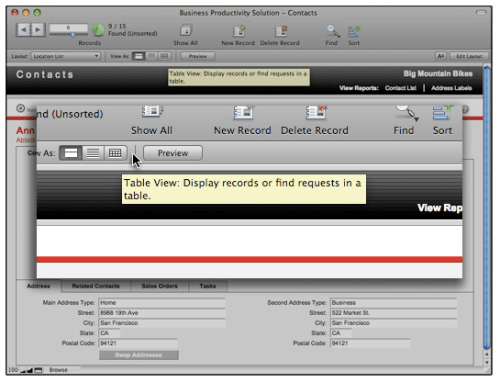
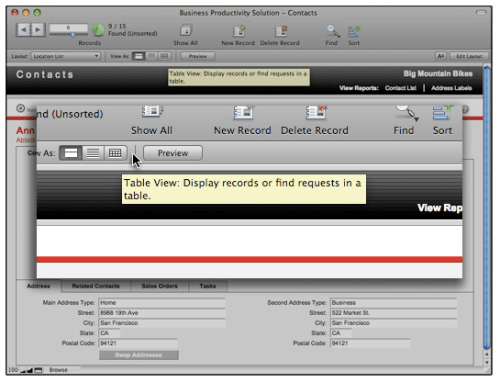
With a fresh new interface, FileMaker Pro 10 delivers the most dramatic design changes in over a decade. The redesigned and customizable Status Toolbar -- similar to browser toolbars -- puts commonly used FileMaker Pro features, previously only accessible from the main menu, right at users' fingertips for streamlined navigation, better workflow and time-saving shortcuts.
Other major new features, such as the ability to save the results of a search, and Script Triggers, which launch scripts triggered by user actions or based on time limits, make using databases easier than ever before.
Also shipping today is the entire FileMaker Pro 10 product line, which includes FileMaker Pro 10 Advanced, FileMaker Server 10 and FileMaker Server 10 Advanced.
A database for everyone
"The new FileMaker Pro 10 interface is the result of years of in-depth research into how people actually interact with databases," said FileMaker president Dominique Goupil. "The result is a major new version of FileMaker Pro that brings the power of databases to everyone whether they create their own databases, or use one from someone else. Also, the new customization and scripting features in version 10 will save both end users and developers time and money."
Saved Finds and Script Triggers: new time-saving features
FileMaker Pro 10 now saves searches automatically and allows you to name and save a set of specific searches. For example, if you want to create a find request for customers in California who have spent more than $1,000 in the past year, but have not ordered in the last three months, FileMaker Pro will save the search so you can access it over and over again in the future. The new Saved Finds feature makes searching a "no-brainer."
FileMaker Pro 10 also introduces Script Triggers, allowing both users and developers major new options for automating tasks and boosting productivity. Now you can specify that a FileMaker Script (similar to a spreadsheet macro) will run based on timing or whenever users take a specified action in Browse Mode or Find Mode, such as clicking in a field or exiting a viewing mode. FileMaker Pro comes with 12 ready-to-use Script Triggers (five object-based and seven layout-based).
Create live Dynamic Reports based on your actual data
One of the most popular uses of databases is to create reports. With FileMaker Pro 10, you can now create beautiful reports -- simple or sophisticated -- that are based on your data. And, unique only to FileMaker Pro 10, you can actually make changes directly to the underlying data from within your report "on-the-fly" as you work. Any changes you may make to the data within your report will also show up immediately in the database, without ever having to switch views!
Other new FileMaker Pro 10 features include:
-- Enhanced Quick Start Screen -- Get going quickly with the new "See it, Use it, Learn it" interface to start learning how to use FileMaker Pro. Plus easily create databases from existing data sources like .CSV, Tab, and also now from Excel 2007 (.xlsx) or Bento 2.
-- Enhanced SQL support -- Now you can display, access and use data from even more SQL sources, including SQL tables in Microsoft SQL Server 2008, Oracle 11g and MySQL 5.1 community edition.
-- Send Mail via SMTP -- Save time by sending email directly from FileMaker Pro instead of having to open your email client.
Pricing and Availability
All FileMaker 10 products are immediately available. New users may order FileMaker Pro 10 for $299 /$179 upgrade (U.S. suggested list price) and FileMaker Pro 10 Advanced for $499/$299 upgrade (U.S. suggested list price). FileMaker Server 10 is $999/$599 upgrade (U.S. suggested list price) and FileMaker Server 10 Advanced is $2,999/$1,799 upgrade (U.S. suggested list price). Additional pricing and upgrade information is available at http://www.filemaker.com/.