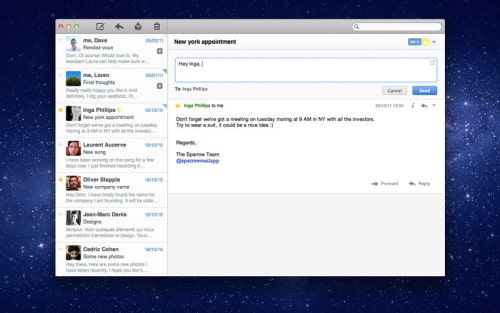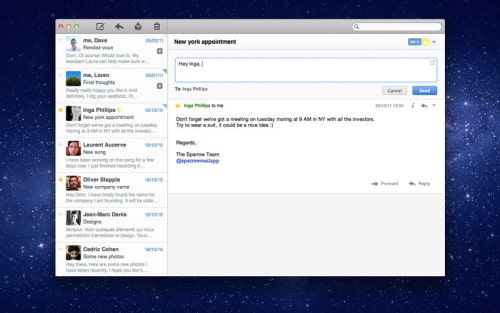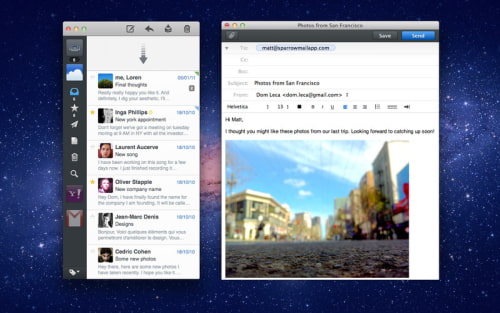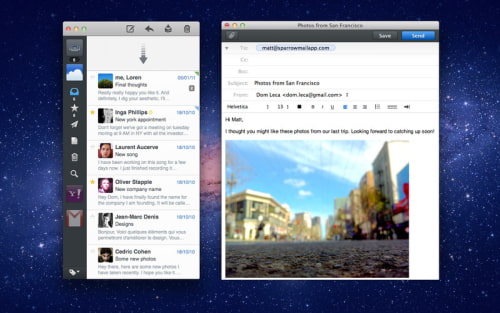Sparrow for Mac has been updated with POP support, pull to refresh, unified inbox improvements, and more.
Sparrow is a minimal e-mail application designed to keep things simple and efficient.
No gimmicks here... just your mail and nothing else.
Features:
● Conversations: Quickly flick through threaded conversations on your Mac like never before.
● Quick Reply: Responding to your mail as never been so simple. Click, write, and send in the same window.
● Facebook Integration: See the profile picture of your friends and even 'Add friends' directly from Sparrow.
● Unified Inbox: All your mail in one place.
● Labels and Folders: Create and edit labels and folders right from Sparrow. Easily keep a clean and tidy inbox.
● Formatting Bar: Change fonts, add bulleted or numbered list. Sparrow makes it easy to customize your mail.
● Quick Look: Simply press space to preview all your attachments.
● Inline Attachments: Drag & drop images and documents straight into your mail.
● Cloud Attachment: With Dropbox & CloudApp, sending a mail with attachment has never been simpler. Drag, Drop and sync.
● Notifications: Stay up to date with your mail stream on selected accounts.
● Alias: Sending mails from different addresses has never been this easy.
● Priority Inbox: If you use Gmail, Sparrow supports Priority Inbox.
● Minimal Mode: Hide message previews and the sidebar. See more mail at a glance.
● Extended Sidebar: View all your folders, labels, and mail accounts straight in the main view.
What's New In This Version:
New features:
- POP support
- Esc on Quick Reply saves as draft
- Empty spam
- Unified inbox shows starred, sent, drafts, etc.
- Inbox zero message
- Composer: tab toggle now works for selecting the sending account
- Pull to refresh updates list of starred messages / unread messages / priority messages
- Shift-cmd-option-M toggles Extended Sidebar
- App startup time improvement
Bug Fix:
- Fixed avatar behavior (thanks to Ellis Hamburger)
- Improved charset decoding
- Remove flickering when message list is empty
- Fixed scrollers behavior in sidebar
- Random scroll in the list when switching folder
- Parsing issue with Asana mail
- Periodical log clean up
- Improved contacts synchronization from Gmail
- Draft icon aligment in conversation view
- Refresh folders list periodically
- Avoid marking conversations as read automatically when it was previously selected and mailbox is empty
- Handle additional international subject reply and forward prefix
You can purchase Sparrow from the App Store for $9.99.
Read More
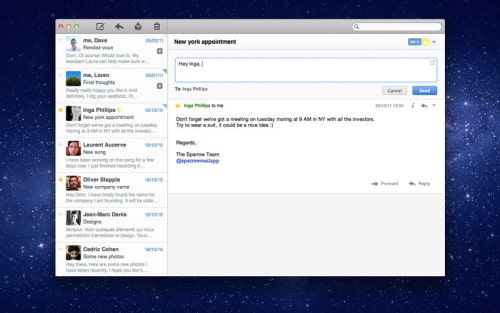
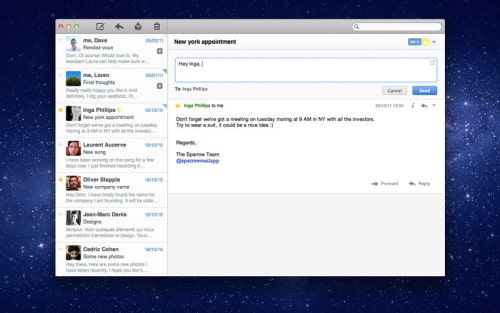
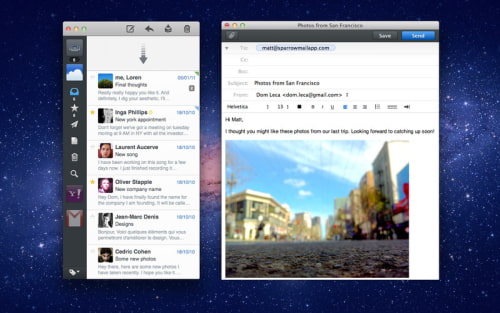
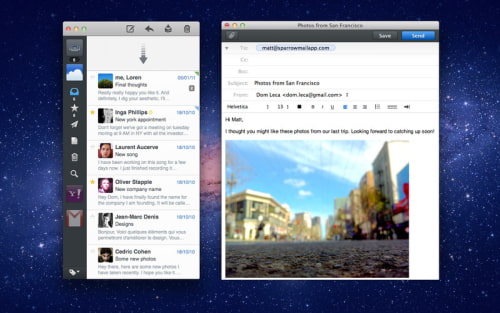
Sparrow is a minimal e-mail application designed to keep things simple and efficient.
No gimmicks here... just your mail and nothing else.
Features:
● Conversations: Quickly flick through threaded conversations on your Mac like never before.
● Quick Reply: Responding to your mail as never been so simple. Click, write, and send in the same window.
● Facebook Integration: See the profile picture of your friends and even 'Add friends' directly from Sparrow.
● Unified Inbox: All your mail in one place.
● Labels and Folders: Create and edit labels and folders right from Sparrow. Easily keep a clean and tidy inbox.
● Formatting Bar: Change fonts, add bulleted or numbered list. Sparrow makes it easy to customize your mail.
● Quick Look: Simply press space to preview all your attachments.
● Inline Attachments: Drag & drop images and documents straight into your mail.
● Cloud Attachment: With Dropbox & CloudApp, sending a mail with attachment has never been simpler. Drag, Drop and sync.
● Notifications: Stay up to date with your mail stream on selected accounts.
● Alias: Sending mails from different addresses has never been this easy.
● Priority Inbox: If you use Gmail, Sparrow supports Priority Inbox.
● Minimal Mode: Hide message previews and the sidebar. See more mail at a glance.
● Extended Sidebar: View all your folders, labels, and mail accounts straight in the main view.
What's New In This Version:
New features:
- POP support
- Esc on Quick Reply saves as draft
- Empty spam
- Unified inbox shows starred, sent, drafts, etc.
- Inbox zero message
- Composer: tab toggle now works for selecting the sending account
- Pull to refresh updates list of starred messages / unread messages / priority messages
- Shift-cmd-option-M toggles Extended Sidebar
- App startup time improvement
Bug Fix:
- Fixed avatar behavior (thanks to Ellis Hamburger)
- Improved charset decoding
- Remove flickering when message list is empty
- Fixed scrollers behavior in sidebar
- Random scroll in the list when switching folder
- Parsing issue with Asana mail
- Periodical log clean up
- Improved contacts synchronization from Gmail
- Draft icon aligment in conversation view
- Refresh folders list periodically
- Avoid marking conversations as read automatically when it was previously selected and mailbox is empty
- Handle additional international subject reply and forward prefix
You can purchase Sparrow from the App Store for $9.99.
Read More