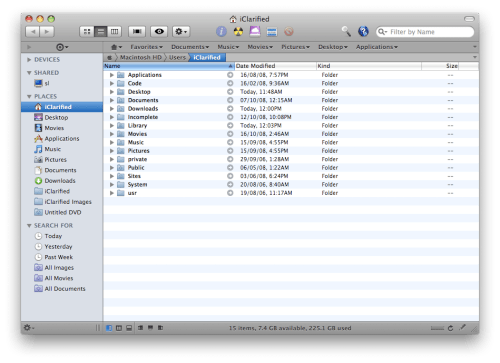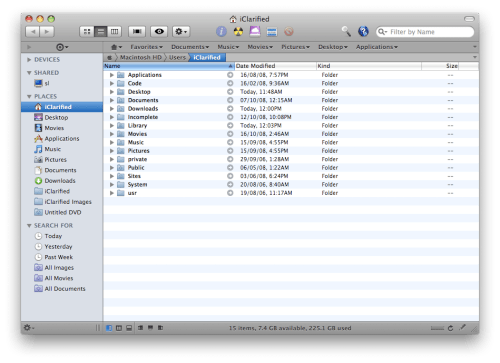Cocoatech LLC is proud to announce Path Finder 5.0, an update to their award-winning, browser-style file management utility for Mac OS X Leopard. Designed from the ground up for maximum speed and integration, Path Finder is a comprehensive file browser and manager that runs either in conjunction with the OS X Finder or on its own.
Path Finder looks and operates much like the Finder but with many extra features, offering powerful, yet easy-to-use tools to make anyone more productive. Path Finder is also optimized for single window use, eliminating the clutter of overlapping windows.
Building on the incredible popularity of Path Finder 4, version 5.0 is a major rewrite sporting many new improvements and leverages the latest Leopard technologies, including Core Animation, FSEvents, Coverflow, Quicklook, ObjC-2.0, and more.
Path Finder 5 now includes a Dual Pane file browser. A user can display two folders side by side in the same window, and easily Drag and Drop, Cut, Copy, and Paste files between the two. The application also includes a new Sidebar for Devices, Searches, Favorite Places and Network Shares.
Existing features include:
* List, Icon, Column like the Finder but with Coverflow view available in any configuration
* Tabbed file browser
* Drop Stack - Drag and Drop files to the stack, then navigate to new location, then drag off
* Path Navigator - Displays the current path and you can click on any folder name to quickly navigate
* Quicklook window - Hit space bar to display a quick preview of a file
* Super fast File List filtering
* Size Browser - Scan file sizes of a folder hierarchy and sorts by size
* Bookmarks Bar - Put favorite folders here and view item contents using a popup menu.
* Selection tool to select files using various criteria
* Customizable Contextual Menus
* Search features to search volumes using Spotlight or on-the-fly directory searching
* Go to Folder Shortcut to jump directly to a typed path
* Quick Application Launcher
* Shows Hidden Files and opens packages
* Integrated tools like an Image Converter, Subversion Client, Preview Pane, Terminal, Disk Burning
* Modify attributes, permissions, labels, comments and more
* Integrated Stuffit Compression Engine - compress and decompress nearly every archive format
Pricing and Availability:
Path Finder 5.0 can be purchased for $39.95 (USD) directly from the application (select Purchase Path Finder from the application menu), and available as a full-featured, 30-day demo. Version 5.0 is a recommended upgrade for all Path Finder 4 customers. Owners of previous Path Finder versions may upgrade for only $19.95 USD.
Read More
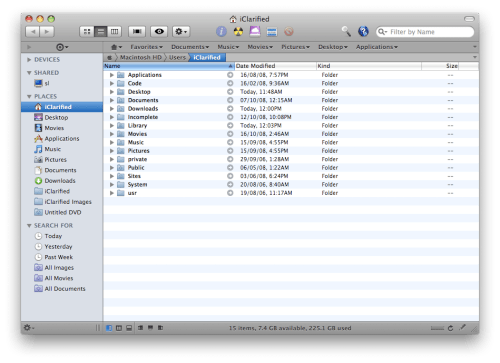
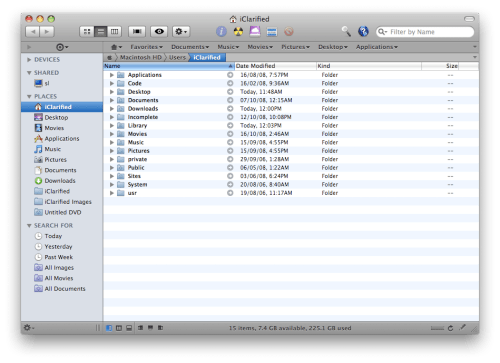
Path Finder looks and operates much like the Finder but with many extra features, offering powerful, yet easy-to-use tools to make anyone more productive. Path Finder is also optimized for single window use, eliminating the clutter of overlapping windows.
Building on the incredible popularity of Path Finder 4, version 5.0 is a major rewrite sporting many new improvements and leverages the latest Leopard technologies, including Core Animation, FSEvents, Coverflow, Quicklook, ObjC-2.0, and more.
Path Finder 5 now includes a Dual Pane file browser. A user can display two folders side by side in the same window, and easily Drag and Drop, Cut, Copy, and Paste files between the two. The application also includes a new Sidebar for Devices, Searches, Favorite Places and Network Shares.
Existing features include:
* List, Icon, Column like the Finder but with Coverflow view available in any configuration
* Tabbed file browser
* Drop Stack - Drag and Drop files to the stack, then navigate to new location, then drag off
* Path Navigator - Displays the current path and you can click on any folder name to quickly navigate
* Quicklook window - Hit space bar to display a quick preview of a file
* Super fast File List filtering
* Size Browser - Scan file sizes of a folder hierarchy and sorts by size
* Bookmarks Bar - Put favorite folders here and view item contents using a popup menu.
* Selection tool to select files using various criteria
* Customizable Contextual Menus
* Search features to search volumes using Spotlight or on-the-fly directory searching
* Go to Folder Shortcut to jump directly to a typed path
* Quick Application Launcher
* Shows Hidden Files and opens packages
* Integrated tools like an Image Converter, Subversion Client, Preview Pane, Terminal, Disk Burning
* Modify attributes, permissions, labels, comments and more
* Integrated Stuffit Compression Engine - compress and decompress nearly every archive format
Pricing and Availability:
Path Finder 5.0 can be purchased for $39.95 (USD) directly from the application (select Purchase Path Finder from the application menu), and available as a full-featured, 30-day demo. Version 5.0 is a recommended upgrade for all Path Finder 4 customers. Owners of previous Path Finder versions may upgrade for only $19.95 USD.
Read More