
How to Enable Native iTunes 'Now Playing' Notifications
Posted November 19, 2011 at 4:54pm by iClarified
These are instructions on how to enable native iTunes 'Now Playing' notifications.
Step One
Launch Terminal from your Applications:Utilities folder.

Step Two
Input the following commands:
defaults write com.apple.dock itunes-notifications -bool TRUE
defaults write com.apple.dock notification-always-show-image -bool TRUE
killall Dock
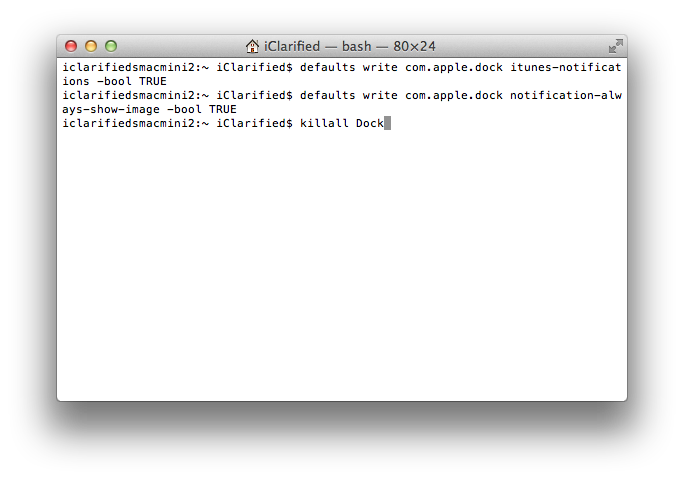
Step Three
After your Dock has been restarted you will notice now playing notifications appear above the iTunes icon.
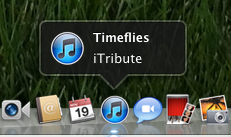
Removal
To remove notifications, input the following commands into the Terminal window:
defaults write com.apple.dock itunes-notifications -bool FALSE
defaults write com.apple.dock notification-always-show-image -bool FALSE
killall Dock
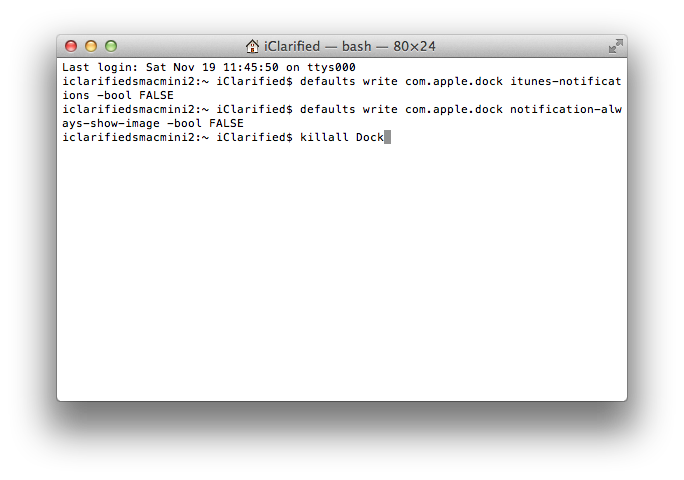
[via TNW, Mac OS X Hints]
Step One
Launch Terminal from your Applications:Utilities folder.

Step Two
Input the following commands:
defaults write com.apple.dock itunes-notifications -bool TRUE
defaults write com.apple.dock notification-always-show-image -bool TRUE
killall Dock
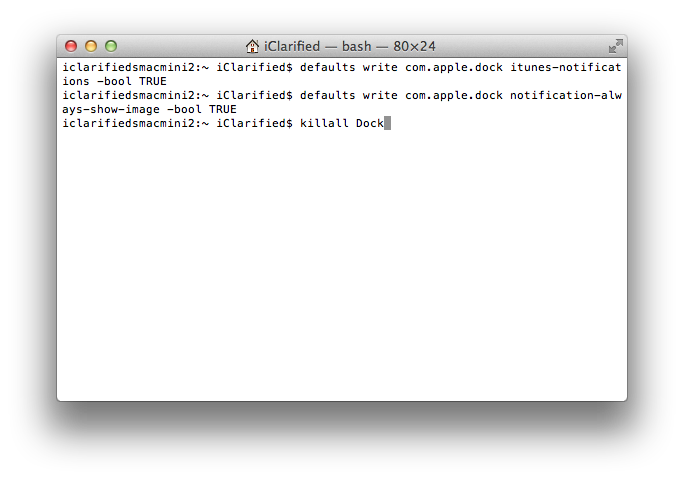
Step Three
After your Dock has been restarted you will notice now playing notifications appear above the iTunes icon.
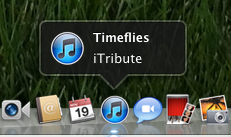
Removal
To remove notifications, input the following commands into the Terminal window:
defaults write com.apple.dock itunes-notifications -bool FALSE
defaults write com.apple.dock notification-always-show-image -bool FALSE
killall Dock
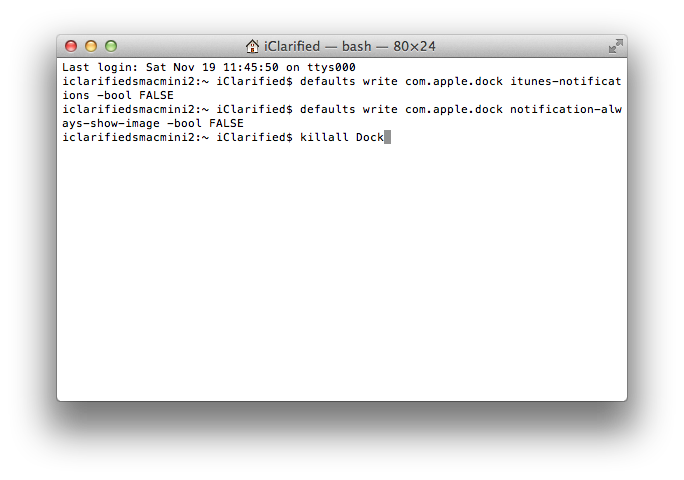
[via TNW, Mac OS X Hints]



![Apple Working on Smart Doorbell With Face ID [Gurman] Apple Working on Smart Doorbell With Face ID [Gurman]](/images/news/95918/95918/95918-160.jpg)

![Apple to Maintain iPhone Compatibility for iOS 19, But Drop Older iPads from iPadOS 19 [Rumor] Apple to Maintain iPhone Compatibility for iOS 19, But Drop Older iPads from iPadOS 19 [Rumor]](/images/news/95914/95914/95914-160.jpg)
![Apple Debuts New 'Ice Dive' Adventure Episode for Vision Pro [Video] Apple Debuts New 'Ice Dive' Adventure Episode for Vision Pro [Video]](/images/news/95911/95911/95911-160.jpg)
![ChatGPT Now Works With More Apps Including Apple Notes [Video] ChatGPT Now Works With More Apps Including Apple Notes [Video]](/images/news/95910/95910/95910-160.jpg)





![Apple AirTag 4-Pack On Sale for $69.99 [Lowest Price Ever] Apple AirTag 4-Pack On Sale for $69.99 [Lowest Price Ever]](/images/news/95485/95485/95485-160.jpg)
![Ember Travel Mug 2+ With Apple Find My On Sale for 30% Off [Deal] Ember Travel Mug 2+ With Apple Find My On Sale for 30% Off [Deal]](/images/news/95904/95904/95904-160.jpg)
![Apple iPad 10 Back On Sale for Just $249.99! [Lowest Price Ever] Apple iPad 10 Back On Sale for Just $249.99! [Lowest Price Ever]](/images/news/95900/95900/95900-160.jpg)
![Massive Sale: Get Over 70% Off Apple Watch Solo Loop Bands! [Deal] Massive Sale: Get Over 70% Off Apple Watch Solo Loop Bands! [Deal]](/images/news/95762/95762/95762-160.jpg)
![AirPods 4 With ANC On Sale for $138.99 [Lowest Price Ever] AirPods 4 With ANC On Sale for $138.99 [Lowest Price Ever]](/images/news/95748/95748/95748-160.jpg)