These are instructions on how to add a firmware bundle to PwnageTool.
You may need to do this to add the unofficial iPhone Dev-Team bundle that will let you create a custom ipsw for the old bootrom iPhone 3GS that won't update your baseband when upgrading to iOS 4.2.1.
Step One
Make a folder called "Pwnage" on the desktop. Download PwnageTool 4.1.3 into the folder.
You will also need to get the minimal iPhone 3GS bundle iPhone2,1_4.2.1_8C148a.bundle.zip. Double click to extract it to the Pwnage folder.


Step Two
Double click to mount PwnageTool then drag the PwnageTool icon into the Pwnage folder.
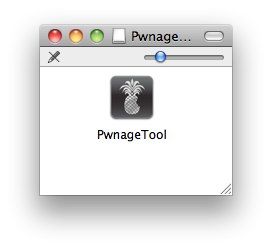
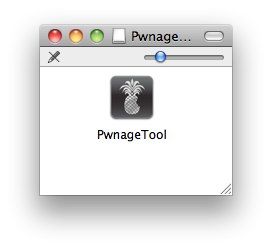


Step Three
Right click the extracted PwnageTool app and choose Show Package Contents from the menu that appears.
Step Four
Navigate to Contents/Resources/FirmwareBundles/
Step Five
Copy and paste the iPhone2,1_4.2.1_8C148a.bundle from the Pwnage folder on your desktop into the FirmwareBundles folder.
Step Six
You can now launch PwnageTool from the Pwnage folder on your desktop and the application will detect your new firmware bundle.
You may need to do this to add the unofficial iPhone Dev-Team bundle that will let you create a custom ipsw for the old bootrom iPhone 3GS that won't update your baseband when upgrading to iOS 4.2.1.
Step One
Make a folder called "Pwnage" on the desktop. Download PwnageTool 4.1.3 into the folder.
You will also need to get the minimal iPhone 3GS bundle iPhone2,1_4.2.1_8C148a.bundle.zip. Double click to extract it to the Pwnage folder.


Step Two
Double click to mount PwnageTool then drag the PwnageTool icon into the Pwnage folder.
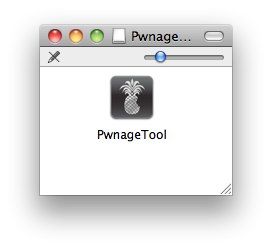
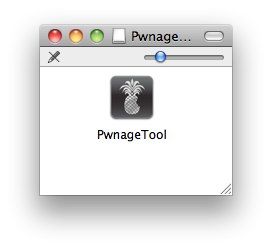


Step Three
Right click the extracted PwnageTool app and choose Show Package Contents from the menu that appears.
Step Four
Navigate to Contents/Resources/FirmwareBundles/
Step Five
Copy and paste the iPhone2,1_4.2.1_8C148a.bundle from the Pwnage folder on your desktop into the FirmwareBundles folder.
Step Six
You can now launch PwnageTool from the Pwnage folder on your desktop and the application will detect your new firmware bundle.

