
How to Enable Native iTunes 'Now Playing' Notifications
Posted November 19, 2011 at 4:54pm by iClarified
These are instructions on how to enable native iTunes 'Now Playing' notifications.
Step One
Launch Terminal from your Applications:Utilities folder.

Step Two
Input the following commands:
defaults write com.apple.dock itunes-notifications -bool TRUE
defaults write com.apple.dock notification-always-show-image -bool TRUE
killall Dock
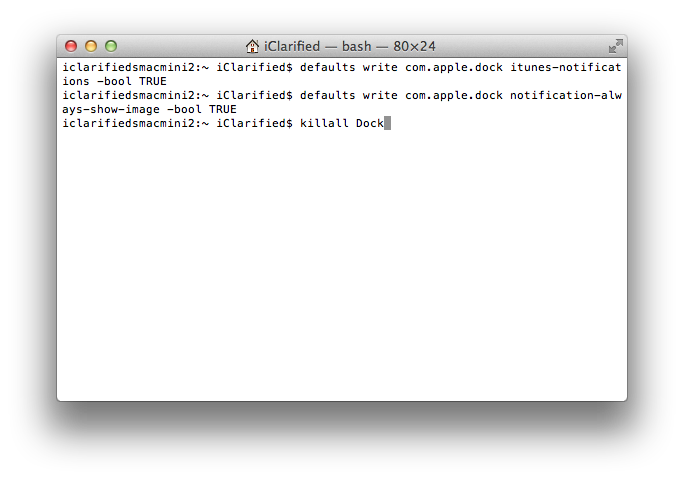
Step Three
After your Dock has been restarted you will notice now playing notifications appear above the iTunes icon.
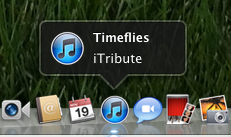
Removal
To remove notifications, input the following commands into the Terminal window:
defaults write com.apple.dock itunes-notifications -bool FALSE
defaults write com.apple.dock notification-always-show-image -bool FALSE
killall Dock
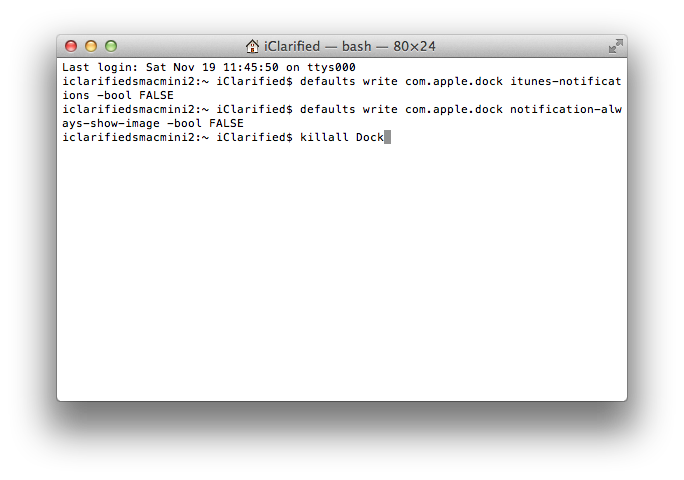
[via TNW, Mac OS X Hints]
Step One
Launch Terminal from your Applications:Utilities folder.

Step Two
Input the following commands:
defaults write com.apple.dock itunes-notifications -bool TRUE
defaults write com.apple.dock notification-always-show-image -bool TRUE
killall Dock
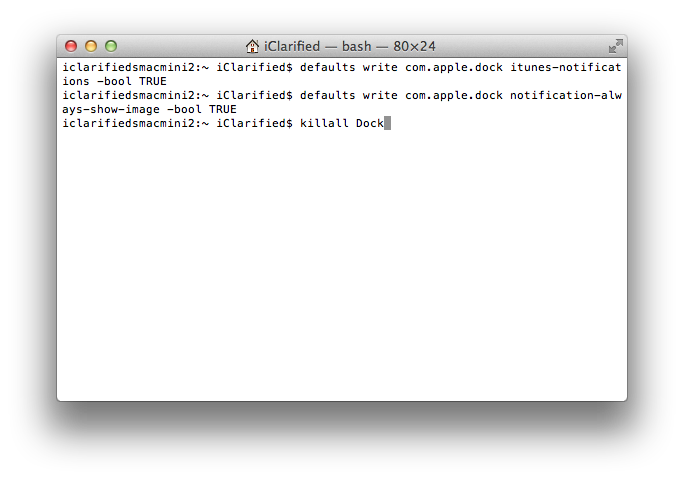
Step Three
After your Dock has been restarted you will notice now playing notifications appear above the iTunes icon.
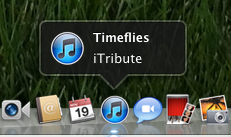
Removal
To remove notifications, input the following commands into the Terminal window:
defaults write com.apple.dock itunes-notifications -bool FALSE
defaults write com.apple.dock notification-always-show-image -bool FALSE
killall Dock
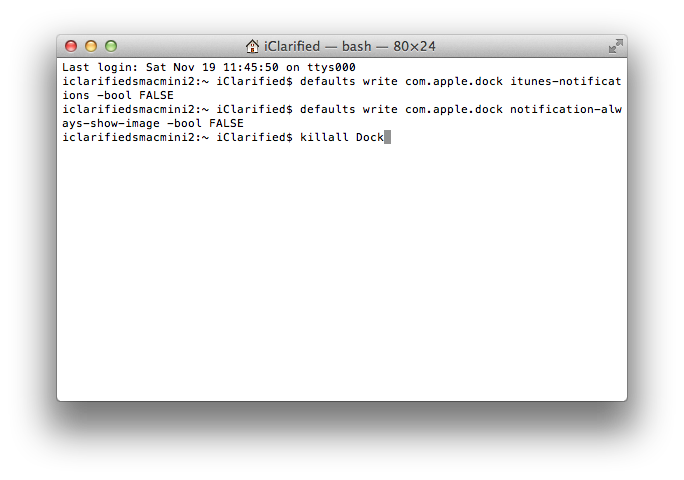
[via TNW, Mac OS X Hints]





![Apple Reports Q2 FY25 Earnings: $95.4 Billion in Revenue, $24.8 Billion in Net Income [Chart] Apple Reports Q2 FY25 Earnings: $95.4 Billion in Revenue, $24.8 Billion in Net Income [Chart]](/images/news/97188/97188/97188-160.jpg)







![AirPods Pro 2 With USB-C Back On Sale for Just $169! [Deal] AirPods Pro 2 With USB-C Back On Sale for Just $169! [Deal]](/images/news/96315/96315/96315-160.jpg)
![New iPad 11 (A16) On Sale for Just $299! [Lowest Price Ever] New iPad 11 (A16) On Sale for Just $299! [Lowest Price Ever]](/images/news/97144/97144/97144-160.jpg)
![M4 MacBook Air Drops to Just $849 - Act Fast! [Lowest Price Ever] M4 MacBook Air Drops to Just $849 - Act Fast! [Lowest Price Ever]](/images/news/97140/97140/97140-160.jpg)
![M4 MacBook Air Drops to New All-Time Low of $912 [Deal] M4 MacBook Air Drops to New All-Time Low of $912 [Deal]](/images/news/97108/97108/97108-160.jpg)
![New M4 MacBook Air On Sale for $929 [Lowest Price Ever] New M4 MacBook Air On Sale for $929 [Lowest Price Ever]](/images/news/97090/97090/97090-160.jpg)