Below you can find the direct links to the AppleTV Firmware Files for every released firmware version.
Latest:
18.4 (ATV 4): AppleTV5,3_18.4_22L255_Restore.ipsw
Full List:
1.0.0: OS-dot-DMG 1.0.dmg
1.1.0: 2Z694-5248-45.dmg
2.0.0: 2Z694-5274-109.dmg
2.0.1: 2Z694-5387-25.dmg
2.0.2: 2Z694-5428-3.dmg
2.1.0: 2Z694-5485-1.dmg
2.2.0: 2Z694-5499.dmg
2:3:0: 2Z694-5573-24.dmg
2.3.1: 2Z694-5587-18.dmg
2.4.0: 2Z694-5660-029.dmg
3.0.0: 2Z694-5789-067.dmg
3.0.1: 2Z694-6004-003.dmg
3.0.2: 2Z694-6013-013.dmg
4.1.0: AppleTV2,1_4.1_8M89_Restore.ipsw
4.2.0: AppleTV2,1_4.2_8C150_Restore.ipsw
4.2.1: AppleTV2,1_4.2.1_8C154_Restore.ipsw
4.3.0: AppleTV2,1_4.3_8F191m_Restore.ipsw
4.3.0 (Build 8F202): AppleTV2,1_4.3_8F202_Restore.ipsw
4.3.0 (Build 8F305): AppleTV2,1_4.3_8F305_Restore.ipsw
4.3.0 (Build 8F455): AppleTV2,1_4.3_8F455_Restore.ipsw
4.4.0: AppleTV2,1_4.4_9A334v_Restore.ipsw
4.4.1: AppleTV2,1_4.4.1_9A335a_Restore.ipsw
4.4.2: AppleTV2,1_4.4.2_9A336a_Restore.ipsw
4.4.3: AppleTV2,1_4.4.3_9A405l_Restore.ipsw
4.4.4: AppleTV2,1_4.4.4_9A406a_Restore.ipsw
5.0.0 (ATV 2): AppleTV2,1_5.0_9B179b_Restore.ipsw
5.0.0 (ATV 3): AppleTV3,1_5.0_9B179b_Restore.ipsw
5.0.0 (ATV 2): AppleTV2,1_5.0_9B206f_Restore.ipsw
5.0.0 (ATV 3): AppleTV3,1_5.0_9B206f_Restore.ipsw
5.0.2 (ATV 2): AppleTV2,1_5.0.2_9B830_Restore.ipsw
5.0.2 (ATV 3): AppleTV3,1_5.0.2_9B830_Restore.ipsw
5.1.0 (ATV 2): AppleTV2,1_5.1_10A406e_Restore.ipsw
5.1.0 (ATV 3): AppleTV3,1_5.1_10A406e_Restore.ipsw
5.1.1 (ATV 2): AppleTV2,1_5.1.1_10A831_Restore.ipsw
5.1.1 (ATV 3): AppleTV3,1_5.1.1_10A831_Restore.ipsw
5.2.0 (ATV 2): AppleTV2,1_5.2_10B144b_Restore.ipsw
5.2.0 (ATV 3): AppleTV3,1_5.2_10B144b_Restore.ipsw
5.2.0 (ATV 3 New): AppleTV3,2_5.2_10B144b_Restore.ipsw
5.2.1 (ATV 2): AppleTV2,1_5.2.1_10B329a_Restore.ipsw
5.2.1 (ATV 3): AppleTV3,1_5.2.1_10B329a_Restore.ipsw
5.2.1 (ATV 3 New): AppleTV3,2_5.2.1_10B329a_Restore.ipsw
5.3 (ATV 2): AppleTV2,1_5.3_10B809_Restore.ipsw
5.3 (ATV 3): AppleTV3,1_5.3_10B809_Restore.ipsw
5.3 (ATV 3 New): AppleTV3,2_5.3_10B809_Restore.ipsw
6.0.0 (ATV 2): AppleTV2,1_6.0_11A470e_Restore.ipsw
6.0.0 (ATV 3): AppleTV3,1_6.0_11A470e_Restore.ipsw
6.0.0 (ATV 3 New): AppleTV3,2_6.0_11A470e_Restore.ipsw
6.0.0 v2 (ATV 2): AppleTV2,1_6.0_11A502_Restore.ipsw
6.0.0 v2 (ATV 3): AppleTV3,1_6.0_11A502_Restore.ipsw
6.0.0 v2 (ATV 3 New): AppleTV3,2_6.0_11A502_Restore.ipsw
6.0.1 (ATV 2): AppleTV2,1_6.0.1_11B511d_Restore.ipsw
6.0.1 (ATV 3): AppleTV3,1_6.0.1_11B511d_Restore.ipsw
6.0.1 (ATV 3 New): AppleTV3,2_6.0.1_11B511d_Restore.ipsw
6.0.2 (ATV 2): AppleTV2,1_6.0.2_11B554a_Restore.ipsw
6.0.2 (ATV 3): AppleTV3,1_6.0.2_11B554a_Restore.ipsw
6.0.2 (ATV 3 New): AppleTV3,2_6.0.2_11B554a_Restore.ipsw
6.1.0 (ATV 2): AppleTV2,1_6.1_11D169b_Restore.ipsw
6.1.0 (ATV 3): AppleTV3,1_6.1_11D169b_Restore.ipsw
6.1.0 (ATV 3 New): AppleTV3,2_6.1_11D169b_Restore.ipsw
6.1.1 (ATV 2): AppleTV2,1_6.1.1_11D201c_Restore.ipsw
6.1.1 (ATV 3): AppleTV3,1_6.1.1_11D201c_Restore.ipsw
6.1.1 (ATV 3 New): AppleTV3,2_6.1.1_11D201c_Restore.ipsw
6.2.0 (ATV 2): AppleTV2,1_6.2_11D257c_Restore.ipsw
6.2.0 (ATV 3): AppleTV3,1_6.2_11D257c_Restore.ipsw
6.2.0 (ATV 3 New): AppleTV3,2_6.2_11D257c_Restore.ipsw
6.2.1 (ATV 2): AppleTV2,1_6.2.1_11D258_Restore.ipsw
7.0.0 (ATV 3): AppleTV3,1_7.0_12A365b_Restore.ipsw
7.0.0 (ATV 3 New): AppleTV3,2_7.0_12A365b_Restore.ipsw
7.0.1 (ATV 3): AppleTV3,1_7.0.1_12B410a_Restore.ipsw
7.0.1 (ATV 3 New): AppleTV3,2_7.0.1_12B410a_Restore.ipsw
7.0.2 (ATV 3): AppleTV3,1_7.0.2_12B435_Restore.ipsw
7.0.2 (ATV 3 New): AppleTV3,2_7.0.2_12B435_Restore.ipsw
7.0.2 (ATV 3): AppleTV3,1_7.0.2_12B466_Restore.ipsw
7.0.2 (ATV 3 New): AppleTV3,2_7.0.2_12B466_Restore.ipsw
7.1.0 (ATV 3): AppleTV3,1_7.1_12D508_Restore.ipsw
7.1.0 (ATV 3 New): AppleTV3,2_7.1_12D508_Restore.ipsw
7.2.0 (ATV 3)*: AppleTV3,1_7.1_12F69_Restore.ipsw
7.2.0 (ATV 3 New)*: AppleTV3,2_7.1_12F69_Restore.ipsw
9.0.0 (ATV 4): AppleTV5,3_9.0_13T396_Restore.ipsw
9.0.1 (ATV 4): AppleTV5,3_9.0.1_13T402_Restore.ipsw
9.1.0 (ATV 4): AppleTV5,3_9.1_13U85_Restore.ipsw
9.1.1 (ATV 4): AppleTV5,3_9.1.1_13U717_Restore.ipsw
7.2.1 (ATV 3): AppleTV3,1_8.4.1_12H523_Restore.ipsw
7.2.1 (ATV 3 New): AppleTV3,2_8.4.1_12H523_Restore.ipsw
9.2.0 (ATV 4): AppleTV5,3_9.2_13Y234_Restore.ipsw
9.2.1 (ATV 4): AppleTV5,3_9.2.1_13Y772_Restore.ipsw
9.2.2 (ATV 4): AppleTV5,3_9.2.2_13Y825_Restore.ipsw
10.0 (ATV 4): AppleTV5,3_10.0_14T330_Restore.ipsw
10.0.1 (ATV 4): AppleTV5,3_10.0.1_14U71_Restore.ipsw
10.1.0 (ATV 4): AppleTV5,3_10.1_14U593_Restore.ipsw
10.1.1 (ATV 4): AppleTV5,3_10.1.1_14U712a_Restore.ipsw
10.2 (ATV 4): AppleTV5,3_10.2_14W265_Restore.ipsw
10.2.1 (ATV 4): AppleTV5,3_10.2.1_14W585a_Restore.ipsw
10.2.2 (ATV 4): AppleTV5,3_10.2.2_14W756_Restore.ipsw
11.0.0 (ATV 4): AppleTV5,3_11.0_15J381_Restore.ipsw
11.1 (ATV 4): AppleTV5,3_11.1_15J582_Restore.ipsw
11.2 (ATV 4): AppleTV5,3_11.2_15K106_Restore.ipsw
11.2.1 (ATV 4): AppleTV5,3_11.2.1_15K152_Restore.ipsw
11.2.5 (ATV 4): AppleTV5,3_11.2.5_15K552_Restore.ipsw
11.2.6 (ATV 4): AppleTV5,3_11.2.6_15K600_Restore.ipsw
11.3 (ATV 4): AppleTV5,3_11.3_15L211_Restore.ipsw
11.4 (ATV 4): AppleTV5,3_11.4_15L577_Restore.ipsw
11.4.1 (ATV 4): AppleTV5,3_11.4.1_15M73_Restore.ipsw
12.0 (ATV 4): AppleTV5,3_12.0_16J364_Restore.ipsw
12.0.1 (ATV 4): AppleTV5,3_12.0.1_16J380_Restore.ipsw
12.1 (ATV 4): AppleTV5,3_12.1_16J602_Restore.ipsw
12.1.1 (ATV 4): AppleTV5,3_12.1.1_16K45_Restore.ipsw
12.1.2 (ATV 4): AppleTV5,3_12.1.2_16K534_Restore.ipsw
12.2 (ATV 4): AppleTV5,3_12.2_16L226_Restore.ipsw
12.2.1 (ATV 4): AppleTV5,3_12.2.1_16L250_Restore.ipsw
7.3 (ATV 3): AppleTV3,1_8.4.2_12H847_Restore.ipsw
7.3 (ATV 3 New): AppleTV3,2_8.4.2_12H847_Restore.ipsw
12.3 (ATV 4): AppleTV5,3_12.3_16M153_Restore.ipsw
12.4 (ATV 4): AppleTV5,3_12.4_16M568_Restore.ipsw
12.4.1 (ATV 4): AppleTV5,3_12.4.1_16M600_Restore.ipsw
13.0 (ATV 4): AppleTV5,3_13.0_17J586_Restore.ipsw
13.2 (ATV 4): AppleTV5,3_13.2_17K82_Restore.ipsw
13.3 (ATV 4): AppleTV5,3_13.3_17K449_Restore.ipsw
13.3.1 (ATV 4): AppleTV5,3_13.3.1_17K795_Restore.ipsw
13.4 (ATV 4): AppleTV5,3_13.4_17L256_Restore.ipsw
13.4.5 (ATV 4): AppleTV5,3_13.4.5_17L562_Restore.ipsw
13.4.6 (ATV 4): AppleTV5,3_13.4.6_17L570_Restore.ipsw
13.4.8 (ATV 4): AppleTV5,3_13.4.8_17M61_Restore.ipsw
14.0.0 (ATV 4): AppleTV5,3_14.0_18J386_Restore.ipsw
14.0.1 (ATV 4): AppleTV5,3_14.0.1_18J400_Restore.ipsw
14.0.2 (ATV 4): AppleTV5,3_14.0.2_18J411_Restore.ipsw
14.2 (ATV 4): AppleTV5,3_14.2_18K57_Restore.ipsw
14.3 (ATV 4): AppleTV5,3_14.3_18K561_Restore.ipsw
14.4 (ATV 4): AppleTV5,3_14.4_18K802_Restore.ipsw
14.5 (ATV 4): AppleTV5,3_14.5_18L204_Restore.ipsw
14.6 (ATV 4): AppleTV5,3_14.6_18L569_Restore.ipsw
14.7 (ATV 4): AppleTV5,3_14.7_18M60_Restore.ipsw
15.0 (ATV 4): AppleTV5,3_15.0_19J346_Restore.ipsw
15.1 (ATV 4): AppleTV5,3_15.1_19J572_Restore.ipsw
15.1.1 (ATV 4): AppleTV5,3_15.1.1_19J581_Restore.ipsw
15.2 (ATV 4): AppleTV5,3_15.2_19K53_Restore.ipsw
15.3 (ATV 4): AppleTV5,3_15.3_19K547_Restore.ipsw
15.4 (ATV 4): AppleTV5,3_15.4_19L440_Restore.ipsw
15.4.1 (ATV 4): AppleTV5,3_15.4.1_19L452_Restore.ipsw
15.5 (ATV 4): AppleTV5,3_15.5_19L570_Restore.ipsw
15.5.1 (ATV 4): AppleTV5,3_15.5.1_19L580_Restore.ipsw
15.6 (ATV 4): AppleTV5,3_15.6_19M65_Restore.ipsw
16.0 (ATV 4): AppleTV5,3_16.0_20J373_Restore.ipsw
16.1 (ATV 4): AppleTV5,3_16.1_20K71_Restore.ipsw
16.2 (ATV 4): AppleTV5,3_16.2_20K362_Restore.ipsw
16.3 (ATV 4): AppleTV5,3_16.3_20K650_Restore.ipsw
16.3.1 (ATV 4): AppleTV5,3_16.3.1_20K661_Restore.ipsw
16.3.2 (ATV 4): AppleTV5,3_16.3.2_20K672_Restore.ipsw
16.4 (ATV 4): AppleTV5,3_16.4_20L497_Restore.ipsw
16.4.1 (ATV 4): AppleTV5,3_16.4.1_20L498_Restore.ipsw
16.5 (ATV 4): AppleTV5,3_16.5_20L563_Restore.ipsw
16.6 (ATV 4): AppleTV5,3_16.6_20M73_Restore.ipsw
17.0 (ATV 4): AppleTV5,3_17.0_21J354_Restore.ipsw
17.1 (ATV 4): AppleTV5,3_17.1_21K69_Restore.ipsw
17.2 (ATV 4): AppleTV5,3_17.2_21K365_Restore.ipsw
17.3 (ATV 4): AppleTV5,3_17.3_21K646_Restore.ipsw
17.4 (ATV 4): AppleTV5,3_17.4_21L227_Restore.ipsw
17.5 (ATV 4): AppleTV5,3_17.5_21L569_Restore.ipsw
17.5.1 (ATV 4): AppleTV5,3_17.5.1_21L580_Restore.ipsw
17.6 (ATV 4): AppleTV5,3_17.6_21M71_Restore.ipsw
17.6.1 (ATV 4): AppleTV5,3_17.6.1_21M80_Restore.ipsw
18.0 (ATV 4): AppleTV5,3_18.0_22J357_Restore.ipsw
18.1 (ATV 4): AppleTV5,3_18.1_22J580_Restore.ipsw
18.2 (ATV 4): AppleTV5,3_18.2_22K155_Restore.ipsw
18.2.1 (ATV 4): AppleTV5,3_18.2.1_22K160_Restore.ipsw
18.3 (ATV 4): AppleTV5,3_18.3_22K557_Restore.ipsw
18.3.1 (ATV 4): AppleTV5,3_18.3.1_22K561_Restore.ipsw
18.4 (ATV 4): AppleTV5,3_18.4_22L255_Restore.ipsw
*Apple is calling this 7.2 despite the 7.1 designation in the ipsw's URL
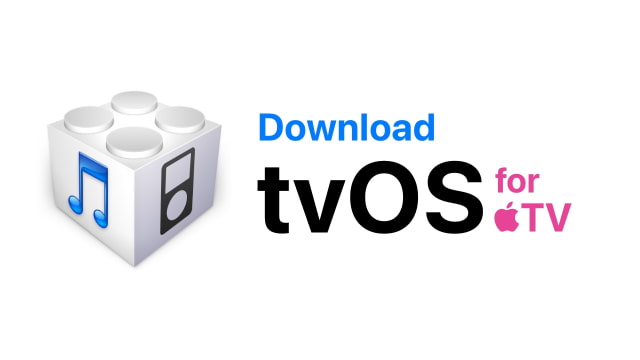
Latest:
18.4 (ATV 4): AppleTV5,3_18.4_22L255_Restore.ipsw
Full List:
1.0.0: OS-dot-DMG 1.0.dmg
1.1.0: 2Z694-5248-45.dmg
2.0.0: 2Z694-5274-109.dmg
2.0.1: 2Z694-5387-25.dmg
2.0.2: 2Z694-5428-3.dmg
2.1.0: 2Z694-5485-1.dmg
2.2.0: 2Z694-5499.dmg
2:3:0: 2Z694-5573-24.dmg
2.3.1: 2Z694-5587-18.dmg
2.4.0: 2Z694-5660-029.dmg
3.0.0: 2Z694-5789-067.dmg
3.0.1: 2Z694-6004-003.dmg
3.0.2: 2Z694-6013-013.dmg
4.1.0: AppleTV2,1_4.1_8M89_Restore.ipsw
4.2.0: AppleTV2,1_4.2_8C150_Restore.ipsw
4.2.1: AppleTV2,1_4.2.1_8C154_Restore.ipsw
4.3.0: AppleTV2,1_4.3_8F191m_Restore.ipsw
4.3.0 (Build 8F202): AppleTV2,1_4.3_8F202_Restore.ipsw
4.3.0 (Build 8F305): AppleTV2,1_4.3_8F305_Restore.ipsw
4.3.0 (Build 8F455): AppleTV2,1_4.3_8F455_Restore.ipsw
4.4.0: AppleTV2,1_4.4_9A334v_Restore.ipsw
4.4.1: AppleTV2,1_4.4.1_9A335a_Restore.ipsw
4.4.2: AppleTV2,1_4.4.2_9A336a_Restore.ipsw
4.4.3: AppleTV2,1_4.4.3_9A405l_Restore.ipsw
4.4.4: AppleTV2,1_4.4.4_9A406a_Restore.ipsw
5.0.0 (ATV 2): AppleTV2,1_5.0_9B179b_Restore.ipsw
5.0.0 (ATV 3): AppleTV3,1_5.0_9B179b_Restore.ipsw
5.0.0 (ATV 2): AppleTV2,1_5.0_9B206f_Restore.ipsw
5.0.0 (ATV 3): AppleTV3,1_5.0_9B206f_Restore.ipsw
5.0.2 (ATV 2): AppleTV2,1_5.0.2_9B830_Restore.ipsw
5.0.2 (ATV 3): AppleTV3,1_5.0.2_9B830_Restore.ipsw
5.1.0 (ATV 2): AppleTV2,1_5.1_10A406e_Restore.ipsw
5.1.0 (ATV 3): AppleTV3,1_5.1_10A406e_Restore.ipsw
5.1.1 (ATV 2): AppleTV2,1_5.1.1_10A831_Restore.ipsw
5.1.1 (ATV 3): AppleTV3,1_5.1.1_10A831_Restore.ipsw
5.2.0 (ATV 2): AppleTV2,1_5.2_10B144b_Restore.ipsw
5.2.0 (ATV 3): AppleTV3,1_5.2_10B144b_Restore.ipsw
5.2.0 (ATV 3 New): AppleTV3,2_5.2_10B144b_Restore.ipsw
5.2.1 (ATV 2): AppleTV2,1_5.2.1_10B329a_Restore.ipsw
5.2.1 (ATV 3): AppleTV3,1_5.2.1_10B329a_Restore.ipsw
5.2.1 (ATV 3 New): AppleTV3,2_5.2.1_10B329a_Restore.ipsw
5.3 (ATV 2): AppleTV2,1_5.3_10B809_Restore.ipsw
5.3 (ATV 3): AppleTV3,1_5.3_10B809_Restore.ipsw
5.3 (ATV 3 New): AppleTV3,2_5.3_10B809_Restore.ipsw
6.0.0 (ATV 2): AppleTV2,1_6.0_11A470e_Restore.ipsw
6.0.0 (ATV 3): AppleTV3,1_6.0_11A470e_Restore.ipsw
6.0.0 (ATV 3 New): AppleTV3,2_6.0_11A470e_Restore.ipsw
6.0.0 v2 (ATV 2): AppleTV2,1_6.0_11A502_Restore.ipsw
6.0.0 v2 (ATV 3): AppleTV3,1_6.0_11A502_Restore.ipsw
6.0.0 v2 (ATV 3 New): AppleTV3,2_6.0_11A502_Restore.ipsw
6.0.1 (ATV 2): AppleTV2,1_6.0.1_11B511d_Restore.ipsw
6.0.1 (ATV 3): AppleTV3,1_6.0.1_11B511d_Restore.ipsw
6.0.1 (ATV 3 New): AppleTV3,2_6.0.1_11B511d_Restore.ipsw
6.0.2 (ATV 2): AppleTV2,1_6.0.2_11B554a_Restore.ipsw
6.0.2 (ATV 3): AppleTV3,1_6.0.2_11B554a_Restore.ipsw
6.0.2 (ATV 3 New): AppleTV3,2_6.0.2_11B554a_Restore.ipsw
6.1.0 (ATV 2): AppleTV2,1_6.1_11D169b_Restore.ipsw
6.1.0 (ATV 3): AppleTV3,1_6.1_11D169b_Restore.ipsw
6.1.0 (ATV 3 New): AppleTV3,2_6.1_11D169b_Restore.ipsw
6.1.1 (ATV 2): AppleTV2,1_6.1.1_11D201c_Restore.ipsw
6.1.1 (ATV 3): AppleTV3,1_6.1.1_11D201c_Restore.ipsw
6.1.1 (ATV 3 New): AppleTV3,2_6.1.1_11D201c_Restore.ipsw
6.2.0 (ATV 2): AppleTV2,1_6.2_11D257c_Restore.ipsw
6.2.0 (ATV 3): AppleTV3,1_6.2_11D257c_Restore.ipsw
6.2.0 (ATV 3 New): AppleTV3,2_6.2_11D257c_Restore.ipsw
6.2.1 (ATV 2): AppleTV2,1_6.2.1_11D258_Restore.ipsw
7.0.0 (ATV 3): AppleTV3,1_7.0_12A365b_Restore.ipsw
7.0.0 (ATV 3 New): AppleTV3,2_7.0_12A365b_Restore.ipsw
7.0.1 (ATV 3): AppleTV3,1_7.0.1_12B410a_Restore.ipsw
7.0.1 (ATV 3 New): AppleTV3,2_7.0.1_12B410a_Restore.ipsw
7.0.2 (ATV 3): AppleTV3,1_7.0.2_12B435_Restore.ipsw
7.0.2 (ATV 3 New): AppleTV3,2_7.0.2_12B435_Restore.ipsw
7.0.2 (ATV 3): AppleTV3,1_7.0.2_12B466_Restore.ipsw
7.0.2 (ATV 3 New): AppleTV3,2_7.0.2_12B466_Restore.ipsw
7.1.0 (ATV 3): AppleTV3,1_7.1_12D508_Restore.ipsw
7.1.0 (ATV 3 New): AppleTV3,2_7.1_12D508_Restore.ipsw
7.2.0 (ATV 3)*: AppleTV3,1_7.1_12F69_Restore.ipsw
7.2.0 (ATV 3 New)*: AppleTV3,2_7.1_12F69_Restore.ipsw
9.0.0 (ATV 4): AppleTV5,3_9.0_13T396_Restore.ipsw
9.0.1 (ATV 4): AppleTV5,3_9.0.1_13T402_Restore.ipsw
9.1.0 (ATV 4): AppleTV5,3_9.1_13U85_Restore.ipsw
9.1.1 (ATV 4): AppleTV5,3_9.1.1_13U717_Restore.ipsw
7.2.1 (ATV 3): AppleTV3,1_8.4.1_12H523_Restore.ipsw
7.2.1 (ATV 3 New): AppleTV3,2_8.4.1_12H523_Restore.ipsw
9.2.0 (ATV 4): AppleTV5,3_9.2_13Y234_Restore.ipsw
9.2.1 (ATV 4): AppleTV5,3_9.2.1_13Y772_Restore.ipsw
9.2.2 (ATV 4): AppleTV5,3_9.2.2_13Y825_Restore.ipsw
10.0 (ATV 4): AppleTV5,3_10.0_14T330_Restore.ipsw
10.0.1 (ATV 4): AppleTV5,3_10.0.1_14U71_Restore.ipsw
10.1.0 (ATV 4): AppleTV5,3_10.1_14U593_Restore.ipsw
10.1.1 (ATV 4): AppleTV5,3_10.1.1_14U712a_Restore.ipsw
10.2 (ATV 4): AppleTV5,3_10.2_14W265_Restore.ipsw
10.2.1 (ATV 4): AppleTV5,3_10.2.1_14W585a_Restore.ipsw
10.2.2 (ATV 4): AppleTV5,3_10.2.2_14W756_Restore.ipsw
11.0.0 (ATV 4): AppleTV5,3_11.0_15J381_Restore.ipsw
11.1 (ATV 4): AppleTV5,3_11.1_15J582_Restore.ipsw
11.2 (ATV 4): AppleTV5,3_11.2_15K106_Restore.ipsw
11.2.1 (ATV 4): AppleTV5,3_11.2.1_15K152_Restore.ipsw
11.2.5 (ATV 4): AppleTV5,3_11.2.5_15K552_Restore.ipsw
11.2.6 (ATV 4): AppleTV5,3_11.2.6_15K600_Restore.ipsw
11.3 (ATV 4): AppleTV5,3_11.3_15L211_Restore.ipsw
11.4 (ATV 4): AppleTV5,3_11.4_15L577_Restore.ipsw
11.4.1 (ATV 4): AppleTV5,3_11.4.1_15M73_Restore.ipsw
12.0 (ATV 4): AppleTV5,3_12.0_16J364_Restore.ipsw
12.0.1 (ATV 4): AppleTV5,3_12.0.1_16J380_Restore.ipsw
12.1 (ATV 4): AppleTV5,3_12.1_16J602_Restore.ipsw
12.1.1 (ATV 4): AppleTV5,3_12.1.1_16K45_Restore.ipsw
12.1.2 (ATV 4): AppleTV5,3_12.1.2_16K534_Restore.ipsw
12.2 (ATV 4): AppleTV5,3_12.2_16L226_Restore.ipsw
12.2.1 (ATV 4): AppleTV5,3_12.2.1_16L250_Restore.ipsw
7.3 (ATV 3): AppleTV3,1_8.4.2_12H847_Restore.ipsw
7.3 (ATV 3 New): AppleTV3,2_8.4.2_12H847_Restore.ipsw
12.3 (ATV 4): AppleTV5,3_12.3_16M153_Restore.ipsw
12.4 (ATV 4): AppleTV5,3_12.4_16M568_Restore.ipsw
12.4.1 (ATV 4): AppleTV5,3_12.4.1_16M600_Restore.ipsw
13.0 (ATV 4): AppleTV5,3_13.0_17J586_Restore.ipsw
13.2 (ATV 4): AppleTV5,3_13.2_17K82_Restore.ipsw
13.3 (ATV 4): AppleTV5,3_13.3_17K449_Restore.ipsw
13.3.1 (ATV 4): AppleTV5,3_13.3.1_17K795_Restore.ipsw
13.4 (ATV 4): AppleTV5,3_13.4_17L256_Restore.ipsw
13.4.5 (ATV 4): AppleTV5,3_13.4.5_17L562_Restore.ipsw
13.4.6 (ATV 4): AppleTV5,3_13.4.6_17L570_Restore.ipsw
13.4.8 (ATV 4): AppleTV5,3_13.4.8_17M61_Restore.ipsw
14.0.0 (ATV 4): AppleTV5,3_14.0_18J386_Restore.ipsw
14.0.1 (ATV 4): AppleTV5,3_14.0.1_18J400_Restore.ipsw
14.0.2 (ATV 4): AppleTV5,3_14.0.2_18J411_Restore.ipsw
14.2 (ATV 4): AppleTV5,3_14.2_18K57_Restore.ipsw
14.3 (ATV 4): AppleTV5,3_14.3_18K561_Restore.ipsw
14.4 (ATV 4): AppleTV5,3_14.4_18K802_Restore.ipsw
14.5 (ATV 4): AppleTV5,3_14.5_18L204_Restore.ipsw
14.6 (ATV 4): AppleTV5,3_14.6_18L569_Restore.ipsw
14.7 (ATV 4): AppleTV5,3_14.7_18M60_Restore.ipsw
15.0 (ATV 4): AppleTV5,3_15.0_19J346_Restore.ipsw
15.1 (ATV 4): AppleTV5,3_15.1_19J572_Restore.ipsw
15.1.1 (ATV 4): AppleTV5,3_15.1.1_19J581_Restore.ipsw
15.2 (ATV 4): AppleTV5,3_15.2_19K53_Restore.ipsw
15.3 (ATV 4): AppleTV5,3_15.3_19K547_Restore.ipsw
15.4 (ATV 4): AppleTV5,3_15.4_19L440_Restore.ipsw
15.4.1 (ATV 4): AppleTV5,3_15.4.1_19L452_Restore.ipsw
15.5 (ATV 4): AppleTV5,3_15.5_19L570_Restore.ipsw
15.5.1 (ATV 4): AppleTV5,3_15.5.1_19L580_Restore.ipsw
15.6 (ATV 4): AppleTV5,3_15.6_19M65_Restore.ipsw
16.0 (ATV 4): AppleTV5,3_16.0_20J373_Restore.ipsw
16.1 (ATV 4): AppleTV5,3_16.1_20K71_Restore.ipsw
16.2 (ATV 4): AppleTV5,3_16.2_20K362_Restore.ipsw
16.3 (ATV 4): AppleTV5,3_16.3_20K650_Restore.ipsw
16.3.1 (ATV 4): AppleTV5,3_16.3.1_20K661_Restore.ipsw
16.3.2 (ATV 4): AppleTV5,3_16.3.2_20K672_Restore.ipsw
16.4 (ATV 4): AppleTV5,3_16.4_20L497_Restore.ipsw
16.4.1 (ATV 4): AppleTV5,3_16.4.1_20L498_Restore.ipsw
16.5 (ATV 4): AppleTV5,3_16.5_20L563_Restore.ipsw
16.6 (ATV 4): AppleTV5,3_16.6_20M73_Restore.ipsw
17.0 (ATV 4): AppleTV5,3_17.0_21J354_Restore.ipsw
17.1 (ATV 4): AppleTV5,3_17.1_21K69_Restore.ipsw
17.2 (ATV 4): AppleTV5,3_17.2_21K365_Restore.ipsw
17.3 (ATV 4): AppleTV5,3_17.3_21K646_Restore.ipsw
17.4 (ATV 4): AppleTV5,3_17.4_21L227_Restore.ipsw
17.5 (ATV 4): AppleTV5,3_17.5_21L569_Restore.ipsw
17.5.1 (ATV 4): AppleTV5,3_17.5.1_21L580_Restore.ipsw
17.6 (ATV 4): AppleTV5,3_17.6_21M71_Restore.ipsw
17.6.1 (ATV 4): AppleTV5,3_17.6.1_21M80_Restore.ipsw
18.0 (ATV 4): AppleTV5,3_18.0_22J357_Restore.ipsw
18.1 (ATV 4): AppleTV5,3_18.1_22J580_Restore.ipsw
18.2 (ATV 4): AppleTV5,3_18.2_22K155_Restore.ipsw
18.2.1 (ATV 4): AppleTV5,3_18.2.1_22K160_Restore.ipsw
18.3 (ATV 4): AppleTV5,3_18.3_22K557_Restore.ipsw
18.3.1 (ATV 4): AppleTV5,3_18.3.1_22K561_Restore.ipsw
18.4 (ATV 4): AppleTV5,3_18.4_22L255_Restore.ipsw
*Apple is calling this 7.2 despite the 7.1 designation in the ipsw's URL
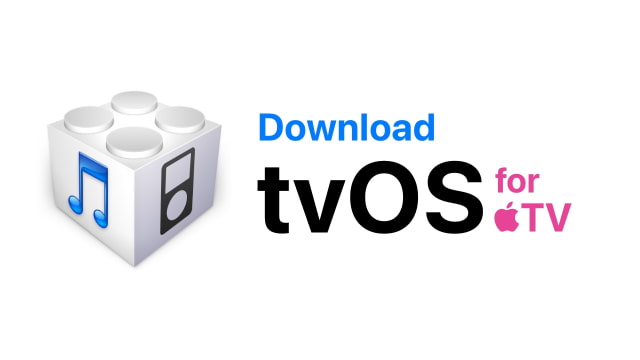














![Apple Watch Series 10 Prototype with Mystery Sensor Surfaces [Images] Apple Watch Series 10 Prototype with Mystery Sensor Surfaces [Images]](/images/news/96892/96892/96892-160.jpg)







![Nomad Goods Launches 15% Sitewide Sale for 48 Hours Only [Deal] Nomad Goods Launches 15% Sitewide Sale for 48 Hours Only [Deal]](/images/news/96899/96899/96899-160.jpg)
![Get Up to 69% Off Anker and Eufy Products on Final Day of Amazon's Big Spring Sale [Deal] Get Up to 69% Off Anker and Eufy Products on Final Day of Amazon's Big Spring Sale [Deal]](/images/news/96888/96888/96888-160.jpg)
![Lowest Prices Ever: Apple Pencil Pro Just $79.99, USB-C Pencil Only $49.99 [Deal] Lowest Prices Ever: Apple Pencil Pro Just $79.99, USB-C Pencil Only $49.99 [Deal]](/images/news/96863/96863/96863-160.jpg)
![Amazon Drops Renewed iPhone 15 Pro Max to $762 [Big Spring Deal] Amazon Drops Renewed iPhone 15 Pro Max to $762 [Big Spring Deal]](/images/news/96858/96858/96858-160.jpg)
![Samsung 49-inch Odyssey G93SC OLED Curved Monitor On Sale for 41% Off [Big Spring Sale] Samsung 49-inch Odyssey G93SC OLED Curved Monitor On Sale for 41% Off [Big Spring Sale]](/images/news/95198/95198/95198-160.jpg)